A紀錄目前已指向 34.81.224.118。
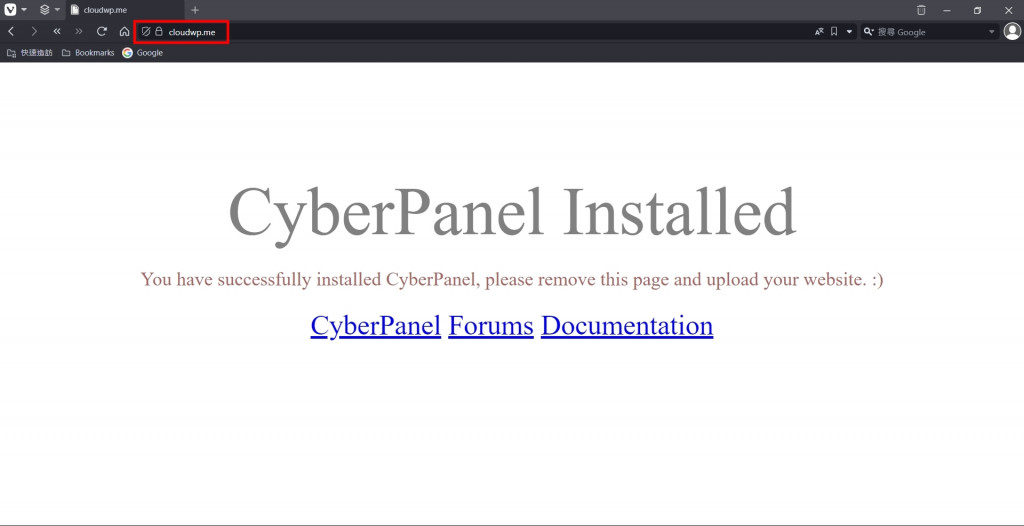
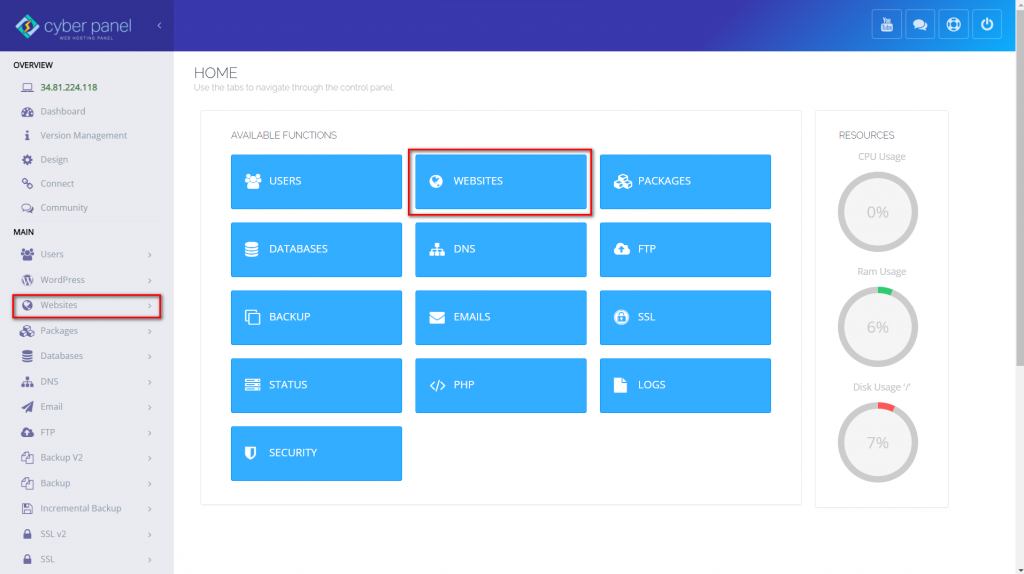
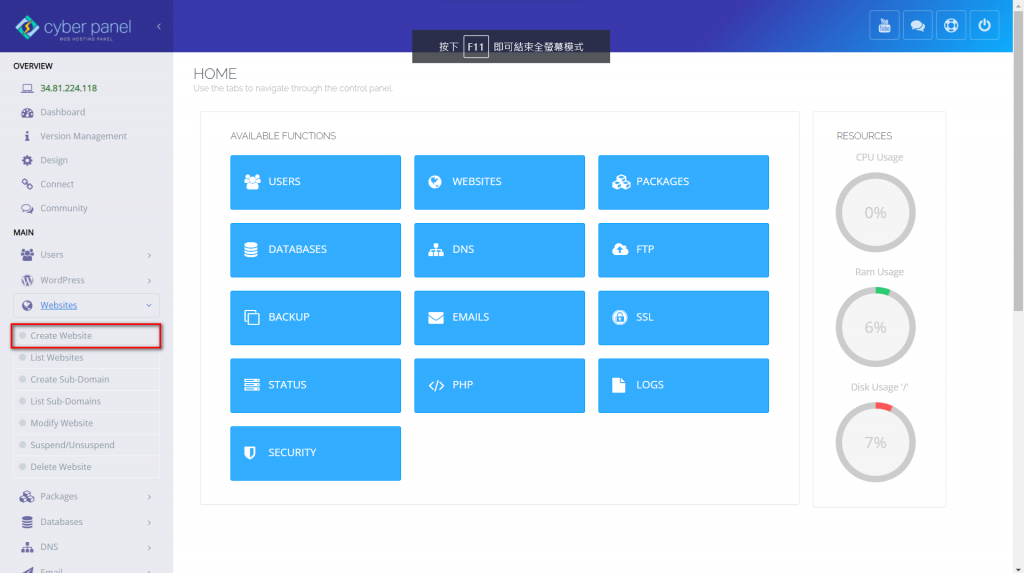
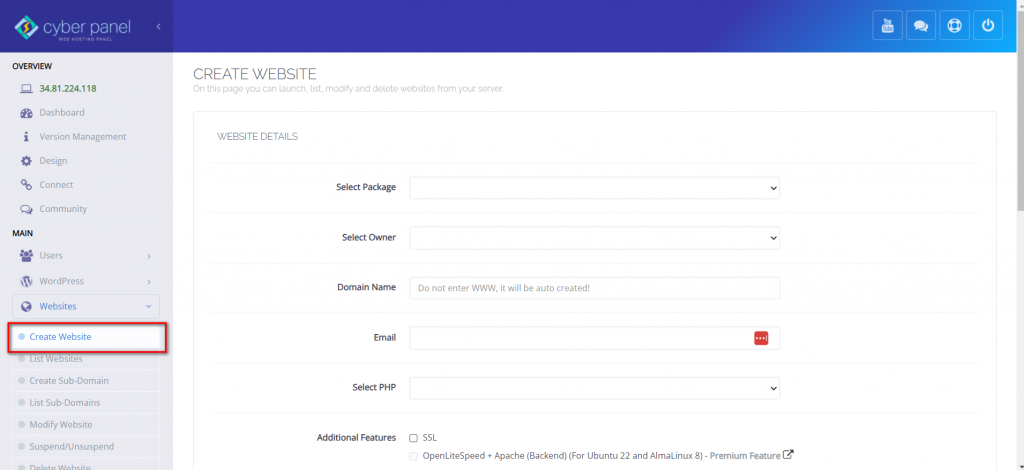
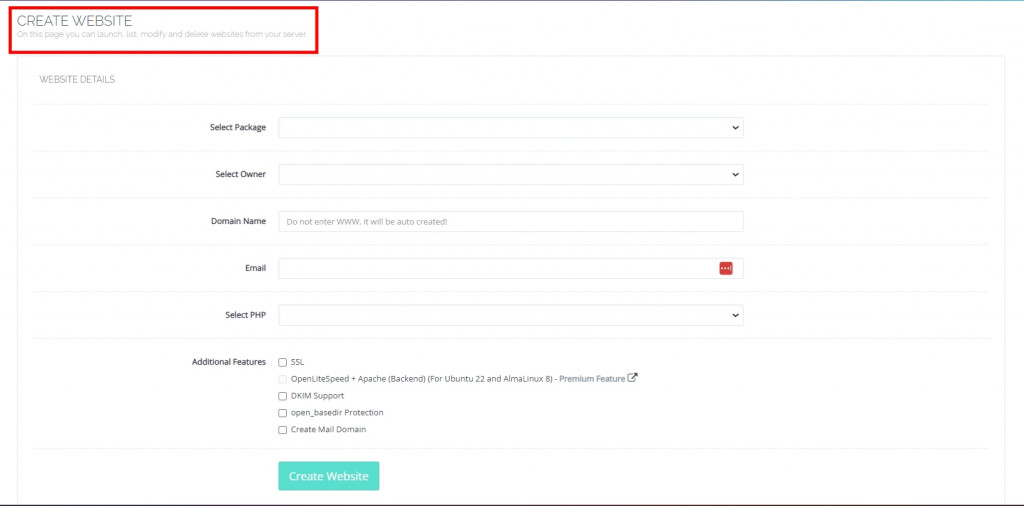
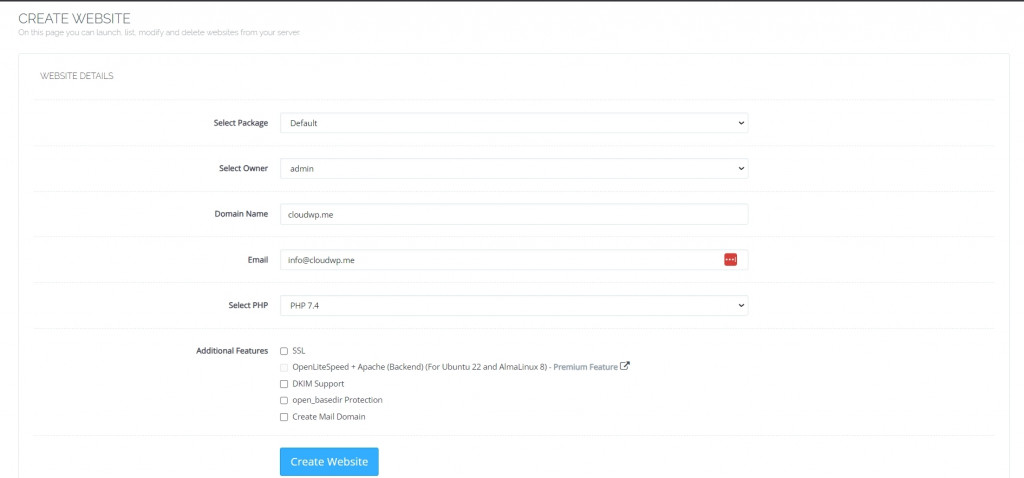
Select Package 在CyberPanel中可以定義各式的Package,包含了Diskspace、Bandwidth、Email Accounts Databases、FTPs、Child Domains、Allow FQDN as Childs等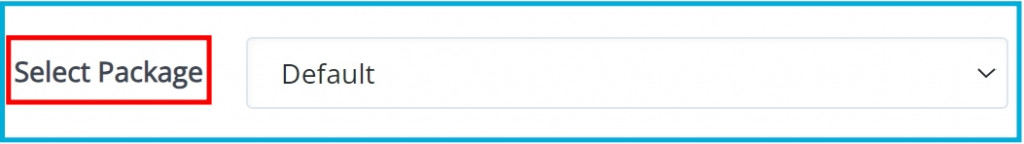
Select Owner 選擇此網站的擁有者,CyberPanel非常適合需要分權需求的組織,可透過定義不同的ACT權限,符合組織的需求,後續的分享筆者也會說明ACL權限的用途。
Domain Name 在這個欄位要特別說明一下,填寫Domain時請不用自行加上www,很重要所以說3次,填寫Domain時請不用自行加上www、填寫Domain時請不用自行加上www。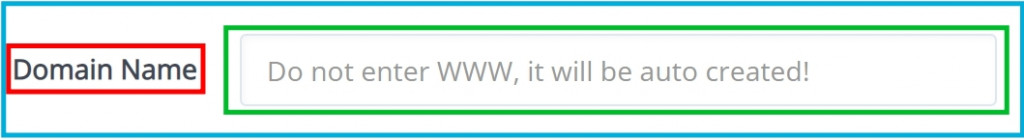
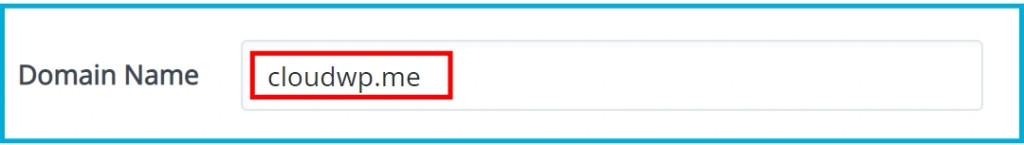
Email 這個欄位,是必填欄位與申請SSL憑證有關係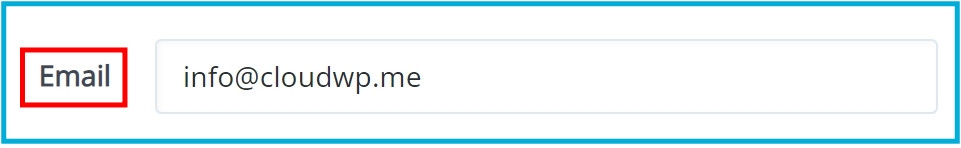
Select PHP CyberPanel支援多種PHP版本,目前支援的版本有PHP 7.2、PHP 7.3、PHP 7.4、PHP 8.0、PHP 8.1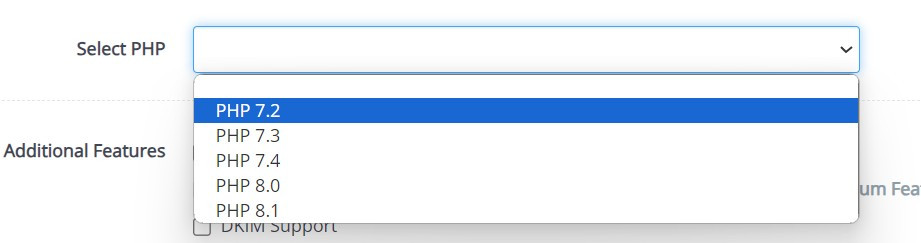
Additional Features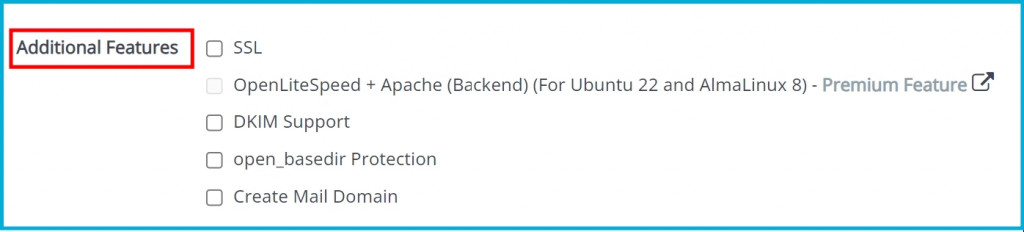
CyberPabel 官方網站 https://cyberpanel.net/
CyberPanel 線上文件 https://community.cyberpanel.net/docs
