今天來介紹mongodb的C++客戶端函式庫,該函式庫也是mongodb官方提供的開源函式庫。
環境因安裝mongodb會需要額外依賴,所以有補上了相關依賴,可以這邊找到,也需要建一個mongodb的容器
docker run -itd --name mongo -p 27017:27017 mongo
docker run -v D:/dvt:/home --name=cpp_dev --tty cpp_dev
建好mongodb後,一樣透過一個GUI工具(studio 3t, dbeaver推薦這兩款,擇一安裝即可)來連看看有沒有建成功。
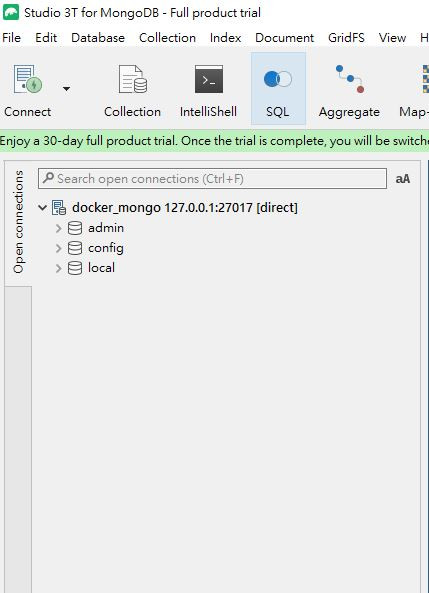
安裝也是老樣子,vcpkg搞定
vcpkg install mongo-cxx-driver
# 安裝完成信息
mongo-cxx-driver provides CMake targets:
find_package(bsoncxx CONFIG REQUIRED)
target_link_libraries(main PRIVATE $<IF:$<TARGET_EXISTS:mongo::bsoncxx_static>,mongo::bsoncxx_static,mongo::bsoncxx_shared>)
find_package(mongocxx CONFIG REQUIRED)
target_link_libraries(main PRIVATE $<IF:$<TARGET_EXISTS:mongo::mongocxx_static>,mongo::mongocxx_static,mongo::mongocxx_shared>)
範例代碼就參考下方
#include <string>
#include <vector>
#include <iostream>
#include <bsoncxx/json.hpp>
#include <mongocxx/client.hpp>
#include <mongocxx/instance.hpp>
#include <bsoncxx/builder/stream/document.hpp>
using namespace std;
// Create a new collection in the given database.
void createCollection(mongocxx::database& db, const string& collectionName)
{
db.create_collection(collectionName);
}
// Create a document from the given key-value pairs.
bsoncxx::document::value createDocument(const vector<pair<string, string>>& keyValues)
{
bsoncxx::builder::stream::document document{};
for (auto& keyValue : keyValues)
{
document << keyValue.first << keyValue.second;
}
return document << bsoncxx::builder::stream::finalize;
}
// Insert a document into the given collection.
void insertDocument(mongocxx::collection& collection, const bsoncxx::document::value& document)
{
collection.insert_one(document.view());
}
// Print the contents of the given collection.
void printCollection(mongocxx::collection& collection)
{
// Check if collection is empty.
if (collection.count_documents({}) == 0)
{
cout << "Collection is empty." << endl;
return;
}
auto cursor = collection.find({});
for (auto&& doc : cursor)
{
cout << bsoncxx::to_json(doc) << endl;
}
}
// Find the document with given key-value pair.
void findDocument(mongocxx::collection& collection, const string& key, const string& value)
{
// Create the query filter
auto filter = bsoncxx::builder::stream::document{} << key << value << bsoncxx::builder::stream::finalize;
//Add query filter argument in find
auto cursor = collection.find({ filter });
for (auto&& doc : cursor)
{
cout << bsoncxx::to_json(doc) << endl;
}
}
int main()
{
try
{
// Create an instance.
mongocxx::instance inst{};
// Replace the connection string with your MongoDB deployment's connection string.
const auto uri = mongocxx::uri{"mongodb://172.17.0.1:27017"};
// Set the version of the Stable API on the client.
mongocxx::options::client client_options;
const auto api = mongocxx::options::server_api{ mongocxx::options::server_api::version::k_version_1 };
client_options.server_api_opts(api);
// Setup the connection and get a handle on the "admin" database.
mongocxx::client conn{ uri, client_options };
mongocxx::database db = conn["admin"];
// Ping the database.
const auto ping_cmd = bsoncxx::builder::basic::make_document(bsoncxx::builder::basic::kvp("ping", 1));
db.run_command(ping_cmd.view());
std::cout << "Pinged your deployment. You successfully connected to MongoDB!" << std::endl;
// create data
createCollection(db, "mongotest");
auto collection = db.collection("mongotest");
vector<pair<string, string>> datas = { {"hello","world"} };
auto documnet = createDocument(datas);
insertDocument(collection, documnet);
// read data
printCollection(collection);
}
catch (const std::exception& e)
{
// Handle errors.
std::cout<< "Exception: " << e.what() << std::endl;
}
return 0;
}
然後是CMakeLists.txt跟cmake -B build -S . -DCMAKE_TOOLCHAIN_FILE=/opt/vcpkg/scripts/buildsystems/vcpkg.cmake
cmake_minimum_required(VERSION 3.10) # 設定最低版本要求
project(cmaketest) # 專案名稱
set(CMAKE_CXX_FLAGS "-std=c++17") # mongocxx 需要C++ 17版本
set(SRC
smain.cpp
)
find_package(bsoncxx CONFIG REQUIRED)
find_package(mongocxx CONFIG REQUIRED)
add_executable(${PROJECT_NAME} ${SRC})
target_link_libraries(${PROJECT_NAME} PRIVATE $<IF:$<TARGET_EXISTS:mongo::bsoncxx_static>,mongo::bsoncxx_static,mongo::bsoncxx_shared>)
target_link_libraries(${PROJECT_NAME} PRIVATE $<IF:$<TARGET_EXISTS:mongo::mongocxx_static>,mongo::mongocxx_static,mongo::mongocxx_shared>)
最後是建置與執行,執行完也能從GUI工具中看到資料是否成功存入DB
cd build
make
./cmaketest
# output
Pinged your deployment. You successfully connected to MongoDB!
{ "_id" : { "$oid" : "6506c0452c3b81a5550c0e21" }, "hello" : "world" }
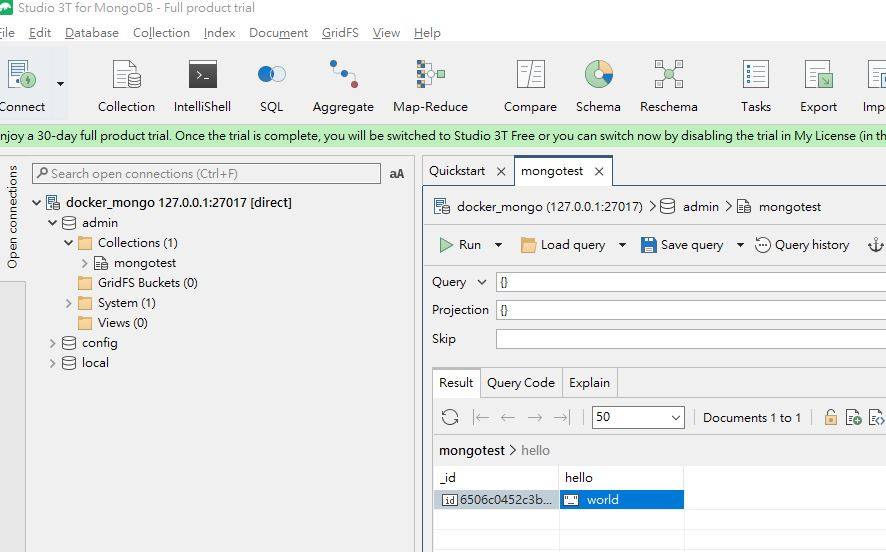
Getting Started with MongoDB and C++
