今天要來介紹如何透過C++連線到redis,redis是key-value的資料庫,常用於快取。
這次的環境除了一樣的Dockerfile外,還要來透過Docker建一個redis資料庫。
docker run --name redis-lab -p 6379:6379 -d redis
docker run -v D:/dvt:/home --name=cpp_dev --tty cpp_dev
上面都跑好後,透過一個Redis管理工具(AnotherRedisDesktopManager)來連線測試有沒有建成功。
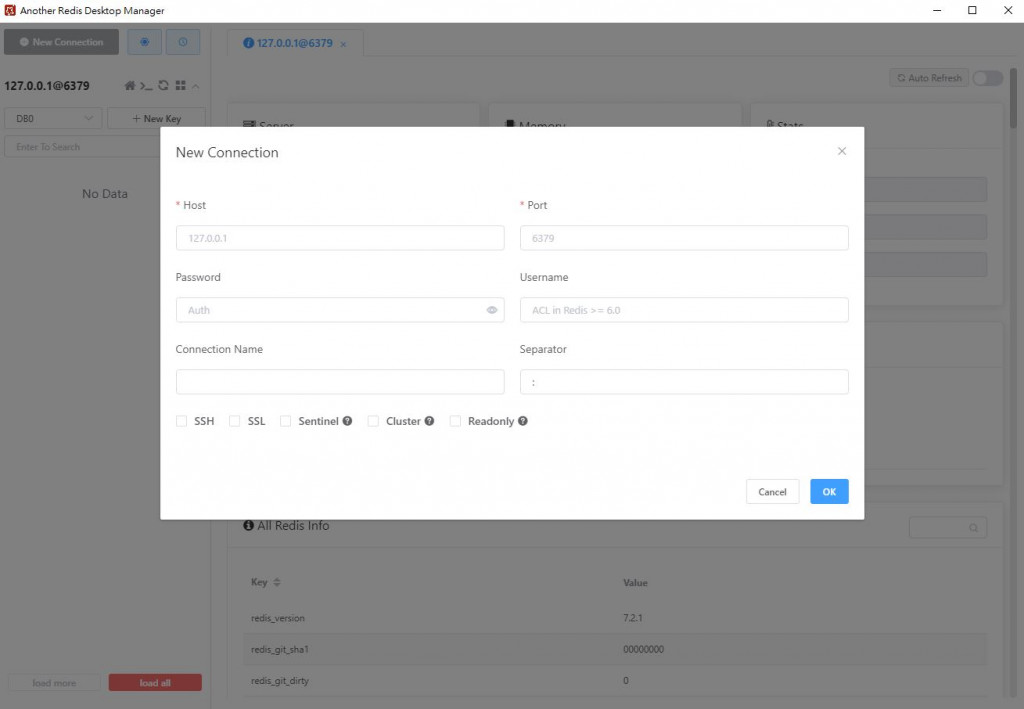
安裝一樣靠vcpkg
vcpkg install hiredis
# 完成信息
hiredis provides CMake targets:
# this is heuristically generated, and may not be correct
find_package(hiredis CONFIG REQUIRED)
target_link_libraries(main PRIVATE hiredis::hiredis)
這邊就用個簡單的字串範例做DEMO,參考以下代碼
#include <stdio.h>
#include <stdlib.h>
#include <string.h>
#include <hiredis/hiredis.h>
int main(int argc, char **argv)
{
unsigned int j;
redisContext *conn;
redisReply *reply;
if (argc < 2)
{
printf("Usage: example {instance_ip_address} 6379\n");
exit(0);
}
const char *hostname = argv[1];
const int port = atoi(argv[2]);
conn = redisConnect(hostname, port);
if (conn == NULL || conn->err)
{
if (conn)
{
printf("Connection error: %s\n", conn->errstr);
redisFree(conn);
}
else
{
printf("Connection error: can't allocate redis context\n");
}
exit(1);
}
/* Set */
reply = (redisReply *)redisCommand(conn, "SET %s %s", "welcome", "Hello, DCS for Redis!");
printf("SET: %s\n", reply->str);
freeReplyObject(reply);
/* Get */
reply = (redisReply *)redisCommand(conn, "GET welcome");
printf("GET welcome: %s\n", reply->str);
freeReplyObject(reply);
/* Disconnects and frees the context */
redisFree(conn);
return 0;
}
然後再補上CMakeLists.txt跟cmake -B build -S . -DCMAKE_TOOLCHAIN_FILE=/opt/vcpkg/scripts/buildsystems/vcpkg.cmake
cmake_minimum_required(VERSION 3.10) # 設定最低版本要求
project(cmaketest) # 專案名稱
set(CMAKE_CXX_FLAGS "-std=c++14")
set(SRC
smain.cpp
)
find_package(hiredis CONFIG REQUIRED)
add_executable(${PROJECT_NAME} ${SRC})
target_link_libraries(${PROJECT_NAME} PRIVATE hiredis::hiredis)
再來建置跟執行
cd build
make
./cmaketest 172.17.0.1 6379 # ip位址要用docker network的Gateway,用本機會出現Connection refused
# output
SET: OK
GET welcome: Hello, DCS for Redis!
[Redis] 使用 Docker 安裝 Redis
[Tool] Redis 管理工具 - Another Redis Desktop Manager
