既然昨天講到了 Info leakage,那攻擊者可以用什麼方式來搜尋到這些被外洩的敏感資料呢 ?
今天我們來介紹一下在進行情蒐時不可或缺的工具 --- 網路搜尋引擎 ( Google )
網路搜尋引擎是一種搜尋工具,可以讓我們能在網路上找到想要的資訊
搜尋引擎的運作原理是通過爬蟲不斷地收集網路上的資訊並建立索引,然後根據使用者輸入的關鍵字生成相關的檢索結果頁面
Google 是如今最著名的搜尋引擎之一,其他還有像 Bing、Yahoo...等,都是一些常見搜尋引擎

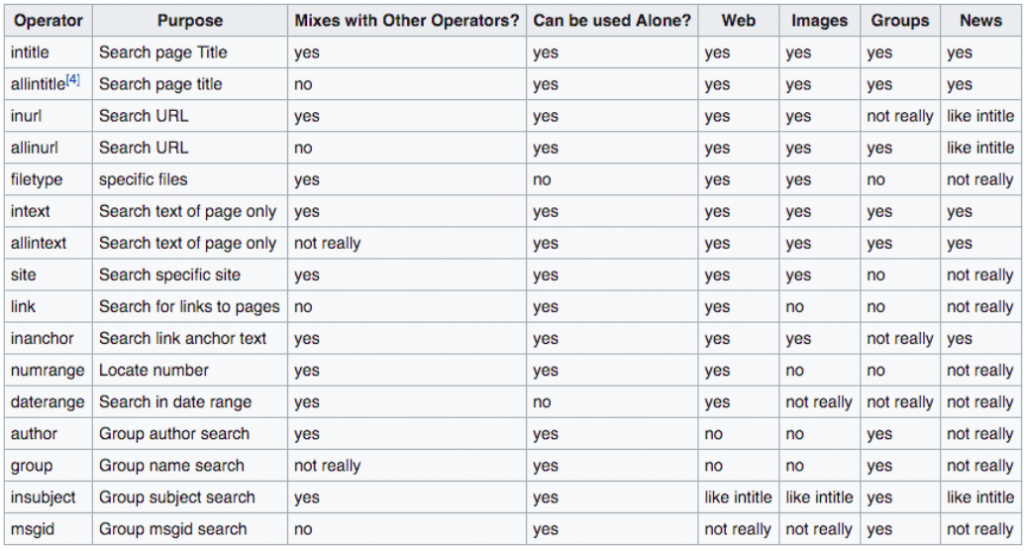
site
site:example.com 只會顯示包含在 example.com 網站中的頁面filetype
filetype:sql 只會顯示 sql 文件ext
intitle
intitle:index of 會顯示網站的目錄頁inurl
inurl:login 會顯示包含"login"的URL的頁面,像是example.com?login
intext
intext:mysql_connect,會顯示有包含關鍵字的頁面,像是有使用到 mysql_connect 的 php 文件link
link:example.com 會顯示有指向 example.com 連結的頁面related
related:example.com 將顯示與 example.com 相關的其他網站info
info:example.com 將顯示有關 example.com 的資訊daterange
daterange:20220101-20221231 搜尋2022年內的頁面cache
cache:example.com 將顯示Google對於 example.com 的快取、緩存| 符號 | 功能 |
|---|---|
| + | AND ,同時符合兩邊的關鍵字 |
| - | NOT , 顯示除了後面關鍵字以外的結果 |
| | | OR,符合其中一邊的關鍵字就好 |
| "" | 精確搜尋 ,一定要符合關鍵字 |
| * | 通用字元,有不確定的字可以用這個取代 |
intitle:"index of" etc
intitle:"index of" passwd
intitle:"index of" ".sql"
intext:"Login" inurl:/secure
site:.org inurl:/admin.aspx
site:.in | .com | .net intitle:"index of" ftp
.
.
.

Shodan 是一個特殊的搜索引擎,它不像常見的搜索引擎(如Google或Bing)那樣用於搜尋網站內容或文檔,而是來查找互聯網上連接的設備和服務
這些設備可以包括伺服器、路由器、攝像頭、智能家居設備或是未經保護的IoT設備
Shodan的特別的地方在於,它可以提供關於這些設備的詳細信息,包括IP地址、開放的端口、使用的協議、設備型號和製造商等,是攻擊者最喜歡的搜尋引擎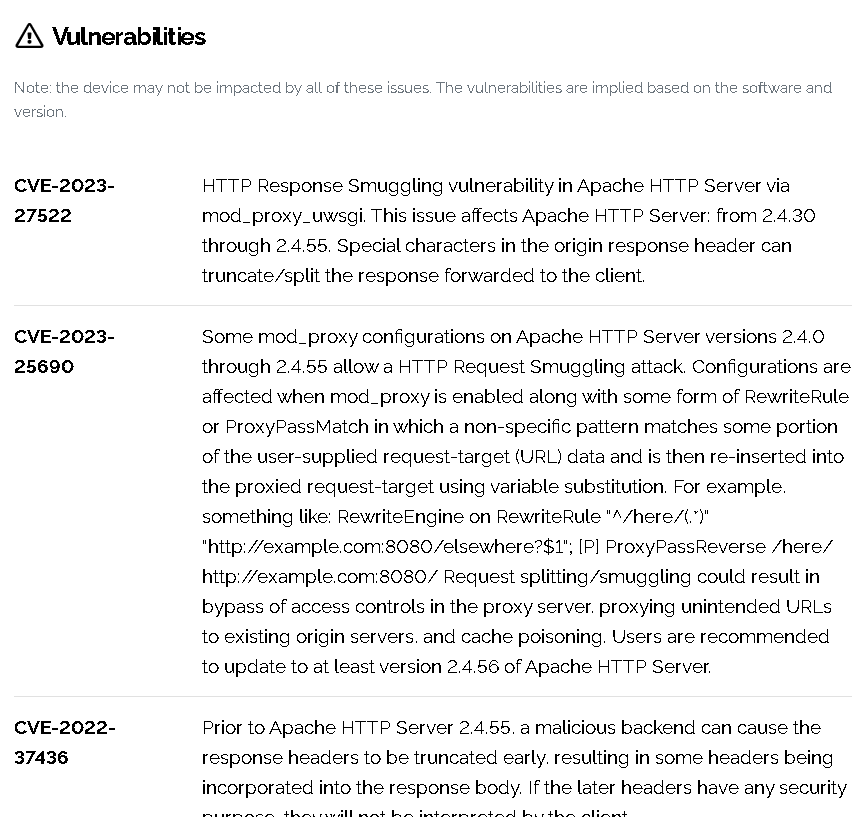
搜尋時可以列出可能的漏洞
| 關鍵字 | 指定 | 範例 |
|---|---|---|
| net | 網域 | net:140.136.0.0/24 |
| country | 國家 | country:TW |
| city | 城市 | city:Taipei |
| port | 端口 | port: 443 |
| os | 系統 | os:"Windows XP" |
| hostname | 主機名 | hostname:edu.tw |
| product | 服務 | product:mysql |
https://zerothcode.com/blog/google-dorks-hackings-new-door/
https://feifei.tw/google-hacking/
https://gist.github.com/sundowndev/283efaddbcf896ab405488330d1bbc06
https://ithelp.ithome.com.tw/articles/10214966
