由於這次的主題有兩大區塊,一部分是Notion,另一部分是google calendar,這邊就從Notion API開始介紹起。
今天稍微介紹一下NotionAPI的部分,Developer可以透過NotionAPI和Notion的Workspace進行溝通
NotionAPI這邊提供的是REST API,主要可以操作的部分為
由於這邊可以操作Databases,所以理論上可以同步我從google calendar撈回來的資料
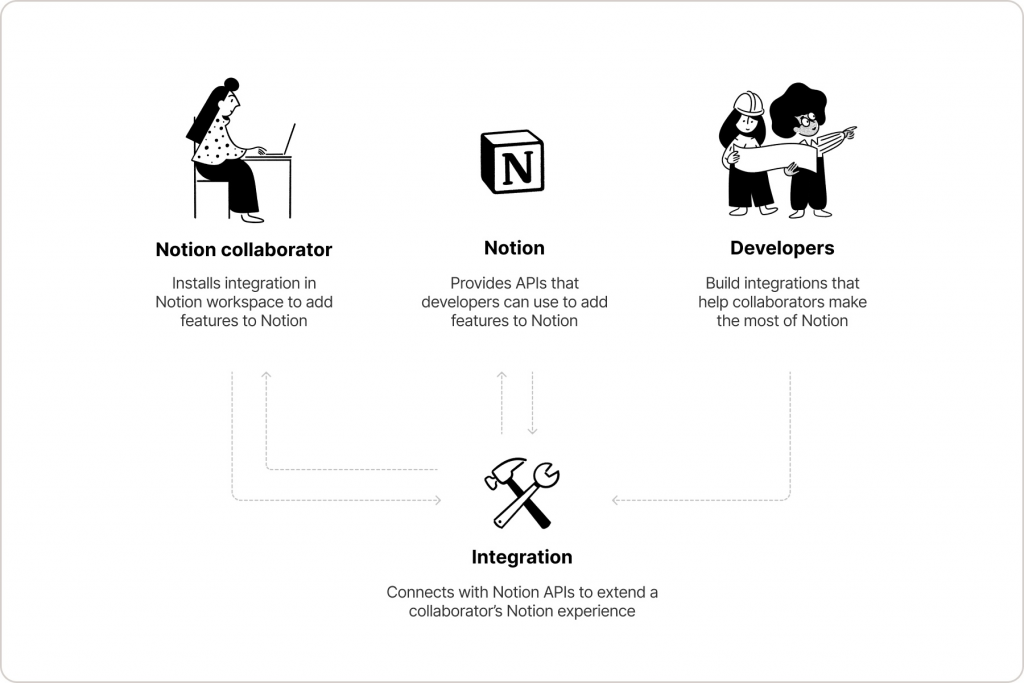
這邊和Notion這個新Feature有關的角色都可以合力透過NotionAPI整合產品,文中有提到內部(Internal)和外部(Public)整合這兩種
由於這邊的功能目前的Side Project主要會用到的是Database,所以接下來來看一下Working with databases的部分
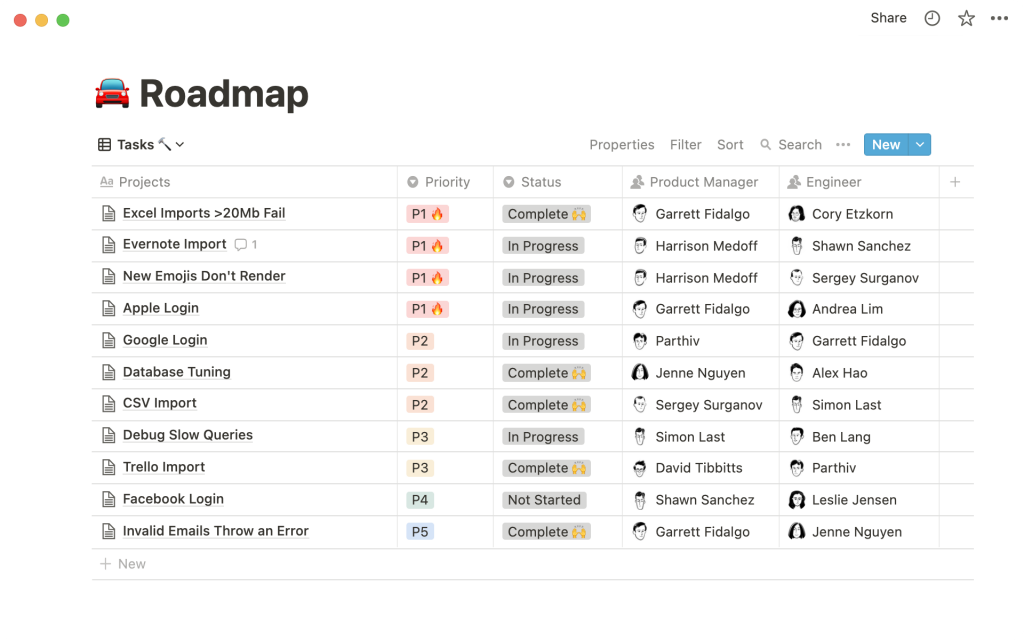
在Notion中的Database長成這樣,除了表列之外還有timeline跟calendar模式
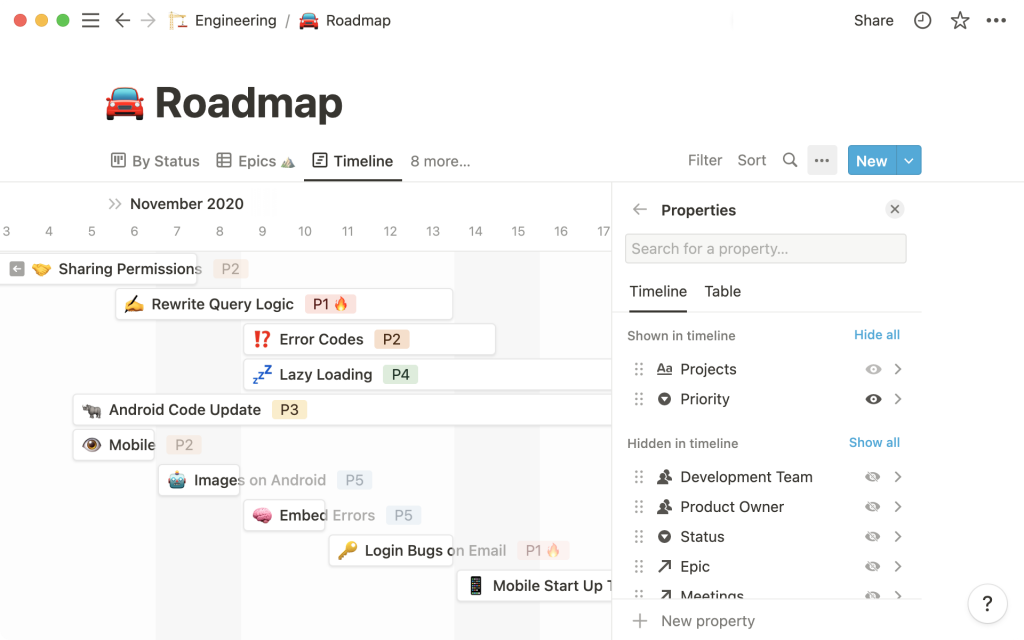
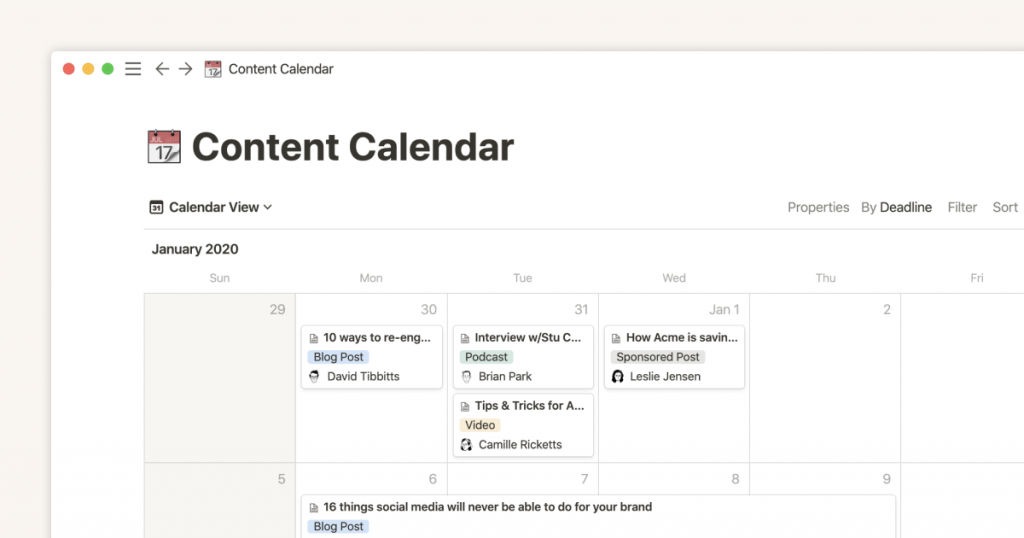
因此我的目標就是同步Google calendar後,主要要將項目內容跟日期時間同步過來,由於Notion calendar的時間呈現只能細到日期(day),因此用timeline來協助呈現小時(hour)的內容
在Notion database中的格式長這樣
{
"object": "database",
"id": "2f26ee68-df30-4251-aad4-8ddc420cba3d",
"created_time": "2020-03-17T19:10:04.968Z",
"last_edited_time": "2020-03-17T21:49:37.913Z",
"title": [/* details omitted */],
"description": [/* details omitted */],
"properties": {/* a collection of property objects */},
"archived": false,
"is_inline": false,
"public_url": null
}
這邊會有一些database相關的內容
Properties的內容明天解釋,並且我會嘗試使用golang打打看API看能不能成功創建database
今天就先這樣,重新評估了一下專案的可行性
