你需要一個 gitLab 帳號,帳號建立完成後,我們先來試試點選下方的 Setup CI/CD
可以看到有一個 template 檔案,那就來跑跑看吧!
從第二張圖可以看到,stages 的順序第一個會是 build,因此在 pipeline 的第一個圈圈就會是 build 啦!
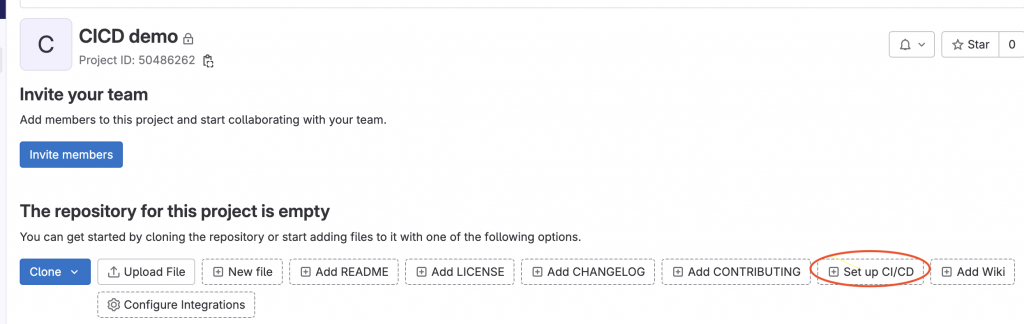
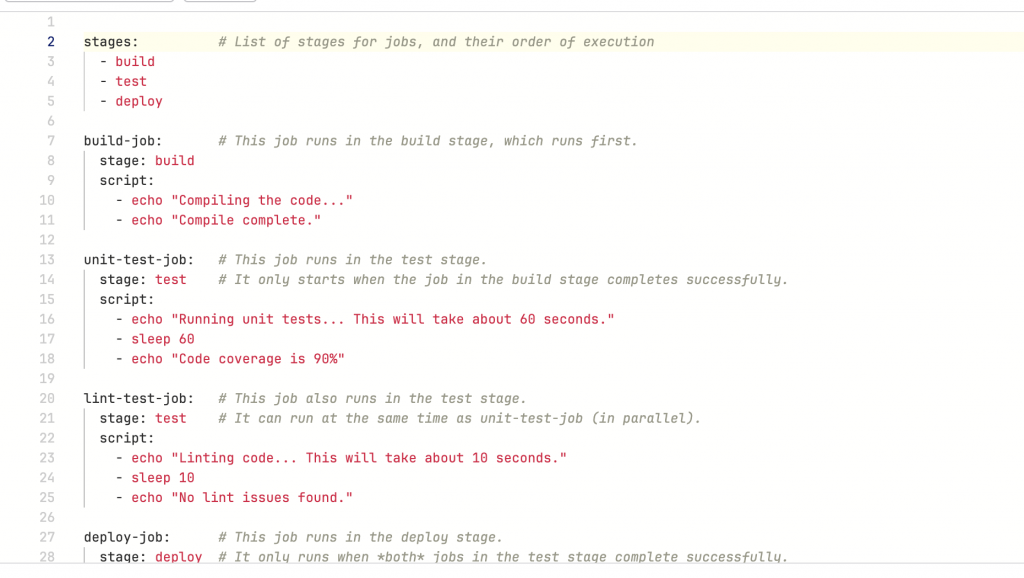
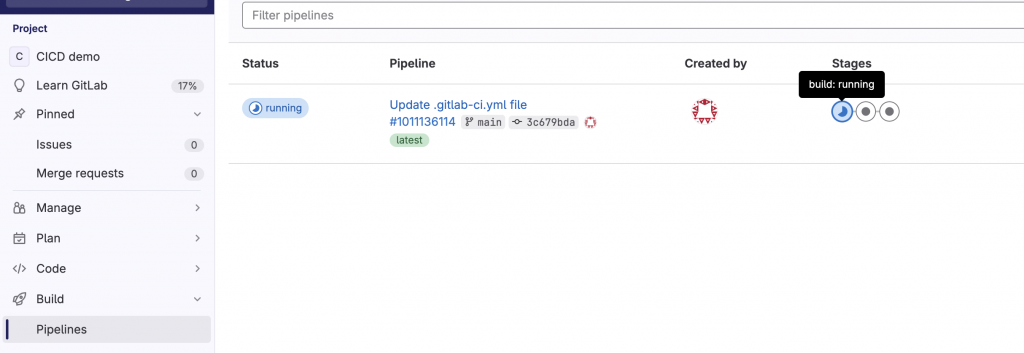
假設我想要有兩條 Pipeline 的話,我們可以在 ymal 檔裡面做以下設定:
stages:
- build
- deploy
- test
dev-build:
stage: build
only:
- develop
script:
- echo "is build time"
dev-deploy:
stage: deploy
only:
- develop
script:
- echo "is deploy time"
dev-test:
stage: test
only:
- develop
script:
- echo "is testing time"
stg-build:
stage: build
only:
- master
script:
- echo "stg build"
stg-deploy:
stage: deploy
only:
- master
script:
- echo "stg deploy"
stg-test:
stage: test
only:
- master
script:
- echo "stg testing"
這時候我們可以看到有兩條 Pipeline
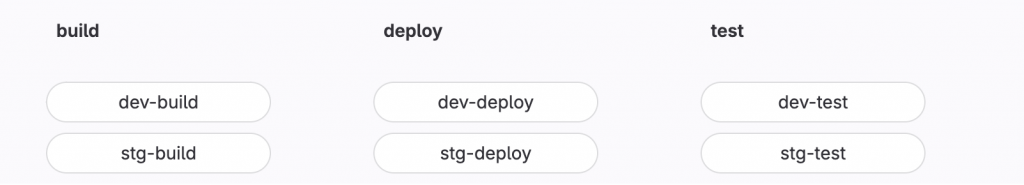
小試身手一下,讓我搞定一下 gitLab 的帳號權限,明天來用 vscode 實作一遍看看!
參考文章:
https://ithelp.ithome.com.tw/articles/10219427
影片參考:
https://www.youtube.com/watch?v=yFw5zoABS8M&list=PLBd8JGCAcUAEwyH2kT1wW2BUmcSPQzGcu&index=4
