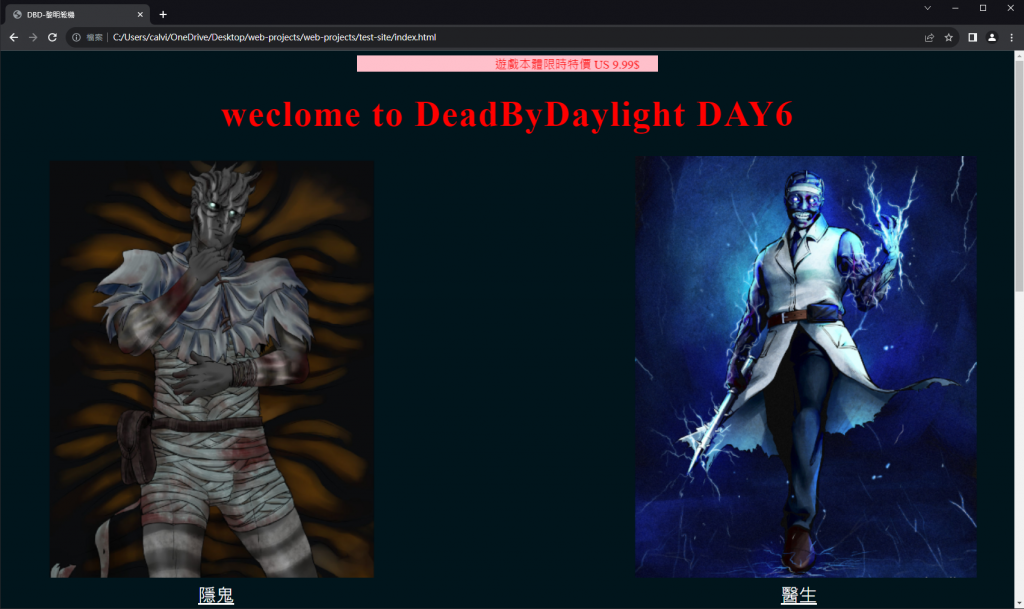今天在找進階語法的時候看到竟然有**跑馬燈 (MARQUEE)**功能
就拿來融入網頁裡實用一下~
HTML
<div class="center-container">
<marquee
bgcolor = "pink"
direction="left"
behavior="ALTERNATE"
width="500"
scrollamount="10"
>
遊戲本體限時特價 US 9.99$
</marquee>
</div>
CSS
.center-container {
display: flex;
justify-content: center; /* 水平居中 */
align-items: center; /* 垂直居中 */
/*height: 100vh; //设置容器高度占满整个视口 */
}
.center-container marquee {
color: red; /* 设置文本颜色 */
font-size: 20px;
/* 添加其他样式属性,例如 behavior、direction、scrollamount 等 */
}