官方的 Github 請參考:
https://github.com/TapPay/tappay-web-example/tree/master/Direct_Pay_iframe
這個東東雖然官方有出基本上可以直接無腦放上網頁的 iFrame,但在實際串到 WordPress WooCommerce Checkout Page(結帳頁面)的時候真的是有夠痛苦。
我把官方 Demo Code 拆成 JS 跟其他,JS 使用 enqueue 插到 headers(應該是啦),其他 hook 到 woocommerce_after_checkout_form,暴力插入。
這個是 JS
function custom_enqueue_scripts() {
// 加入CSS
wp_enqueue_style('semantic-ui-css', 'https://cdnjs.cloudflare.com/ajax/libs/semantic-ui/2.2.13/semantic.min.css');
// 加入JS
wp_enqueue_script('jquery');
wp_enqueue_script('tappay-sdk', 'https://js.tappaysdk.com/sdk/tpdirect/v5.17.0');
wp_enqueue_script('custom-js', get_stylesheet_directory_uri() . '/js/TapPay_DP.js', array('jquery', 'tappay-sdk'), null, true);
}
add_action('wp_enqueue_scripts', 'custom_enqueue_scripts');
這個是其他
/*TapPay*/
function TapPay_DP_after_payment() {
?>
<!-- Your provided HTML, CSS and JS goes here -->
<link rel="stylesheet" href="https://cdnjs.cloudflare.com/ajax/libs/semantic-ui/2.2.13/semantic.min.css">
<style>
#tappay-iframe {
font-family: Lato,'Helvetica Neue',Arial,Helvetica,sans-serif;
margin: 0;
outline: 0;
-webkit-appearance: none;
tap-highlight-color: rgba(255,255,255,0);
line-height: 1.21428571em;
padding: .578571em 1em;
font-size: 1em;
background: #fff;
border: 1px solid rgba(34,36,38,.15);
color: rgba(0,0,0,.87);
border-radius: .28571429rem;
box-shadow: 0 0 0 0 transparent inset;
-webkit-transition: color .1s ease,border-color .1s ease;
transition: color .1s ease,border-color .1s ease;
width: 100%;
}
</style>
<div class="ui grid centered doubling stackable">
<div class="six wide column">
<div class="ui segment">
<h1 class="ui header">Direct Pay - iframe</h1>
<form class="ui form">
<div class="field">
<label>信用卡</label>
<div id="tappay-iframe"></div>
</div>
</form>
<br>
<!-- 這邊應該要是這樣,而不是原本的:<div class="ui button" id="submit">Get Prime</div> -->
<button type="button" class="ui button" id="submit" disabled>Get Prime</button>
<!-- 不然下面的 Javascript 的 if (update.canGetPrime) {submitButton.removeAttribute('disabled')}else{} 會無法作用,因為 disabled 只能用在<button>。我順便把原本的按鈕設定為 disabled,讓使用者在未輸入前就無法使用。 -->
<!-- 如果你希望這個按鈕可以同時替表單 Submit,你需要確保他跟原本的 place order 按鈕在同個表單下,並且 type="submit",因為一個 form 會聆聽其中的所有 submit -->
<br>
<pre class="ui error message" id="message" style="overflow-x: auto">
</pre>
<pre class="ui info message" id="result" style="overflow-x: auto">
</pre>
<pre class="ui info message" id="curl" style="overflow-x: auto">
</pre>
</div>
</div>
</div>
<script>
var statusTable = {
'0': '欄位已填好,並且沒有問題',
'1': '欄位還沒有填寫',
'2': '欄位有錯誤,此時在 CardView 裡面會用顯示 errorColor',
'3': '使用者正在輸入中',
}
var defaultCardViewStyle = {
color: 'rgb(0,0,0)',
fontSize: '15px',
lineHeight: '24px',
fontWeight: '300',
errorColor: 'red',
placeholderColor: ''
}
var config = {
isUsedCcv: false,
// 此設定會顯示卡號輸入正確後,會顯示前六後四碼信用卡卡號
isMaskCreditCardNumber: true,
maskCreditCardNumberRange: {
beginIndex: 6,
endIndex: 11
}
}
TPDirect.card.setup('#tappay-iframe', defaultCardViewStyle, config)
TPDirect.card.onUpdate(function (update) {
var submitButton = document.querySelector('#submit')
var cardViewContainer = document.querySelector('#tappay-iframe')
if (update.canGetPrime) {
submitButton.removeAttribute('disabled')
} else {
submitButton.setAttribute('disabled', true)
}
var message = document.querySelector('#message')
message.innerHTML = `
canGetPrime: ${update.canGetPrime} \n
cardNumberStatus: ${statusTable[update.status.number]} \n
cardExpiryStatus: ${statusTable[update.status.expiry]} \n
ccvStatus: ${statusTable[update.status.ccv]}
`.replace(/ /g, '')
if (update.hasError) {
message.classList.add('error')
message.classList.remove('info')
} else {
message.classList.remove('error')
message.classList.add('info')
}
})
document.querySelector('#submit').addEventListener('click', function(event) {
TPDirect.card.getPrime(function(result) {
document.querySelector('#result').innerHTML = JSON.stringify(result, null, 4)
var command = `
Use following command to send to server \n\n
curl -X POST https://sandbox.tappaysdk.com/tpc/payment/pay-by-prime \\
-H 'content-type: application/json' \\
-H 'x-api-key: partner_6ID1DoDlaPrfHw6HBZsULfTYtDmWs0q0ZZGKMBpp4YICWBxgK97eK3RM' \\
-d '{
"partner_key": "partner_6ID1DoDlaPrfHw6HBZsULfTYtDmWs0q0ZZGKMBpp4YICWBxgK97eK3RM",
"prime": "${result.card.prime}",
"amount": "1",
"merchant_id": "GlobalTesting_CTBC",
"details": "Some item",
"cardholder": {
"phone_number": "+886923456789",
"name": "王小明",
"email": "LittleMing@Wang.com",
"zip_code": "100",
"address": "台北市天龍區芝麻街1號1樓",
"national_id": "A123456789"
}
}'`.replace(/ /g, '')
document.querySelector('#curl').innerHTML = command
})
})
</script>
<?php
}
add_action('woocommerce_review_order_after_payment', 'TapPay_DP_after_payment');
雖然可以 TPDirect.card.getPrime,但就是會出現 Status 9002
{
"status": 9002,
"msg": "Out of range : tappay_sdk_version",
"card": {},
"cardinfo": {}
}
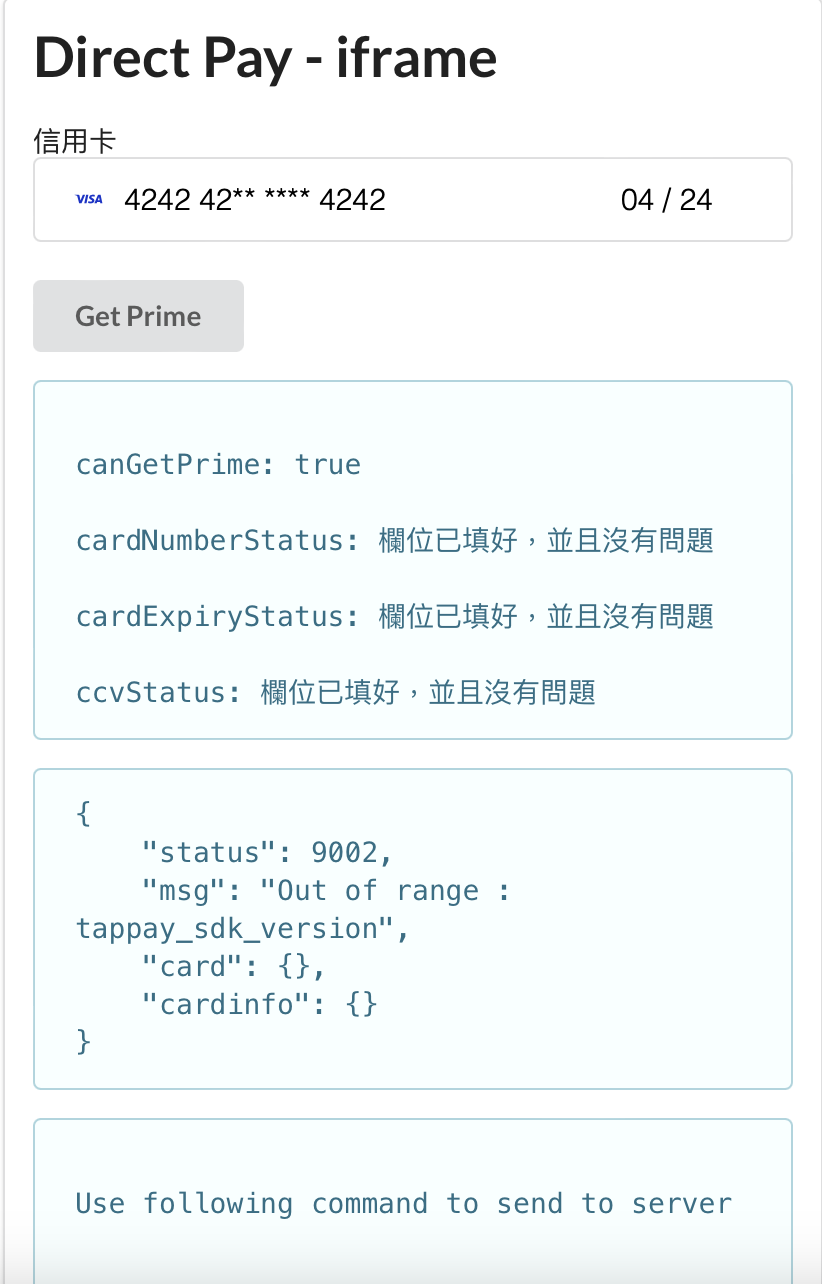
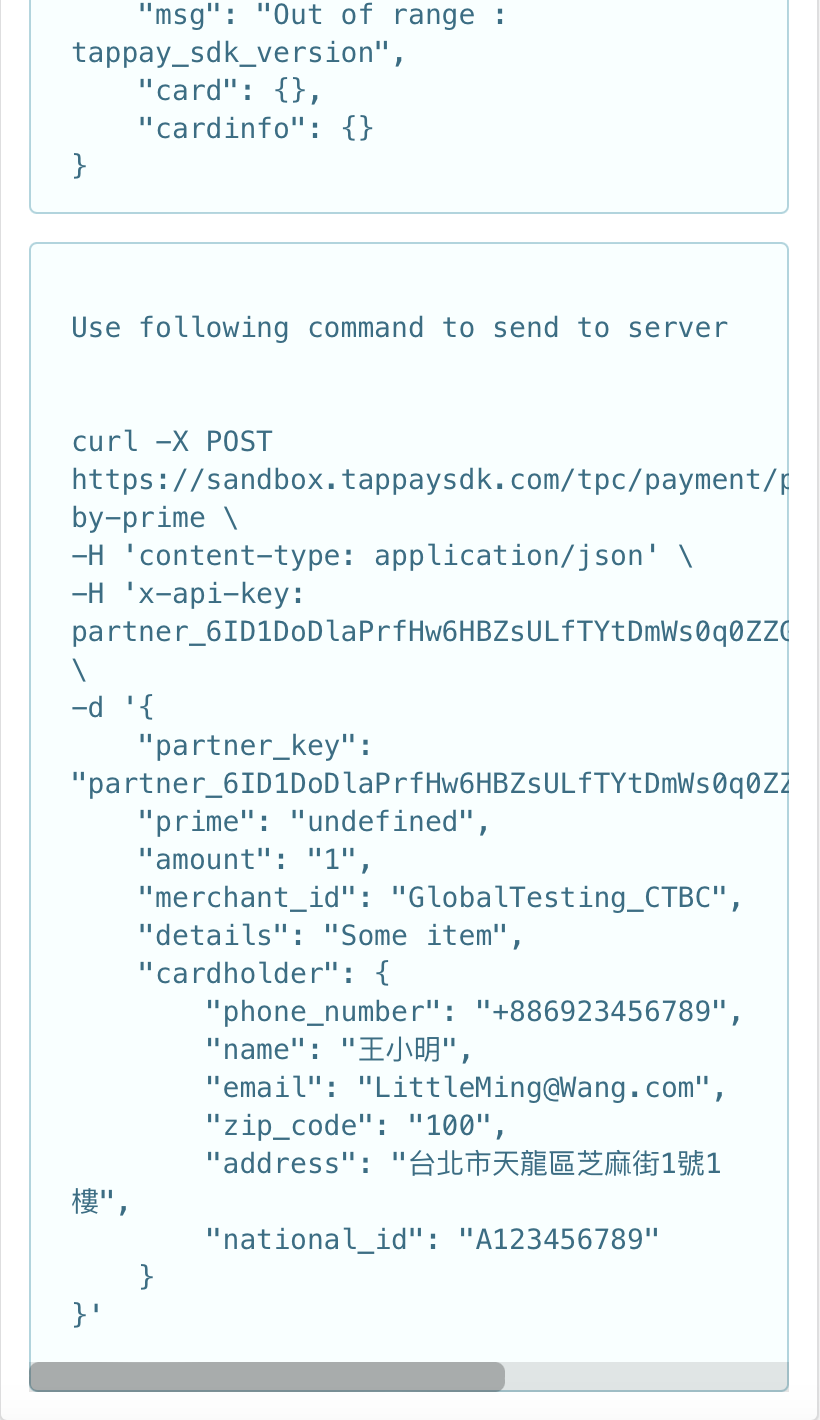
正常應該長這樣(可以使用 TapPay 的 Demo,)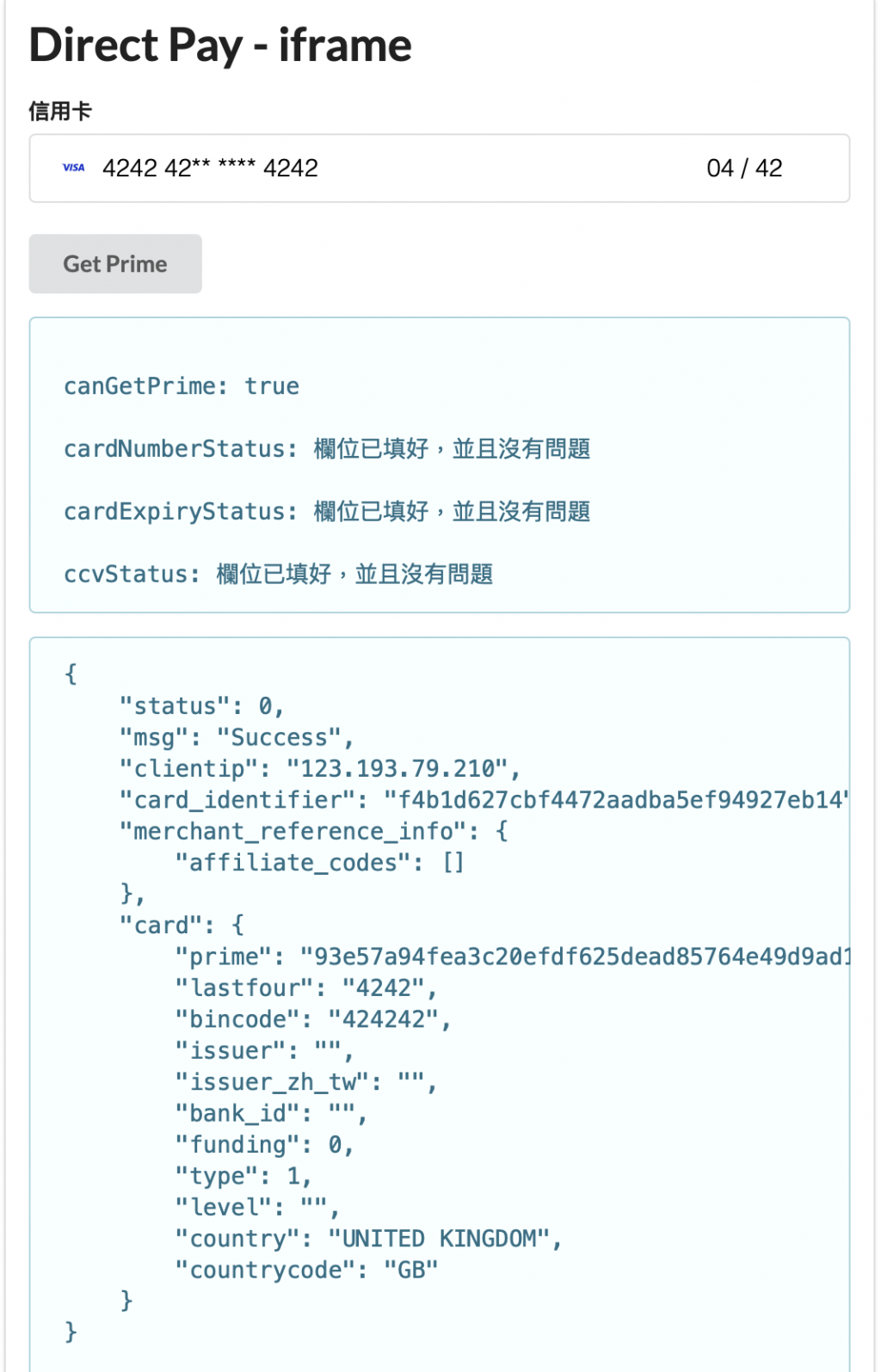
找了好久還是沒有解,明天繼續奮鬥!
