Java script是幫助我們在網頁中增加使用者互動性和動態效果的語言,只要在html的結構中加入即可使用,一般來說可以在開發人員工具的console視窗中看到執行結果。
我們可以用javascript寫一些簡單的事件處理,例如讓網頁對滑鼠的行為作出回應
<span class="btn"
onmouseover="over(this);"onmouseout="out(this);"
onmousedown="down(this);"onmouseup="up(this);"
>點我</span>
<script>
function up(elem){
elem.style.fontWeight="normal";
}
function down(elem){
elem.style.fontWeight="bold";
}
function over(elem){
elem.style.backgroundColor='#ddaaaa';
}
function out(elem){
elem.style.backgroundColor='#ffcccc';
}
</script>
URL也就是網址,其實包含通訊協定,主機名和路徑,透過網址我們就有
讓網頁前端取得後端伺服器服務的最基本條件。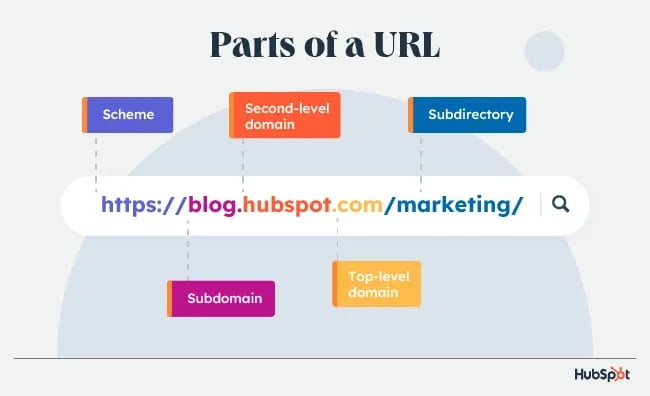
AJAX其實就是利用javascript來進行網路連線,例如使用fetch()函式,
步驟包含確認要連線的網址是什麼,建立連線,取得伺服器回應
<button onclick="getData()">連線取得資料</button>
<script>
function getData(){
fetch("https://cwpeng.github.io/live-records-samples/data/products.json").then(function(response){
return response.json();
}).then(function(data){
let result = document.querySelector("#result");
result.innerHTML="";
for(let i=0;i<data.length;i++){
let product=data[i];
console.log(product.name);
result.innerHTML+="<div>"+product.name+","+product.price+","+product.description+"</div>";
}
});
}
</script>
