Zabbix除了可以用於監控主機系統及服務,也可以對Server硬體設備進行監控。將介紹Zabbix使用內建的Templates-Dell iDRAC by SNMP 經由Dell idrac 提供的SNMP Service對Dell Server進行狀態監控。
Dell R730xd Server
iDrac 8
登入Dell Server的idrac管理介面,開啟Snmp Service,並設定community
此範本讓 Zabbix 透過Dell idrac 提供的 SNMP 對Dell Server進行狀態監控。
支援監控項目:Disks/Storage、Fans、Memory、Network Cards、Power、Processor、System Info、Temperatures、Voltages等。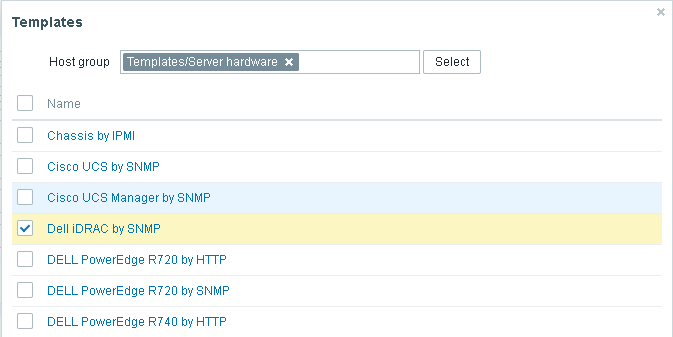
新增頁面設定如下: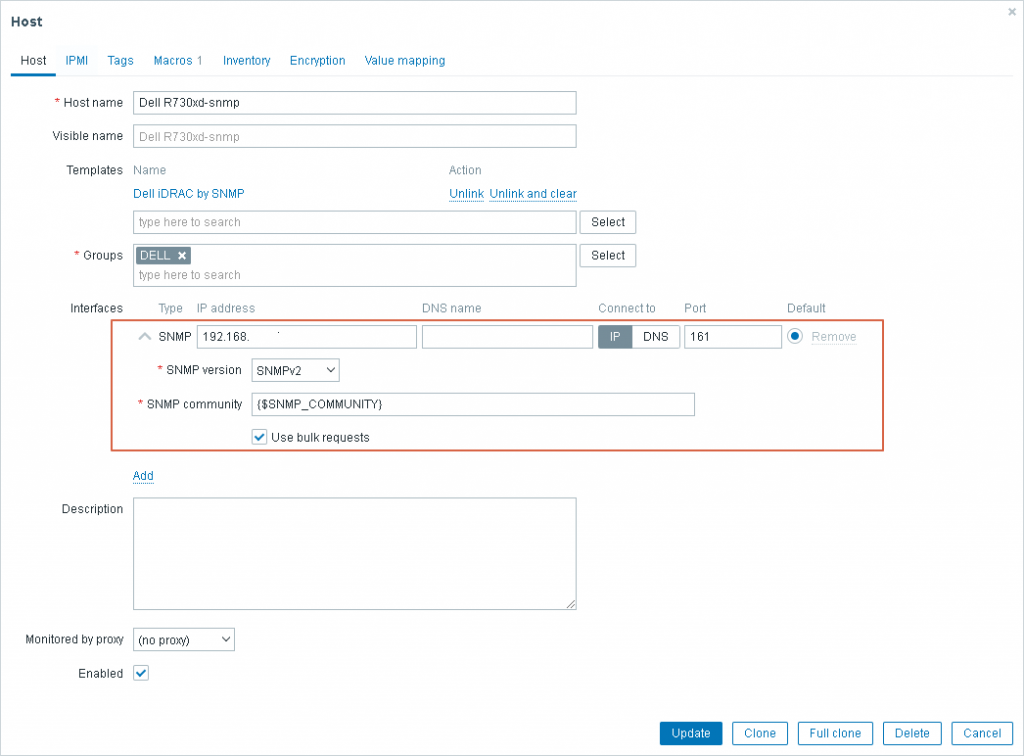
在Maros頁面新增{$SNMP_COMMUNITY},並填入上面在iDrac的SNMP設定的值。
{$SNMP_COMMUNITY}
public
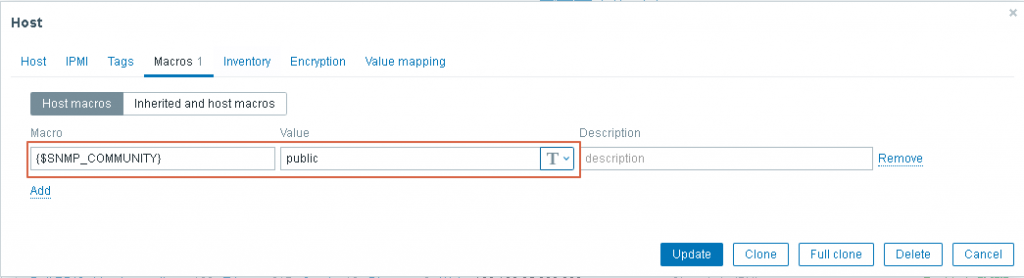
在Configuration > Host中新增Host。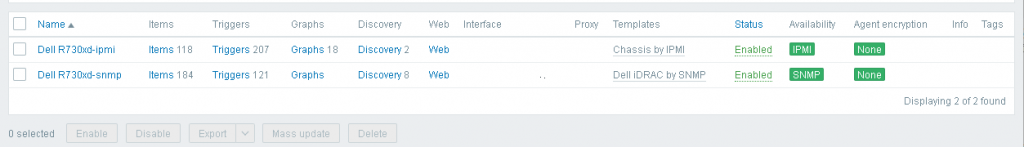
在Monitoring > Host查看資料。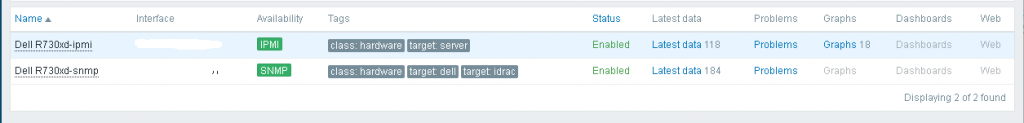
Zabbix使用SNMP監控Dell Server,是由Zabbix Server對Dell Server idrac SNMP Service捉取資料,屬於被動模式。
內容為學習過程如有問題,請多多指教,謝謝。
文章也同步於個人網站
