從2019年起,短影音風靡全球,作為一個令人興奮的創作媒介,在傳媒設計上,它能夠在短短的時間內傳達故事和概念;而在程式設計上,幾乎每個主流App都開始推出短影音的功能,如instagram的Reels、Line的Voom、Youtube的shorts以及抖音等軟體,所以以它為一個sideproject是不錯的選擇。
這份實作中,我們會從最初步的建立一個網頁、放上影片、連接firebase資料庫逐步嘗試。
最開始,先從安排整體化的配置開始,我們可以單純使用色塊來調配大小以及放的位置,並不急著將影片放上去。很簡單地,可以先做出下圖的效果:
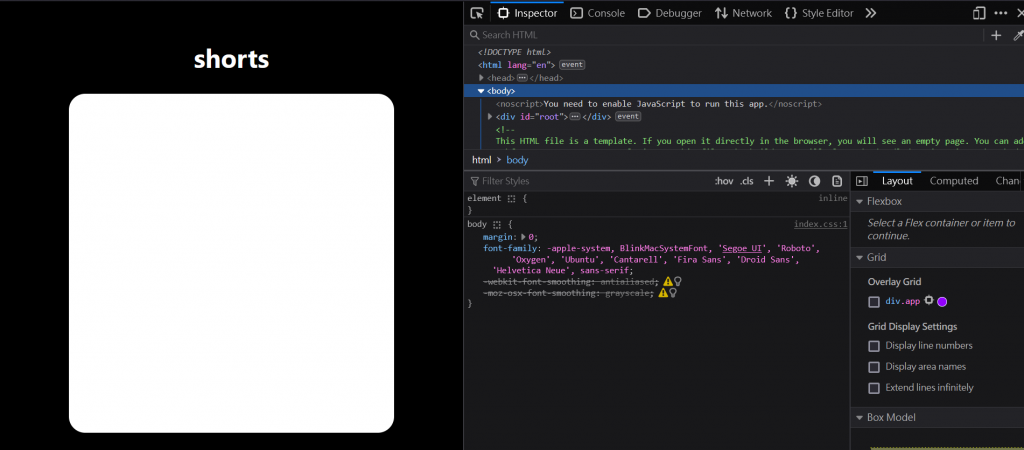
這個實作的概念其實很單純,利用div來做簡單的劃分後,再調整css的高低以及比例,切記css的使用用className與id才可以控制調整的物件。
// App.js
import './App.css';
function App() {
return (
<div className="app">
<div className="app_top">
<h1>shorts</h1>
</div>
<div className='app_videos'></div>
</div>
);
}
export default App;
// App.css
html {
scroll-snap-type: y mandatory;
}
.app {
display: grid;
place-items: center;
height: 100vh;
background-color: black;
}
.app_top {
margin-bottom: -50px;
}
.app_top>h1 {
text-align: center;
color: white;
}
.app_videos {
position: relative;
height: 75vh;
background-color: white;
width: 70%;
border-radius: 20px;
max-width: 450px;
max-height: 1200px;
overflow: scroll;
scroll-snap-type: y mandatory;
}
.app_videos::-webkit-scrollbar {
display: none;
}
.app_videos {
-ms-overflow-style: none;
scrollbar-width: none;
}
