在上一個單元了解到如何建立一個基本款的表格樣式,在表格的顯示方式,如果表格的行或列的數目太多,會希望在滑動的時候卡住某一行或某一列定住在原位置不動,就像使用 Google Sheet 那樣。
例如,這個表格會希望在往左滑動時,原本的第一行會卡住在原本位置不動:
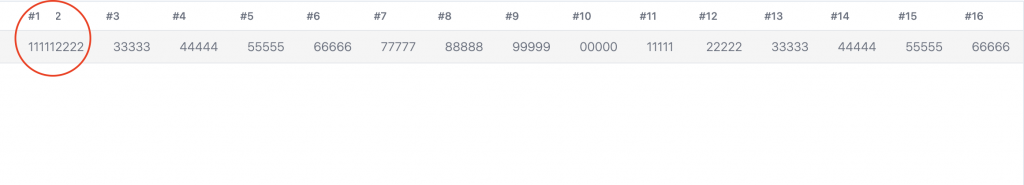
向上滑動也是以此類推,這個單元先討論左右滑動的方式,首先延續上一個單元的表格樣式:
<div class="h-full overflow-x-scroll">
<table class="min-w-full">
<thead class="border-b bg-white">
<tr>
<th class="py-2 pl-8 text-left text-xs font-medium text-gray-500">#1</th>
</tr>
</thead>
<tbody class="divide-y divide-gray-200 bg-white">
<tr class="border-b bg-neutral-100">
<td class="py-2 pl-8 text-sm font-light text-gray-500">11111</td>
</tr>
</tbody>
</table>
</div>
但因為行數不夠,增加到 20 行:
<div class="h-full overflow-x-scroll">
<table class="min-w-full">
<thead class="border-b bg-white">
<tr>
<th class="py-2 pl-8 text-left text-xs font-medium text-gray-500">#1</th>
<th class="py-2 pl-8 text-left text-xs font-medium text-gray-500">#2</th>
<th class="px-6 py-2 text-left text-xs font-medium text-gray-500">#3</th>
<th class="px-6 py-2 text-left text-xs font-medium text-gray-500">#4</th>
<th class="px-6 py-2 text-left text-xs font-medium text-gray-500">#5</th>
<th class="px-6 py-2 text-left text-xs font-medium text-gray-500">#6</th>
<th class="px-6 py-2 text-left text-xs font-medium text-gray-500">#7</th>
<th class="px-6 py-2 text-left text-xs font-medium text-gray-500">#8</th>
<th class="px-6 py-2 text-left text-xs font-medium text-gray-500">#9</th>
<th class="px-6 py-2 text-left text-xs font-medium text-gray-500">#10</th>
<th class="px-6 py-2 text-left text-xs font-medium text-gray-500">#11</th>
<th class="px-6 py-2 text-left text-xs font-medium text-gray-500">#12</th>
<th class="px-6 py-2 text-left text-xs font-medium text-gray-500">#13</th>
<th class="px-6 py-2 text-left text-xs font-medium text-gray-500">#14</th>
<th class="px-6 py-2 text-left text-xs font-medium text-gray-500">#15</th>
<th class="px-6 py-2 text-left text-xs font-medium text-gray-500">#16</th>
<th class="px-6 py-2 text-left text-xs font-medium text-gray-500">#17</th>
<th class="px-6 py-2 text-left text-xs font-medium text-gray-500">#18</th>
<th class="px-6 py-2 text-left text-xs font-medium text-gray-500">#19</th>
<th class="px-6 py-2 text-left text-xs font-medium text-gray-500">#20</th>
</tr>
</thead>
<tbody class="divide-y divide-gray-200 bg-white">
<tr class="border-b bg-neutral-100">
<td class="py-2 pl-8 text-sm font-light text-gray-500">11111</td>
<td class="py-2 pl-8 text-sm font-light text-gray-500">22222</td>
<td class="py-2 pl-8 text-sm font-light text-gray-500">33333</td>
<td class="py-2 pl-8 text-sm font-light text-gray-500">44444</td>
<td class="py-2 pl-8 text-sm font-light text-gray-500">55555</td>
<td class="py-2 pl-8 text-sm font-light text-gray-500">66666</td>
<td class="py-2 pl-8 text-sm font-light text-gray-500">77777</td>
<td class="py-2 pl-8 text-sm font-light text-gray-500">88888</td>
<td class="py-2 pl-8 text-sm font-light text-gray-500">99999</td>
<td class="py-2 pl-8 text-sm font-light text-gray-500">00000</td>
<td class="py-2 pl-8 text-sm font-light text-gray-500">11111</td>
<td class="py-2 pl-8 text-sm font-light text-gray-500">22222</td>
<td class="py-2 pl-8 text-sm font-light text-gray-500">33333</td>
<td class="py-2 pl-8 text-sm font-light text-gray-500">44444</td>
<td class="py-2 pl-8 text-sm font-light text-gray-500">55555</td>
<td class="py-2 pl-8 text-sm font-light text-gray-500">66666</td>
<td class="py-2 pl-8 text-sm font-light text-gray-500">77777</td>
<td class="py-2 pl-8 text-sm font-light text-gray-500">88888</td>
<td class="py-2 pl-8 text-sm font-light text-gray-500">99999</td>
<td class="py-2 pl-8 text-sm font-light text-gray-500">00000</td>
</tr>
</tbody>
</table>
</div>
關鍵的技巧要使用固定某一行,需要使用 sticky 可以固定住,還必須要指定固定的位置 left-0,所以 sticky 與 left-0 就表示會固定在左邊位置為 0 的地方。
所以加入到某一個 th 與 td:
<th class="py-2 pl-8 text-left text-xs font-medium text-gray-500 sticky left-0">#1</th>
<td class="py-2 pl-8 text-sm font-light text-gray-500 sticky left-0">11111</td>
但這樣的效果在滑動時,會發現產生了重疊畫面的問題:
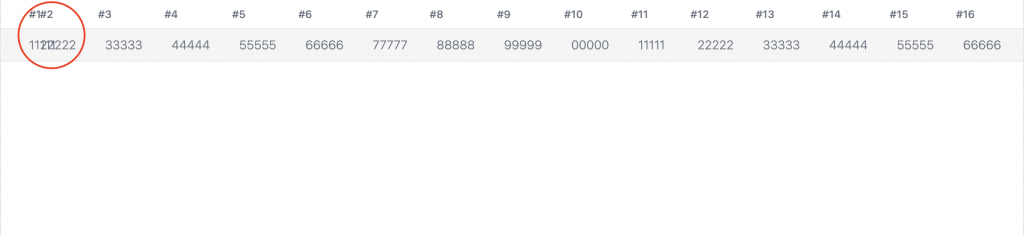
要解決這個問題最簡單的方式就是使用加入背景顏色,就可以輕鬆處理掉,所以最後的完整樣式為:
<div class="h-full overflow-x-scroll">
<table class="min-w-full">
<thead class="sticky top-0 border-b bg-white">
<tr>
<th class="py-2 pl-8 text-left text-xs font-medium text-gray-500 sticky left-0 bg-white">#1</th>
<th class="py-2 pl-8 text-left text-xs font-medium text-gray-500">#2</th>
<th class="px-6 py-2 text-left text-xs font-medium text-gray-500">#3</th>
<th class="px-6 py-2 text-left text-xs font-medium text-gray-500">#4</th>
<th class="px-6 py-2 text-left text-xs font-medium text-gray-500">#5</th>
<th class="px-6 py-2 text-left text-xs font-medium text-gray-500">#6</th>
<th class="px-6 py-2 text-left text-xs font-medium text-gray-500">#7</th>
<th class="px-6 py-2 text-left text-xs font-medium text-gray-500">#8</th>
<th class="px-6 py-2 text-left text-xs font-medium text-gray-500">#9</th>
<th class="px-6 py-2 text-left text-xs font-medium text-gray-500">#10</th>
<th class="px-6 py-2 text-left text-xs font-medium text-gray-500">#11</th>
<th class="px-6 py-2 text-left text-xs font-medium text-gray-500">#12</th>
<th class="px-6 py-2 text-left text-xs font-medium text-gray-500">#13</th>
<th class="px-6 py-2 text-left text-xs font-medium text-gray-500">#14</th>
<th class="px-6 py-2 text-left text-xs font-medium text-gray-500">#15</th>
<th class="px-6 py-2 text-left text-xs font-medium text-gray-500">#16</th>
<th class="px-6 py-2 text-left text-xs font-medium text-gray-500">#17</th>
<th class="px-6 py-2 text-left text-xs font-medium text-gray-500">#18</th>
<th class="px-6 py-2 text-left text-xs font-medium text-gray-500">#19</th>
<th class="px-6 py-2 text-left text-xs font-medium text-gray-500">#20</th>
</tr>
</thead>
<tbody class="divide-y divide-gray-200 bg-white">
<tr class="border-b bg-neutral-100">
<td class="py-2 pl-8 text-sm font-light text-gray-500 sticky left-0 bg-neutral-100">11111</td>
<td class="py-2 pl-8 text-sm font-light text-gray-500">22222</td>
<td class="py-2 pl-8 text-sm font-light text-gray-500">33333</td>
<td class="py-2 pl-8 text-sm font-light text-gray-500">44444</td>
<td class="py-2 pl-8 text-sm font-light text-gray-500">55555</td>
<td class="py-2 pl-8 text-sm font-light text-gray-500">66666</td>
<td class="py-2 pl-8 text-sm font-light text-gray-500">77777</td>
<td class="py-2 pl-8 text-sm font-light text-gray-500">88888</td>
<td class="py-2 pl-8 text-sm font-light text-gray-500">99999</td>
<td class="py-2 pl-8 text-sm font-light text-gray-500">00000</td>
<td class="py-2 pl-8 text-sm font-light text-gray-500">11111</td>
<td class="py-2 pl-8 text-sm font-light text-gray-500">22222</td>
<td class="py-2 pl-8 text-sm font-light text-gray-500">33333</td>
<td class="py-2 pl-8 text-sm font-light text-gray-500">44444</td>
<td class="py-2 pl-8 text-sm font-light text-gray-500">55555</td>
<td class="py-2 pl-8 text-sm font-light text-gray-500">66666</td>
<td class="py-2 pl-8 text-sm font-light text-gray-500">77777</td>
<td class="py-2 pl-8 text-sm font-light text-gray-500">88888</td>
<td class="py-2 pl-8 text-sm font-light text-gray-500">99999</td>
<td class="py-2 pl-8 text-sm font-light text-gray-500">00000</td>
</tr>
</tbody>
</table>
</div>
最後如果要針對列數的固定,可以使用 top-16 讓 td 固定在距離上方位置 16 的地方。
tailwindcss - 從零開始學 - Day21 [完]
