這個單元繼續來介紹其它好用的插件,下拉式選單插件。
首先一樣在專案目錄下安裝:
npm install tailwindcss-dropdown
然後在 tailwind.config.js 修改成:
/** @type {import('tailwindcss').Config} */
module.exports = {
content: ["./src/**/*.{html,js}", "./dist/**/*.html"],
theme: {
},
variants: {
display: ['responsive', 'dropdown']
},
plugins: [
require('tailwindcss-dropdown'),
],
}
如果有使用多個插件,例如在 tailwindcss - 從零開始學 - Day28 - 使用插件 介紹的文章閱讀版面插件,也是沒有問題的:
/** @type {import('tailwindcss').Config} */
module.exports = {
content: ["./src/**/*.{html,js}", "./dist/**/*.html"],
theme: {
},
variants: {
display: ['responsive', 'dropdown']
},
plugins: [
require('@tailwindcss/typography'),
require('tailwindcss-dropdown'),
],
}
接下來就可以來製作下拉式選單,一個最簡單的下拉式選單:
<button class="relative dropdown:block">
<a href=#>Sort</a>
<ul class="hidden absolute left-0 w-auto">
<li><a href=#>Ascending</a></li>
<li><a href=#>Descending</a></li>
</ul>
</button>
使用這個下拉式選單插件最主要的部分是加入樣式 dropdown:block 即可,所以在這裡按下 Sort 按鈕之後,在子層的兩個 li 就會被顯示出來。
但這樣的下拉式選單太過簡化,加入 tailwindcss 樣式來美化:
<button class="dropdown:block text-medium relative rounded-lg border border-gray-300 bg-white px-3 py-2 text-gray-800 hover:border-gray-600" role="navigation" aria-haspopup="true">
<div class="flex items-center">
<span class="px-2 text-gray-700">Sort</span>
</div>
<ul class="absolute left-0 mt-3 hidden w-auto space-y-2 rounded-lg border border-gray-100 bg-white p-2 text-sm shadow-lg" aria-label="submenu">
<a class="inline-block w-full rounded-md px-2 py-1 font-medium text-gray-600 hover:bg-gray-100 hover:text-gray-900" href="#"> Ascending </a>
<a class="inline-block w-full rounded-md px-2 py-1 font-medium text-gray-600 hover:bg-gray-100 hover:text-gray-900" href="#"> Descending </a>
</ul>
</button>
最後呈現的效果:
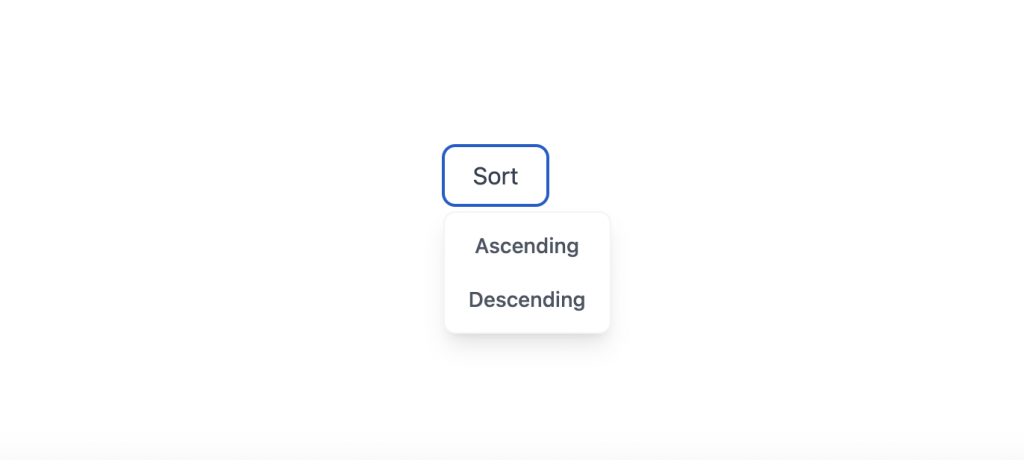
tailwindcss - 從零開始學 - Day29 [完]
