在每一個 response 中,幾乎都有一個叫做 Content-Type 的 response header,用來告訴瀏覽器這個 response 的 MIME type 是什麼,而最常見的就是 text/html,或者是 application/json 等等。
那如果沒有的話呢?瀏覽器就會根據檔案的內容,自己決定這個檔案應該要是什麼型態。不只如此,就算有這個 Content-Type 的 header,瀏覽器有時可能還是會自作主張,當成是別的型態。
這個「從檔案內容推測 MIME type」的行為就叫做 MIME sniffing,這篇就讓我們一起來看一下這個特性吧!
可以利用 Express 簡單的輸出一個沒有 Content-type header 的 response:
const express = require('express');
const app = express();
app.get('/', (req, res) => {
res.write('<h1>hello</h1>')
res.end()
});
app.listen(5555, () => {
console.log('Server is running on port 5555');
});
打開瀏覽器觀看這個網頁的話,會看到字體變大而且變粗體的 hello 字樣,代表瀏覽器確實把 response 當成是網頁來渲染:

接著我們看第二個範例,把 <h1> 換成 <h2>:
const express = require('express');
const app = express();
app.get('/', (req, res) => {
res.write('<h2>hello</h2>')
res.end()
});
app.listen(5555, () => {
console.log('Server is running on port 5555');
});
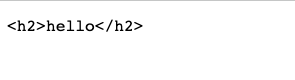
咦?為什麼突然就以純文字顯示了?
接著第三個範例,一樣是 <h1>,只是前面多加一些字:
const express = require('express');
const app = express();
app.get('/', (req, res) => {
res.write('Hello, <h1>world</h1>')
res.end()
});
app.listen(5555, () => {
console.log('Server is running on port 5555');
});
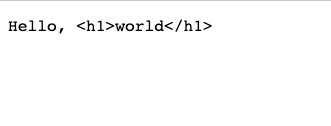
一樣是以純文字顯示,而不是 HTML。
或許你會覺得瀏覽器的 MIME sniffing 機制是個謎團,就像個黑盒子一樣,不知道怎麼運作的。但幸好我們拿來測試的瀏覽器是 Chrome,而 Chromium 是開源的。
Chromium 中拿來做 MIME sniffing 的程式碼在 net/base/mime_sniffer.cc,開頭其實就有一大段在寫說它是怎麼偵測的了,節錄如下:
// Detecting mime types is a tricky business because we need to balance
// compatibility concerns with security issues. Here is a survey of how other
// browsers behave and then a description of how we intend to behave.
//
// HTML payload, no Content-Type header:
// * IE 7: Render as HTML
// * Firefox 2: Render as HTML
// * Safari 3: Render as HTML
// * Opera 9: Render as HTML
//
// Here the choice seems clear:
// => Chrome: Render as HTML
//
// HTML payload, Content-Type: "text/plain":
// * IE 7: Render as HTML
// * Firefox 2: Render as text
// * Safari 3: Render as text (Note: Safari will Render as HTML if the URL
// has an HTML extension)
// * Opera 9: Render as text
//
// Here we choose to follow the majority (and break some compatibility with IE).
// Many folks dislike IE's behavior here.
// => Chrome: Render as text
// We generalize this as follows. If the Content-Type header is text/plain
// we won't detect dangerous mime types (those that can execute script).
//
// HTML payload, Content-Type: "application/octet-stream":
// * IE 7: Render as HTML
// * Firefox 2: Download as application/octet-stream
// * Safari 3: Render as HTML
// * Opera 9: Render as HTML
//
// We follow Firefox.
// => Chrome: Download as application/octet-stream
// One factor in this decision is that IIS 4 and 5 will send
// application/octet-stream for .xhtml files (because they don't recognize
// the extension). We did some experiments and it looks like this doesn't occur
// very often on the web. We choose the more secure option.
那到底怎麼樣才會被視為「HTML payload」呢?在原始碼更下面的地方有:
// Our HTML sniffer differs slightly from Mozilla. For example, Mozilla will
// decide that a document that begins "<!DOCTYPE SOAP-ENV:Envelope PUBLIC " is
// HTML, but we will not.
#define MAGIC_HTML_TAG(tag) \
MAGIC_STRING("text/html", "<" tag)
static const MagicNumber kSniffableTags[] = {
// XML processing directive. Although this is not an HTML mime type, we sniff
// for this in the HTML phase because text/xml is just as powerful as HTML and
// we want to leverage our white space skipping technology.
MAGIC_NUMBER("text/xml", "<?xml"), // Mozilla
// DOCTYPEs
MAGIC_HTML_TAG("!DOCTYPE html"), // HTML5 spec
// Sniffable tags, ordered by how often they occur in sniffable documents.
MAGIC_HTML_TAG("script"), // HTML5 spec, Mozilla
MAGIC_HTML_TAG("html"), // HTML5 spec, Mozilla
MAGIC_HTML_TAG("!--"),
MAGIC_HTML_TAG("head"), // HTML5 spec, Mozilla
MAGIC_HTML_TAG("iframe"), // Mozilla
MAGIC_HTML_TAG("h1"), // Mozilla
MAGIC_HTML_TAG("div"), // Mozilla
MAGIC_HTML_TAG("font"), // Mozilla
MAGIC_HTML_TAG("table"), // Mozilla
MAGIC_HTML_TAG("a"), // Mozilla
MAGIC_HTML_TAG("style"), // Mozilla
MAGIC_HTML_TAG("title"), // Mozilla
MAGIC_HTML_TAG("b"), // Mozilla
MAGIC_HTML_TAG("body"), // Mozilla
MAGIC_HTML_TAG("br"),
MAGIC_HTML_TAG("p"), // Mozilla
};
// ...
// Returns true and sets result if the content appears to be HTML.
// Clears have_enough_content if more data could possibly change the result.
static bool SniffForHTML(base::StringPiece content,
bool* have_enough_content,
std::string* result) {
// For HTML, we are willing to consider up to 512 bytes. This may be overly
// conservative as IE only considers 256.
*have_enough_content &= TruncateStringPiece(512, &content);
// We adopt a strategy similar to that used by Mozilla to sniff HTML tags,
// but with some modifications to better match the HTML5 spec.
base::StringPiece trimmed =
base::TrimWhitespaceASCII(content, base::TRIM_LEADING);
// |trimmed| now starts at first non-whitespace character (or is empty).
return CheckForMagicNumbers(trimmed, kSniffableTags, result);
}
會檢查 response 移除空白以後開頭的字串是不是符合上面列出的那些 HTML 的模式,可以看到一般常見的網頁開頭 <!DOCTYPE html 跟 <html 都有在上面。這也解釋了為什麼我們前面試過的三個範例中,只有 <h1>hello</h1> 這個範例最後是呈現為 HTML。
從原始碼裡面也可以看出 Chromium 似乎不考慮 URL 上的副檔名或其他因素,單純只考慮檔案內容而已,可以再做一次測試驗證一下:
const express = require('express');
const app = express();
app.get('/test.html', (req, res) => {
res.write('abcde<h1>test</h1>')
res.end()
});
app.listen(5555, () => {
console.log('Server is running on port 5555');
});
這邊就不放圖了,總之儘管網址是 test.html,最後呈現出來的結果依舊是純文字。那其他瀏覽器呢?我們可以用 Firefox 打開看看:
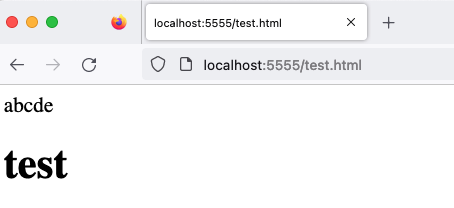
可以發現 Firefox 呈現的居然是 HTML!因此可以推斷出 Firefox 在做 MIME sniffing 的時候,會參考網址列上的副檔名。
從剛剛的研究結果中我們確定了一個事實,那就是如果 response 沒有設置 content-type,而且內容我們可以操控的話,就可以利用 MIME sniffing 讓瀏覽器把檔案當成是網頁來顯示。
舉例來說,假設有個上傳圖片的功能,只有檢查副檔名而沒有檢查內容,我們就可以上傳一個 a.png 的檔案,但是內容是 <script>alert(1)</script>,如果伺服器在輸出這張圖片時沒有自動加上 content-type,就變成了一個 XSS 的漏洞。
可是現在的伺服器基本上都會自動加了,這有可能嗎?
有,我們可以結合別的小問題一起利用。
Apache HTTP Server 是一個很常被使用的伺服器,例如說很有名的 LAMP 就是 Linux + Apache + MySQL + PHP 的後端套裝組合,使用的就是這個伺服器。
而 Apache HTTP Server 有一個神奇的行為,那就是如果檔名裡面只有 . 的話,就不會輸出 Content-Type。舉例來說,a.png 會自動從副檔名偵測 MIME type 並輸出 image/png,但如果是 ..png 這個檔名,就不會輸出 Content-Type。
因此,如果後端是用 Apache HTTP Server 來處理下載檔案的功能,我們就可以上傳一個看似是合法圖片的 ..png,但是用瀏覽器打開後卻會呈現為網頁,變成 XSS 漏洞。
根據 Apache HTTP Server 的說法,這是預期行為,細節可以參考 @YNizry 的推文。
除了我們所熟知的 HTML 檔案,還有哪些檔案可以執行 JavaScript 呢?
在 BlackFan 於 2020 年做過的研究:Content-Type Research 中,就有提供一個完整的清單:Content-Type that can be used for XSS。
可以從清單中看出除了 HTML 以外,XML 跟 SVG 這兩種 content type 也是最常見的可以執行 JavaScript 的類別。
這邊比較值得關注的是 SVG 檔案,因為現在很多網站都有上傳圖片的功能,SVG 也是圖片的一種,因此有些網站是允許上傳 SVG 的。但是從這個研究中我們可以知道,開放上傳 SVG 就等於是開放上傳 HTML,因為 SVG 是可以執行 JavaScript 的!
例如說 febin 在 2022 年回報給開源軟體 Mantis Bug Tracker 的漏洞:CVE-2022-33910: Stored XSS via SVG file upload,就是因為使用者在建立新的 issue 時可以上傳檔案,而檔案的格式可以是 SVG,因此就可以上傳一個惡意的 SVG 檔案,其他使用者點開以後就會執行裡面暗藏的程式碼。
以底下這段程式碼為例:
<script src="URL"></script>
你有想過 URL 的 content type 是什麼,瀏覽器才會當作 script 載入嗎?
舉例來說,如果是 image/png 的話是不行的,會看到瀏覽器輸出底下的錯誤訊息:
Refused to execute script from 'http://localhost:5555/js' because its MIME type ('image/png') is not executable.
而最常見的 text/javascript 顯然是沒問題的,除了這個還有嗎?
底下的十個 content type 只有兩個是不行的,請大家猜猜看是哪兩個:
待會公佈答案,我們先公佈「合法的 JavaScript MIME type」,寫在 Chromium 的原始碼裡面:/third_party/blink/common/mime_util/mime_util.cc :
// Support every script type mentioned in the spec, as it notes that "User
// agents must recognize all JavaScript MIME types." See
// https://html.spec.whatwg.org/#javascript-mime-type.
const char* const kSupportedJavascriptTypes[] = {
"application/ecmascript",
"application/javascript",
"application/x-ecmascript",
"application/x-javascript",
"text/ecmascript",
"text/javascript",
"text/javascript1.0",
"text/javascript1.1",
"text/javascript1.2",
"text/javascript1.3",
"text/javascript1.4",
"text/javascript1.5",
"text/jscript",
"text/livescript",
"text/x-ecmascript",
"text/x-javascript",
};
上面這些都是合法的 JavaScript MIME types,可以看到裡面有很多時代的眼淚,像是 jscript 或是 livescript 之類的。
除了合法的 JavaScript MIME types 以外,根據規格所寫的,只有四種不行:
audio/*
image/*
video/*
text/csv
除了這些都是可以的,因此在上面的選項中,只有 text/csv 跟 video/mp4 這兩個不行,其他都可以!沒錯,text/html 可以,application/json 可以,甚至連 huli/blog 也可以。
如果想要關閉這個很寬鬆的機制,只讓 JavaScript MIME types 載入的話,可以在 response 中新增一個 header:X-Content-Type-Options: nosniff,加了這個 header 以後,剛剛講的 10 個全部都不行了,載入的時候會出現:
Refused to execute script from 'http://localhost:5555/js' because its MIME type ('text/plain') is not executable, and strict MIME type checking is enabled.
strict MIME type 就是我們加上那個 header 以後開啟的功能。
除了 script,style 也是一樣,加了之後就只有 text/css 這個 MIME type 會被認可是合格的,其他都會出現錯誤。
那如果繼續開啟這功能會怎樣呢?就會多出一個資安風險。
假設你剛好在某個網站找到一個 XSS,不過麻煩的事情是這個網站的 CSP 是 script-src 'self';,所以無法引入外部的任何 script,也沒辦法用 inline script,這樣要怎麼繞過 CSP 呢?
如果這網站有提供上傳檔案的功能,而且接受除了圖片、影片跟 CSV 以外的檔案,並且沒有檢查內容,假設只接受 ZIP 檔好了,我們就可以上傳一個內容其實是 JavaScript 程式碼的壓縮檔。
如此一來,就可以用 <script src="/uploads/files/my.zip"></script> 去引入 script,成功繞過了 CSP。之所以可以這樣,就是因為剛剛提的行為,只要不是那幾種 MIME types,都可以作為 script 載入。
這就是為什麼你會看到很多網站都加上了這個 header,因為要為了防止這種行為出現。
在這篇文章中我們看到了很多有趣的東西,都是與 MIME type 相關的知識,同時也看了不少的 Chromium 原始碼。其實我覺得很多東西 Chromium 的原始碼都寫得很清楚,而且都有加上註解以及規格的網址,就不需要自己再額外去找規格來看,簡直是一魚兩吃。
在最後也介紹到了 X-Content-Type-Options: nosniff 這個 header 的作用以及目的,我相信應該很多人有看過這個 header,但不知道它是幹嘛的,而你現在知道了。
參考資料:

今天是教師節,Huli 老師教師節快樂樂樂樂樂~
(對,又是我 顆顆 😆
謝謝~~ 明年要考慮寫個鐵人賽嗎XD 現在開始寫差不多
![]()