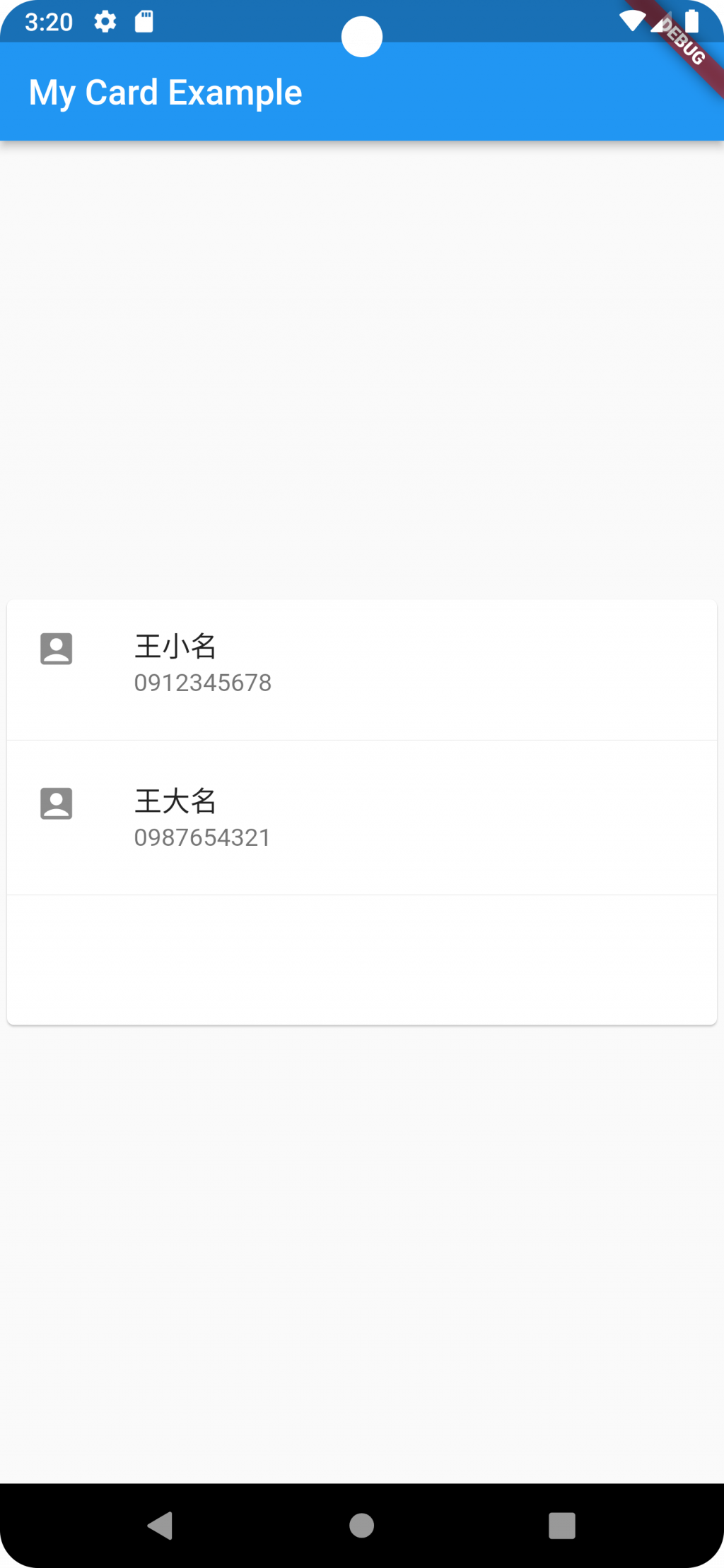"Card"是一個常用的UI元素,它可以用於顯示信息或內容,通常被用於列表項目、訊息卡、面板和其他地方,以提供統一的外觀和風格。
組成部分:
1.形狀:常為矩型,也可自訂義形狀
2.圖片:可以在卡片上方或內部添加圖像
3.標題:卡片通常包含一個標題,用於簡要描述卡片的內容
4.內容:卡片的主要內容區域,通常包括文字、列表、圖表或其他UI元素
5.操作:卡片底部可以包含操作按鈕
6.陰影:卡片可以具有陰影效果,使用elevation添加陰影
範例程式(可用於聯絡人中)
Widget build(BuildContext context) {
return MaterialApp(
home: Scaffold(
appBar: AppBar(
title: Text('My Card Example'),
),
body: Center(
child: SizedBox(
height: 200.0,
child: Card( //創建卡片
child: Column(
children: <Widget>[
ListTile(
title: Text( //列表項目的標題
'王小名',
style: TextStyle(fontWeight: FontWeight.w300), //設定字體粗細
),
subtitle: Text('0912345678'), //列表副標題
leading: Icon(
Icons.account_box, //Flutter預定義圖標,用於表示帳戶或用戶個人資訊
),
),
new Divider(), //新增分隔線
ListTile(
title: Text(
'王大名',
style: TextStyle(fontWeight: FontWeight.w300),
),
subtitle: Text('0987654321'),
leading: Icon(
Icons.account_box,
),
),
new Divider(),
],
),
),
),
),
),
);
}
結果: