表單驗證用於確保用戶輸入的數據有效和合法,可通過Flutter的Form組件和一些驗證器來實現。
以下是一個用於判斷是否有正確填入的Form部分程式範例
Form(
// 使用 _formKey 作為表單的全局唯一標識
key: _formKey,
child: Column(
children: <Widget>[
TextFormField(
decoration: InputDecoration(labelText: '姓名'),// 設置輸入字段的標籤為“姓名”
validator: (value) {
if (value!.isEmpty) {
return '請輸入姓名';// 如果輸入為空,返回錯誤消息
}
return null;// 驗證通過
},
onSaved: (value) {
_name = value!;// 在保存時將輸入的姓名賦值給 _name 變數
},
),
//創建一個按鈕用於觸發判斷
ElevatedButton(
onPressed: () {
if (_formKey.currentState!.validate()) {
_formKey.currentState?.save();
ScaffoldMessenger.of(context).showSnackBar(SnackBar(
content: Text('已提交,您的姓名是: $_name'),
));
}
},
child: Text('提交'),
),
],
),
),
正確填入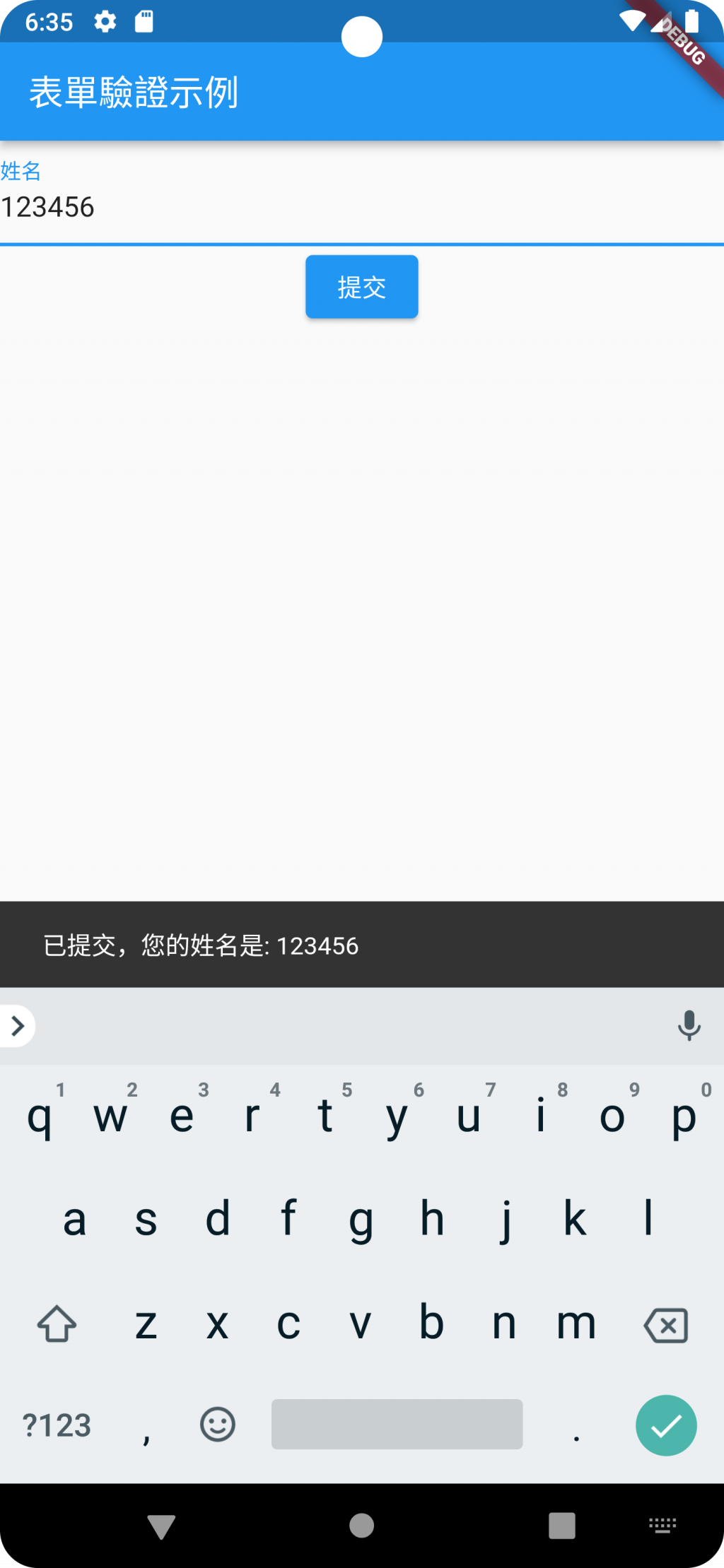
錯誤填入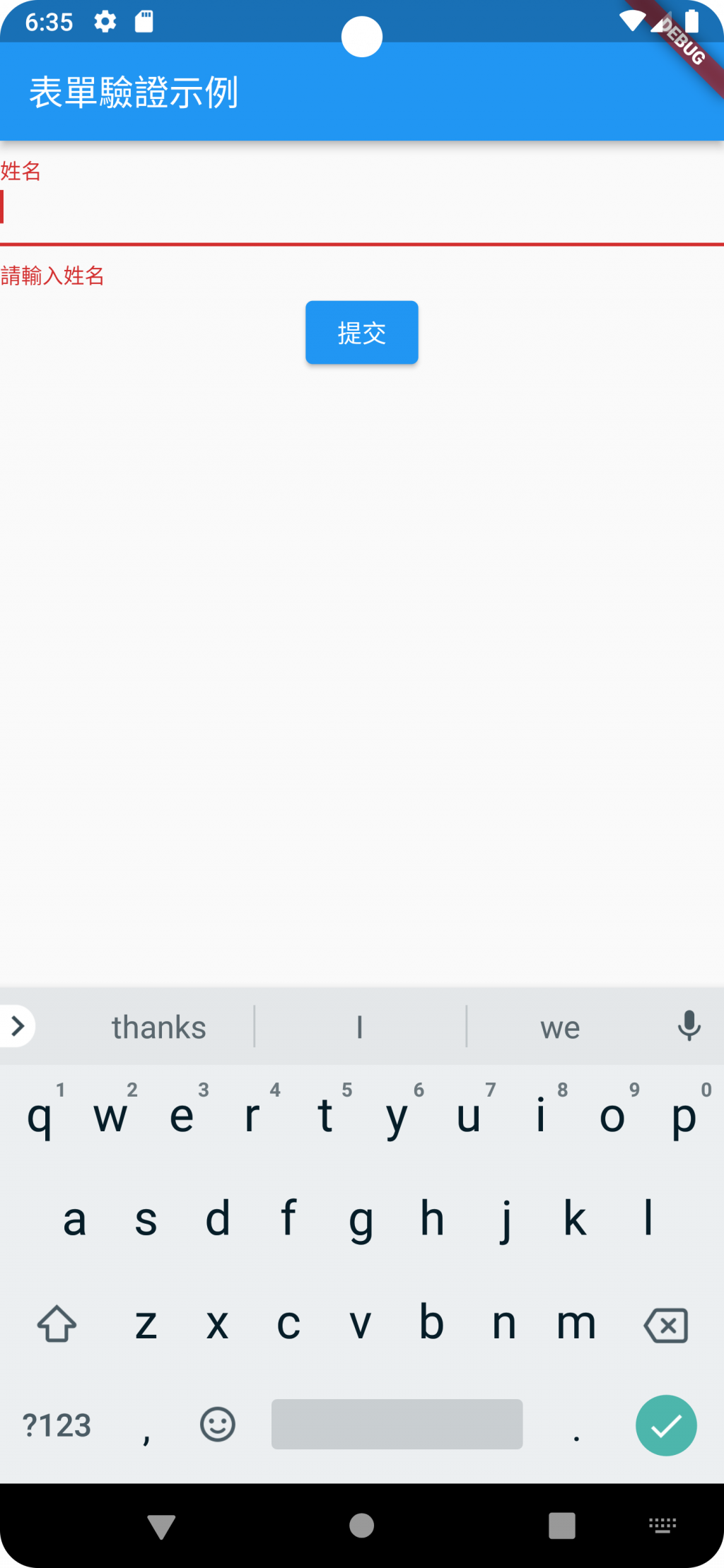
現在我試著為昨天寫的用戶登入加上驗證
在最外圍增加Form,並加入判斷條件:我設定了沒寫姓名跟沒勾選性別會跳錯誤訊息
import 'package:flutter/material.dart';
void main() => runApp(MyApp());
class MyApp extends StatelessWidget {
@override
Widget build(BuildContext context) {
return MaterialApp(
home: LoginScreen(),
);
}
}
class LoginScreen extends StatefulWidget {
@override
_LoginScreenState createState() => _LoginScreenState();
}
class _LoginScreenState extends State<LoginScreen> {
final GlobalKey<FormState> _formKey = GlobalKey<FormState>();
String textInput = '';
bool isMale = false;
bool isFemale = false;
String selectedLanguage = '英文';
List<String> languageOptions = ['英文', '法文', '西班牙文', '德文', '中文'];
@override
Widget build(BuildContext context) {
return Scaffold(
appBar: AppBar(
title: Text('用戶輸入整合'),
),
body: Center(
child: Padding(
padding: const EdgeInsets.all(16.0),
child: Form(
key: _formKey,
child: Column(
mainAxisAlignment: MainAxisAlignment.center,
children: <Widget>[
TextFormField(
decoration: InputDecoration(
labelText: '請輸入名字',
),
onChanged: (text) {
setState(() {
textInput = text;
});
},
validator: (value) {
if (value!.isEmpty) {
return '請輸入名字';
}
return null;
},
),
Row(
children: <Widget>[
Checkbox(
value: isMale,
onChanged: (value) {
setState(() {
isMale = value!;
if (isMale) {
isFemale = false;
}
});
},
),
Text('男性'),
],
),
Row(
children: <Widget>[
Checkbox(
value: isFemale,
onChanged: (value) {
setState(() {
isFemale = value!;
if (isFemale) {
isMale = false;
}
});
},
),
Text('女性'),
],
),
DropdownButton<String>(
value: selectedLanguage,
onChanged: (String? newValue) {
setState(() {
selectedLanguage = newValue!;
});
},
items: languageOptions.map((String option) {
return DropdownMenuItem<String>(
value: option,
child: Text(option),
);
}).toList(),
),
SizedBox(height: 20),
Text('目前的語言: $selectedLanguage'),
SizedBox(height: 20),
ElevatedButton(
onPressed: () {
if (_formKey.currentState!.validate()) {
if (isMale || isFemale) {
// 表單驗證通過且至少選擇了一個性別
showDialog(
context: context,
builder: (BuildContext context) {
return AlertDialog(
title: Text('已提交'),
);
},
);
} else {
// 如果沒有選擇性別,顯示錯誤消息
showDialog(
context: context,
builder: (BuildContext context) {
return AlertDialog(
title: Text('錯誤'),
content: Text('請選擇男性或女性性別。'),
);
},
);
}
}
},
child: Text('提交'),
),
SizedBox(height: 20),
],
),
),
),
),
);
}
}
結果影片
https://imgur.com/a/3LQy68c
