今天要來水講的是 CSS
CSS,或稱為階層樣式表,是一種用於定義網頁外觀和排版的樣式語言
簡而言之,CSS 使我們能夠為 HTML 文檔添加風格和設計,以實現各種視覺效果和版面配置
它是網頁設計的重要組成部分,有助於提高網站的可讀性和吸引力
在網頁中我們可以透過三種方式在網頁使用 CSS ,引用優先順序從低到高分別是
寫在 <link> 裡面
<link rel="stylesheet" type="text/css" href="檔案位置">
寫在 <style> 裡面
<head>
<style>
/* CSS內容 */
</style>
</head>
寫在標籤的 style 屬性裡面
<h1 style="color:red"></h1>
CSS 可以透過選擇器來指定元素使用對應的 CSS
可以在 HTML 的標籤加上 class 或 id 來幫助 css 的使用
id : 是唯一的,一個 HTML 頁面上各個元素的 id 不能相同
class : 可重複使用,多個元素可以共用相同的 class
body{
background-color: black;
/* body tag 中的背景會變黑 */
}
.class-name {
color: red;
/* class-name 中的文字會變紅 */
}
#id-name {
color: blue;
/* id-name 中的文字會變藍 */
}
<div id="header">這是頁首</div>
<p class="highlight">這是一個突出顯示的段落</p>
<p class="highlight">這是另一個突出顯示的段落</p>
#header {
color: red;
}
.highlight {
color: blue;
}
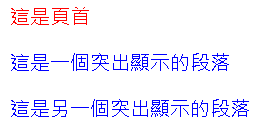
| 屬性 | 說明 |
|---|---|
font-family |
設定字型 |
font-size |
設定字型大小 |
font-weight |
設定字型粗細 |
font-style |
設定字型樣式(斜體 italic 、正常 normal) |
color |
設定文字顏色,可以用顏色名稱、十六進制顏色值或 RGB 顏色值 |
text-align |
設定文字水平對齊方式 ( 左對齊 left、右對齊 right 、置中 center ) |
line-height |
設定行高 |
text-decoration |
設定文字裝飾(下劃線 underline 、刪除線 line-through 、上劃線 overline 等) |
更多免費字體可以參考 https://fonts.google.com/
使用方法 :
<link rel="stylesheet" href="https://fonts.googleapis.com/css2?family=字體名字">
| 屬性 | 說明 |
|---|---|
background-color |
設定背景顏色,可以用顏色名稱、十六進制顏色值或 RGB 顏色值 |
background-image |
設定背景圖片 |
background-repeat |
設定背景圖片的重複方式 ( 重複 repeat 、不重複 no-repeat) |
background-size |
設定背景圖片的尺寸 |
background-image 用法 :
background-image : url(圖片位置)
| 屬性 | 說明 |
|---|---|
border |
設定邊框樣式、寬度和顏色 |
border-radius |
設定邊框圓角 |
border-color |
設定邊框顏色,可以使用顏色名稱、十六進制顏色值或 RGB 顏色值 |
border-width |
設定邊框寬度 |
border-style |
設定邊框樣式 ( 實線 solid、 點線 dotted、 虛線 dashed ) |
border 用法 :
border : 1px solid red代表寬度為 1 的紅色實線
border-width、border-style、border-color都是border的子屬性,可以在裡面設四個值分別代表上、右、下、左四個邊的樣式
| 屬性 | 說明 |
|---|---|
margin |
設定外邊距 |
padding |
設定內邊距 |
width |
設定元素寬度 |
height |
設定元素高度 |
position |
設定元素定位方式(相對定位 relative 、絕對定位 absolute 等) |
display |
設定元素顯示方式(區塊 block 、行內 inline 、隱藏 none 等) |
opacity |
設定元素透明度,0表示完全透明,1表示完全不透明 |
z-index |
設定元素層級,數字越大越上層 |
margin、padding若有四個值的話,分別代表上、右、下、左

CSS 也可以來做簡單的動畫,這是一些常見的動畫屬性跟一個簡單範例
| 屬性 | 說明 |
|---|---|
animation |
設定動畫效果的總體屬性 |
animation-name |
指定動畫的名稱 |
animation-duration |
設定動畫持續時間 |
animation-timing-function |
設定動畫的時間函數(加速度曲線) |
animation-delay |
設定動畫開始之前的延遲時間 |
animation-iteration-count |
設定動畫的重複次數 |
animation-direction |
設定動畫播放方向(正向 normal 、反向 reverse 、交替 alternate 等), 預設為正向 |
叫 cat 的 class 會由左往右移的動畫
.cat{
width: 200px;
height: 200px;
border-radius: 100px;
position: absolute;
animation-name: MoveCat; /*動畫名稱,需與 keyframe 名稱對應*/
animation-duration: 4s; /*動畫持續時間,單位為秒*/
animation-delay: 2s; /*動畫延遲開始時間*/
animation-iteration-count: infinite; /*動畫次數,infinite 為無限次*/
}
/* 關鍵影格(@keyframe) , 寫在外面*/
@keyframes MoveCat {
0% { left: 0; }
25% { left: 20%; }
50% { left: 40%; }
75% { left: 60%; }
100% { left: 80%; }
}
/*簡單寫法*/
@keyframes MoveCat {
from { left: 0; }
to { left: 80%; }
}
Bootstrap 是一個開源的前端框架,旨在協助網頁開發者輕鬆且迅速地建立現代化、具有吸引力和響應式設計的網頁和網頁應用程序。它由 Twitter 團隊開發和維護,並已成為業界標準之一。Bootstrap 提供了一系列的 CSS、JavaScript、預設樣式和可重用組件,可用於節省開發時間、提高網頁設計質量以及確保跨平台兼容性
<link href="https://cdn.jsdelivr.net/npm/bootstrap@5.2.1/dist/css/bootstrap.min.css" rel="stylesheet" integrity="sha384-iYQeCzEYFbKjA/T2uDLTpkwGzCiq6soy8tYaI1GyVh/UjpbCx/TYkiZhlZB6+fzT" crossorigin="anonymous">
<script src="https://cdn.jsdelivr.net/npm/bootstrap@5.2.1/dist/js/bootstrap.bundle.min.js" integrity="sha384-u1OknCvxWvY5kfmNBILK2hRnQC3Pr17a+RTT6rIHI7NnikvbZlHgTPOOmMi466C8" crossorigin="anonymous"></script>

https://www.runoob.com/css/css-tutorial.html
https://www.w3schools.com/
https://www.freecodecamp.org/
https://codepen.io/
