按鈕是提供使用者與app互動的功能,在Flutter中提供多種不同風格的buttom 讓開發著一句不同需求做選擇
1.ElevatedButton:凸起按鈕
ElevatedButton(
onPressed: () {
// 在按下按鈕時執行的操作
},
child: Text('提交'),
)
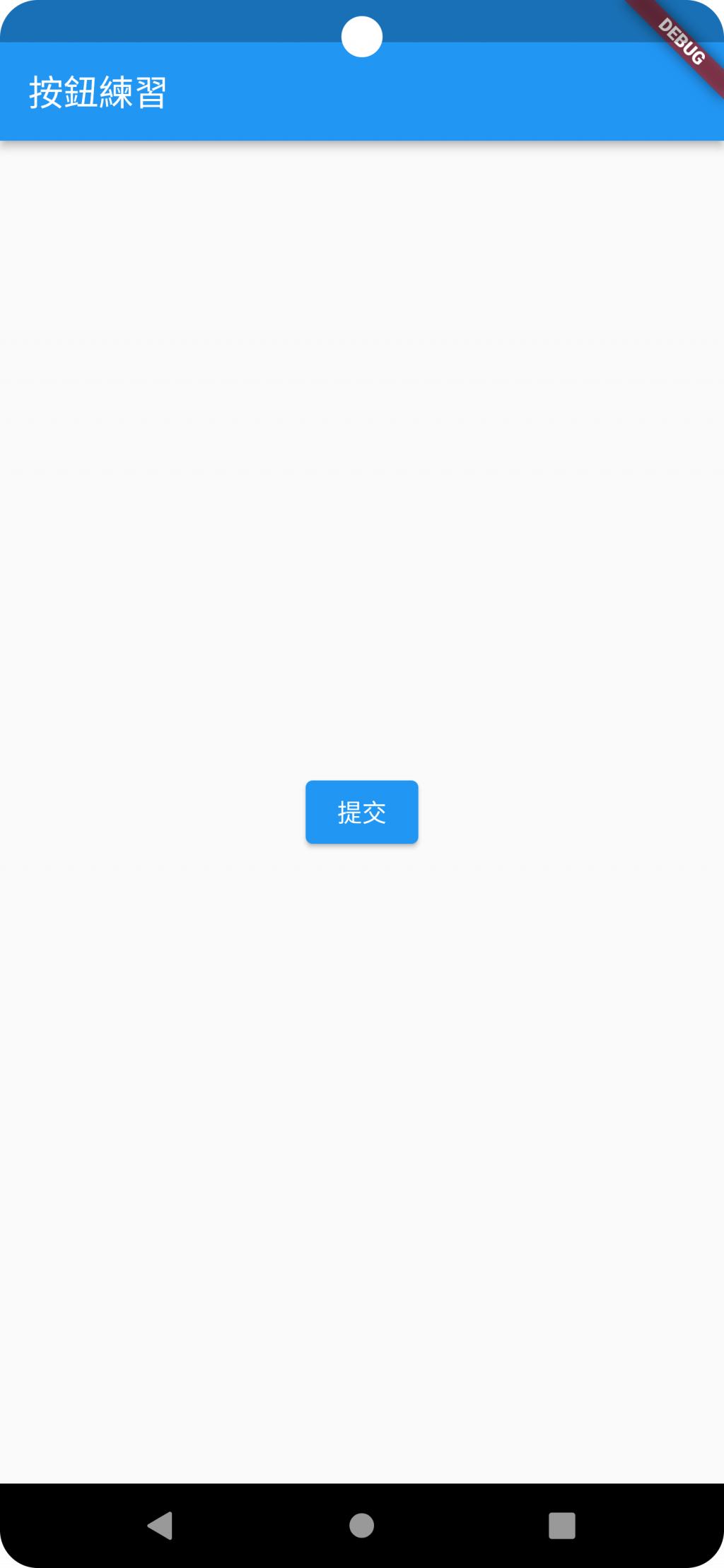
2.TextButton:文本按鈕
TextButton(
onPressed: () {
// 在按下按鈕時執行的操作
},
child: Text('提交'),
)
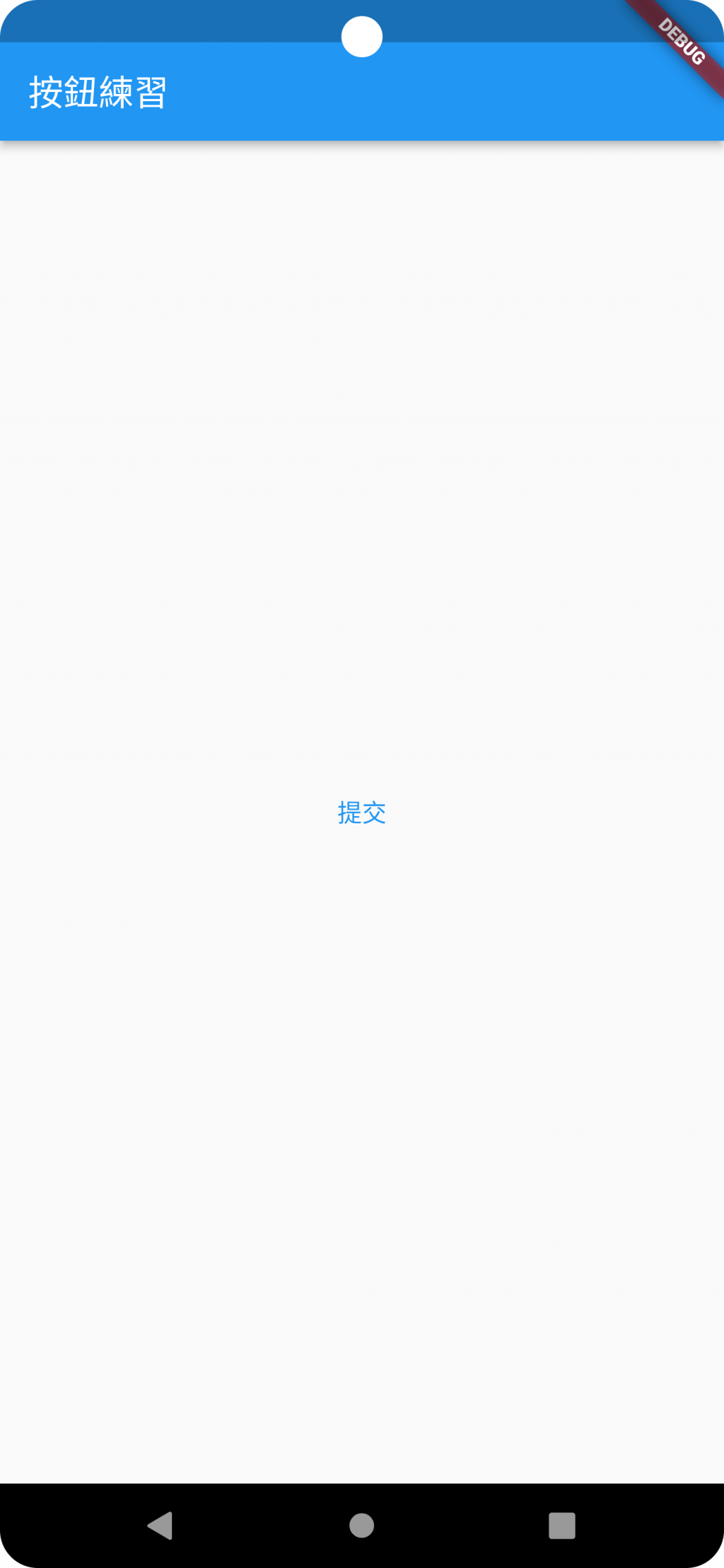
3.OutlinedButton:邊框按鈕
OutlinedButton(
onPressed: () {
// 在按下按鈕時執行的操作
},
child: Text('提交'),
)
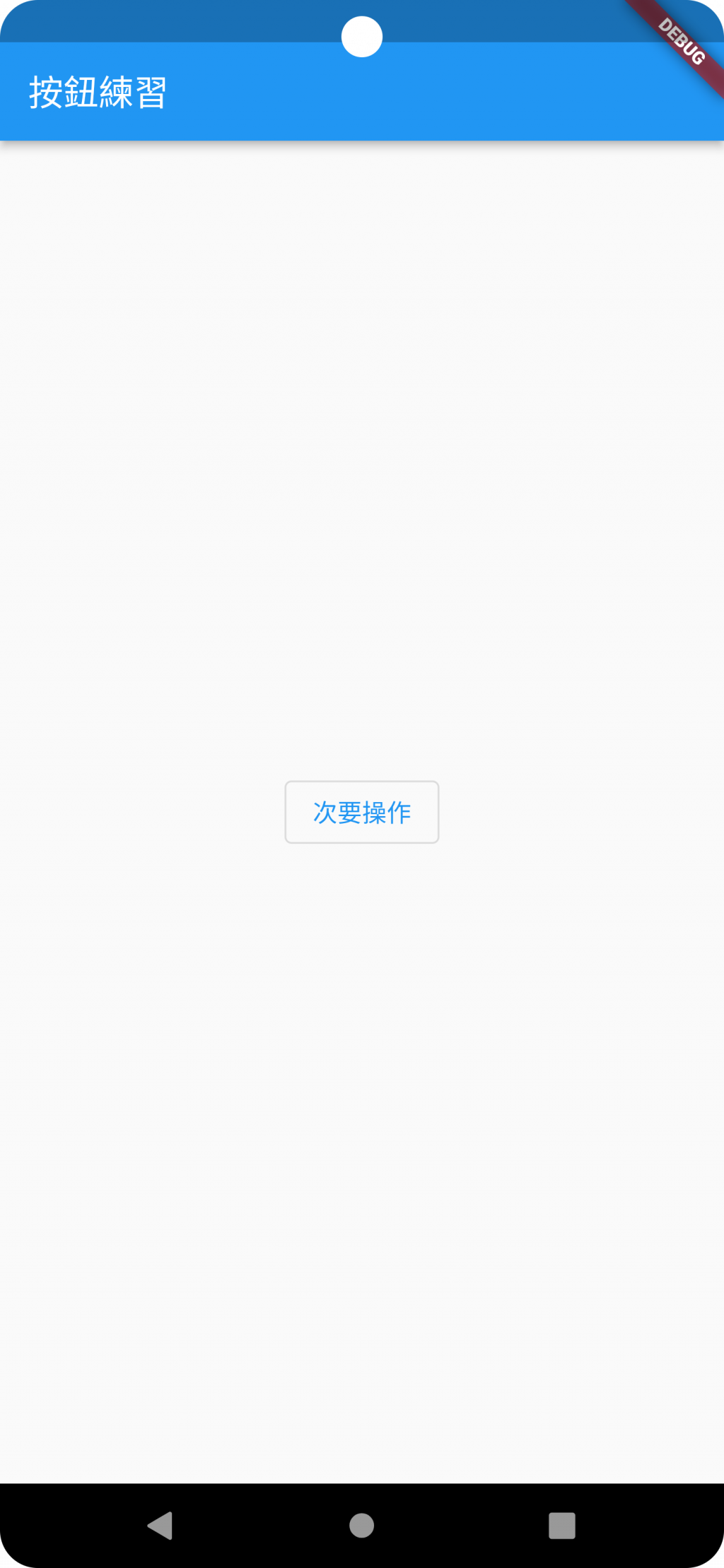
4.IconButton:圖標按鈕
IconButton(
onPressed: () {
// 在按下按鈕時執行的操作
},
icon: Icon(Icons.add_a_photo), // 在此設置圖標
)
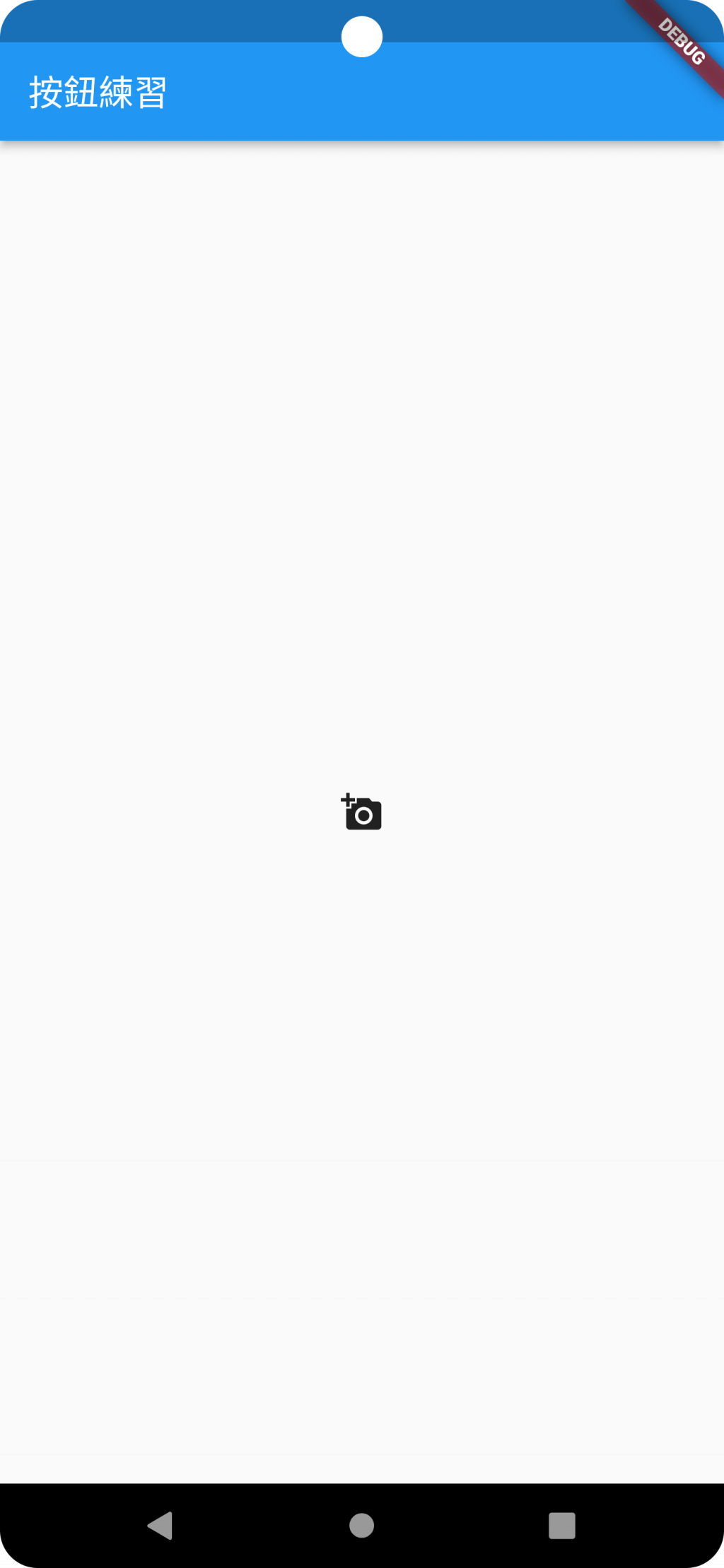
若要處理按鈕點及的事件,可寫在onPressed:()中
