今天來說說,一些之後會應用到的基本語法
首先是將必定會使用到的
import discord
from discord.ext import commands #command裝飾器會使用到
intents = discord.Intents.all()
intents.members = True
bot = commands.Bot(command_prefix='/', intents=intents)#這個指的是觸發指令的特殊符號
#事件一,當機器人準備好的時候在後台顯示bot is ready
@bot.event
async def on_ready():
print('bot is ready')
bot.run('token') #Day21說要產生的那個token
這邊做一個小示範,比如說我需要看到目前機器人的延遲狀況
@bot.command()
async def ping(ctx):
await ctx.send(f'{round(bot.latency*1000)}ms')
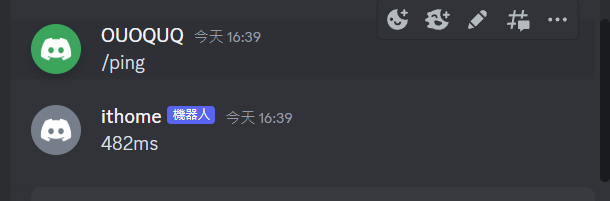
再來是之後我們需要將圖片讓bot自動發送
@bot.command()
async def picture(ctx):
pic=discord.File('C:\\Users\\OUOQUQ\\images\\明君旅棧\\住宿相片集4.jpg')
await ctx.send(file=pic)
透過discord.File找到該圖片的路徑,然後就可以用send將他傳上去了
注意!每一個function都要放在bot.run()之上喔
明天我們來用一個不用一直重開main.py的方法吧~
