今天我們先把輸入做好,這樣我們就可以在之後的搜尋網站上面更加容易的套用到我們的變數上
import discord
from discord.ext import commands
from core.classes import Cog_Extension
from selenium import webdriver
from selenium.webdriver.common.by import By
from selenium.webdriver.common.keys import Keys
from bs4 import BeautifulSoup
import time
#discord.client
class SEARCH(Cog_Extension):
......
async def setup(bot):
await bot.add_cog(SEARCH(bot))
這邊會用到self.bot.wait_for(),可以用來等待()內的程式執行完後再接著執行之後的程式,要注意await這是個協成函數,每一段根bot有關的程式都要在前面加上這個函數,(必須要加)
@commands.command()
async def booking(self, ctx: discord.message):
await ctx.send(f"請輸入目的地:")
ss = await self.bot.wait_for('message')
await ctx.send(f"入住日期yyyy-mm-dd:")
checkin = await self.bot.wait_for('message')
await ctx.send(f"退房日期yyyy-mm-dd:")
checkout = await self.bot.wait_for('message')
await ctx.send(f"大人人數:")
adults = await self.bot.wait_for('message')
await ctx.send(f"小孩人數:")
children = await self.bot.wait_for('message')
await ctx.send(f"房間數:")
room = await self.bot.wait_for('message')
await ctx.send('請稍等......')
def check(m: discord.Message):
return m.channel == ctx.channel and m.author != self.bot.user
將這段function加在booking裡面
@commands.command()
async def booking(self, ctx: discord.message):
def check(m: discord.Message):
return m.channel == ctx.channel and m.author != self.bot.user
# while True:
await ctx.send(f"請輸入目的地:")
ss = await self.bot.wait_for('message', check=check)
await ctx.send(f"入住日期yyyy-mm-dd:")
checkin = await self.bot.wait_for('message', check=check)
await ctx.send(f"退房日期yyyy-mm-dd:")
checkout = await self.bot.wait_for('message', check=check)
await ctx.send(f"大人人數:")
adults = await self.bot.wait_for('message', check=check)
await ctx.send(f"小孩人數:")
children = await self.bot.wait_for('message', check=check)
await ctx.send(f"房間數:")
room = await self.bot.wait_for('message', check=check)
await ctx.send('請稍等......')
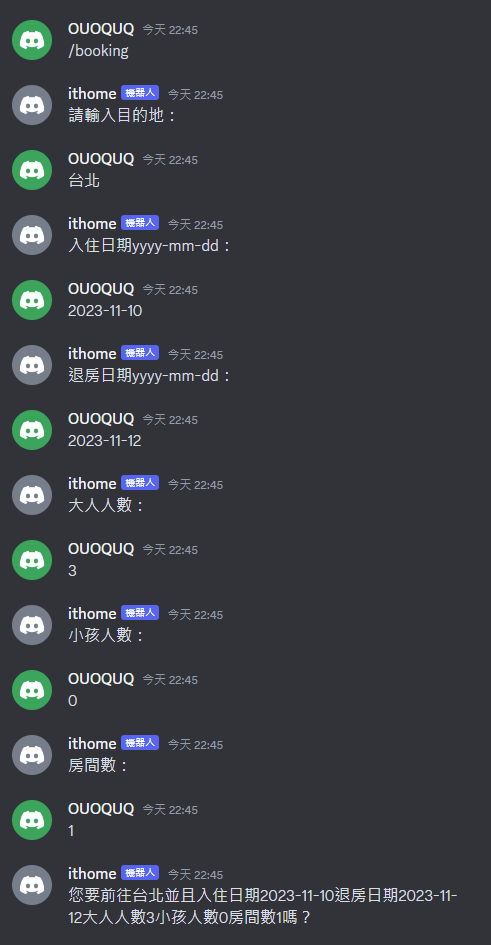
OK這樣我們明天就可以把飯店的基本資訊加上去了
