首先先到官方網站註冊帳號,接著可以看自己的環境要下載的版本
https://dashboard.ngrok.com/get-started/setup
(mac下載方式)
下載後會是一個zip檔,解壓縮後會產生一個ngrok 執行檔,接著請將執行檔放到 /usr/local/bin資料夾項下,接著點兩下執行後,會顯示「程序完成」
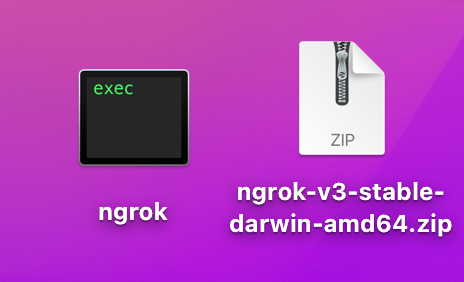
登入後的頁面可以從這裡取得自己的token
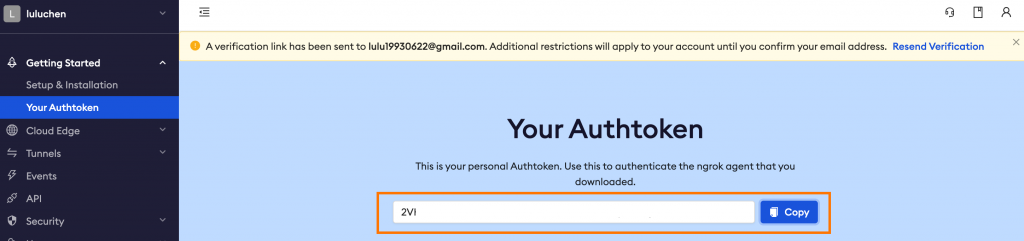
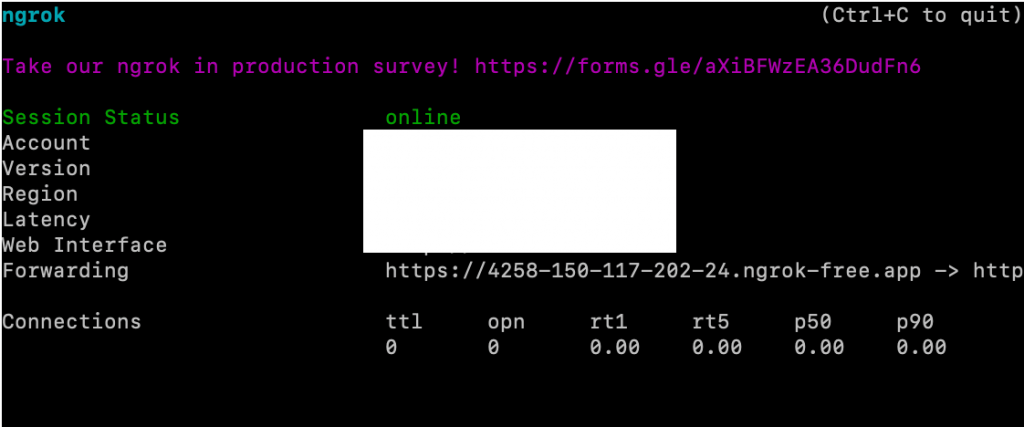
輸入 ngrok http <你的網址> ex. ngrok http localhost:8080
就會將localhost:8080 轉導為以下網址,並跳到這個視窗顯示
Forwarding 就是轉導後的公有網址
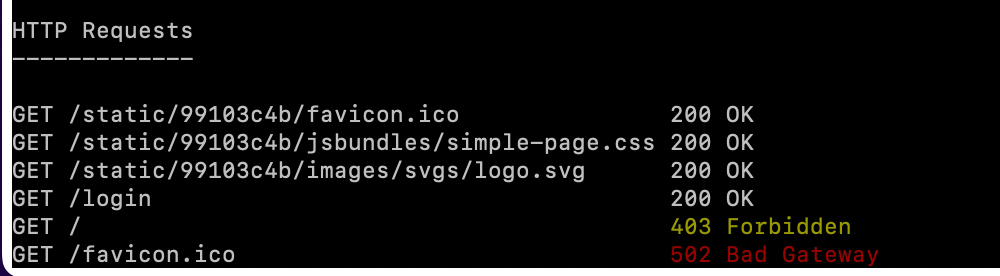
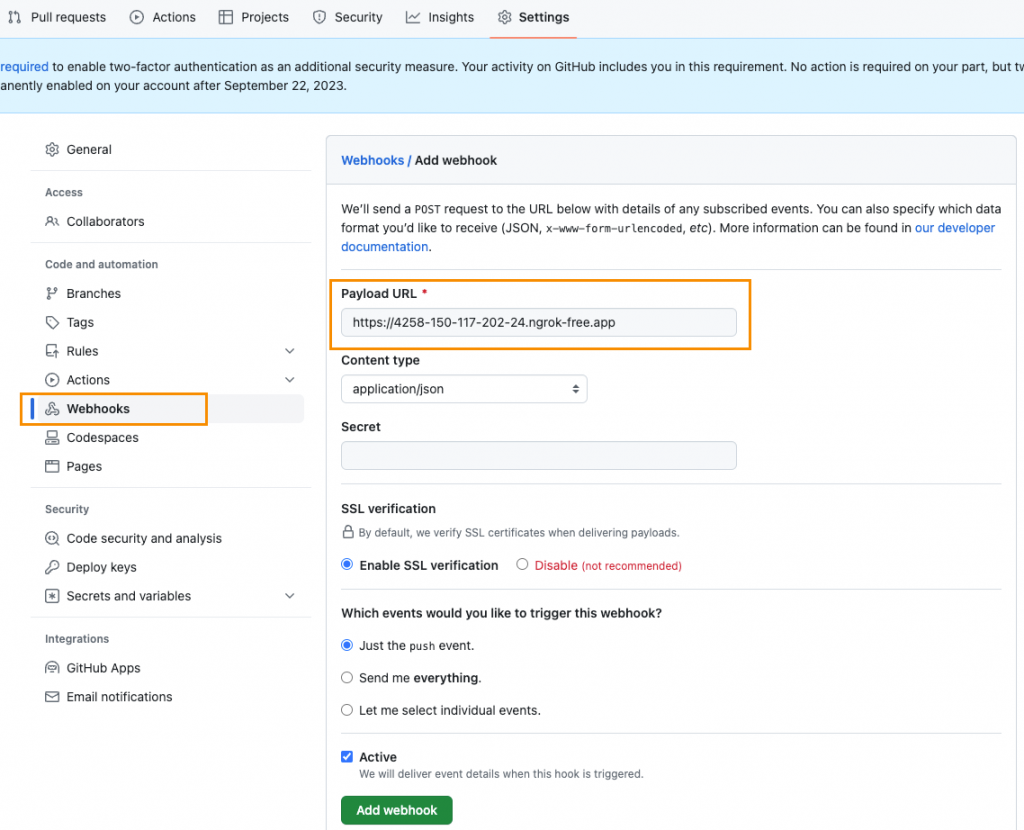
在repository → Settings → Webhooks → Payload URL 貼上公有網址 → Add Webhook
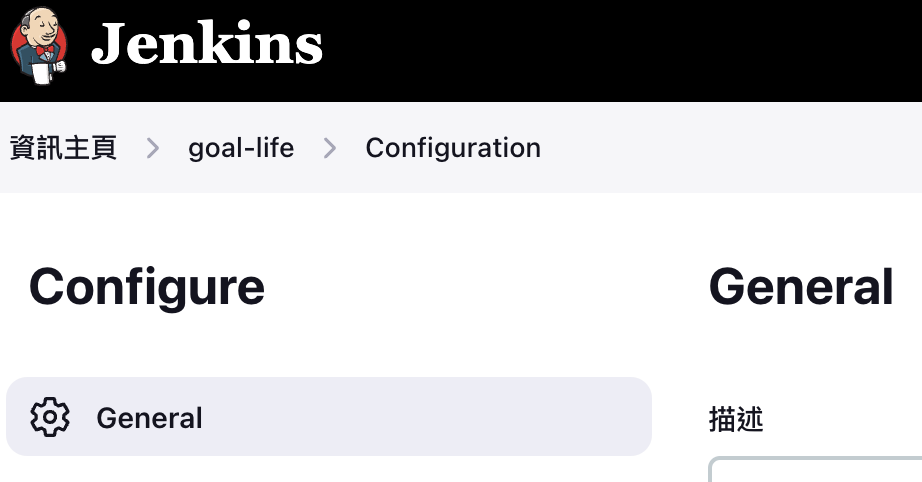
接續上一則文章之步驟,配置Jenkins
找到你建置的項目,並選擇「Configuration」/ 組態

在Git的部分輸入你的repository 程式的 URL,並且點選Add,選擇Jenkins
(請留意,在你Add之前,Credentials是不能選的,等你Add完GitHub登入資訊之後,這邊才會出現選項,再選擇有GitHub的選項,就可通過驗證)
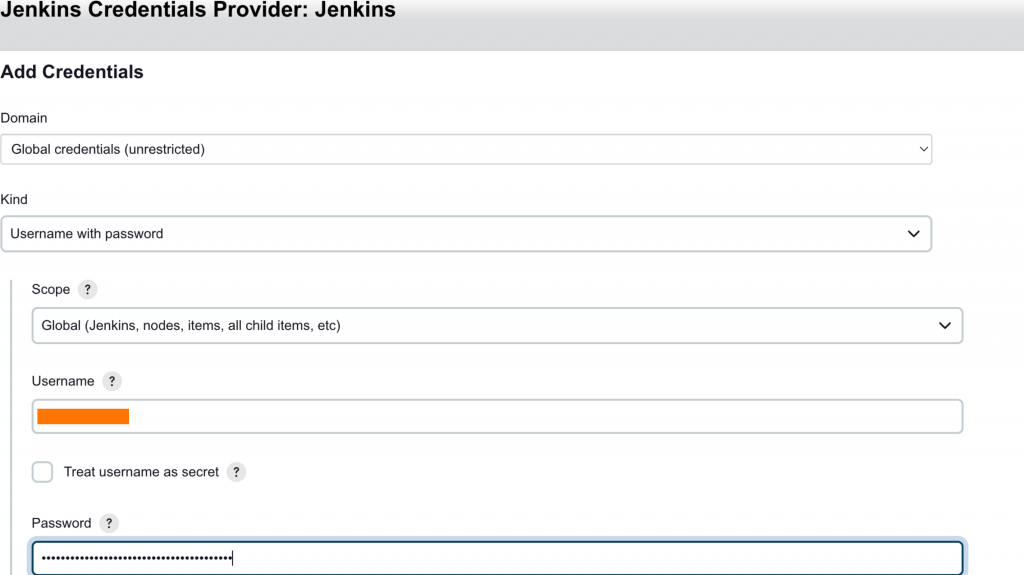
會跳出以下視窗,Kind 選擇 Username with password
Username:填寫GitHub 帳號,Password:填寫你上一則文章從GItHub產生的Token
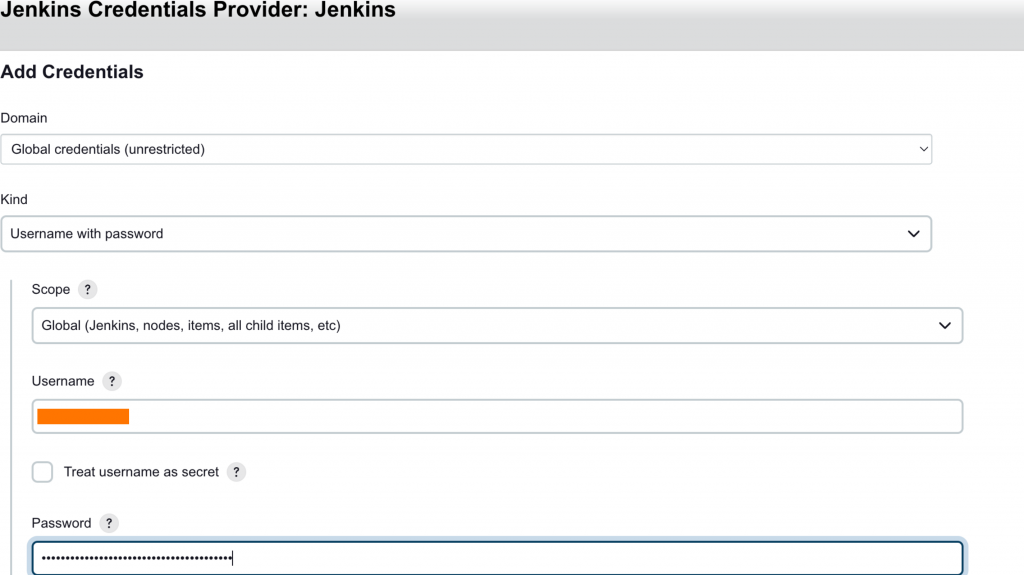
設定哪一個branch 改變了,要觸發Jenkins build?
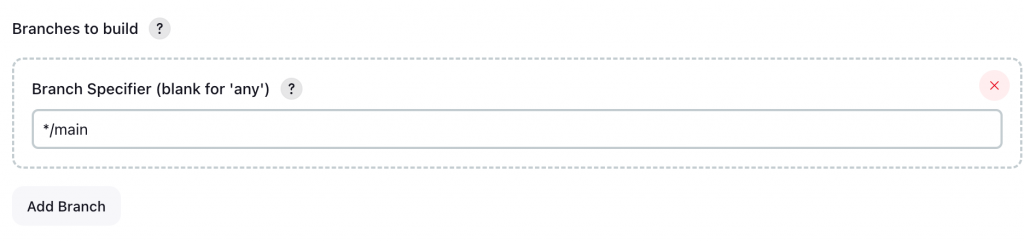
建置觸發順序
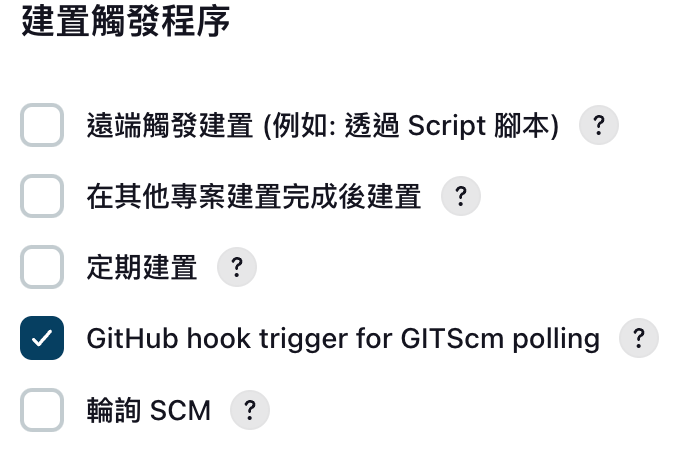
回到頁面先build看看,點選按鈕「馬上建置」,接者左下角會有執行狀態,若顯示綠色的勾勾,初步就是連接成功了!

