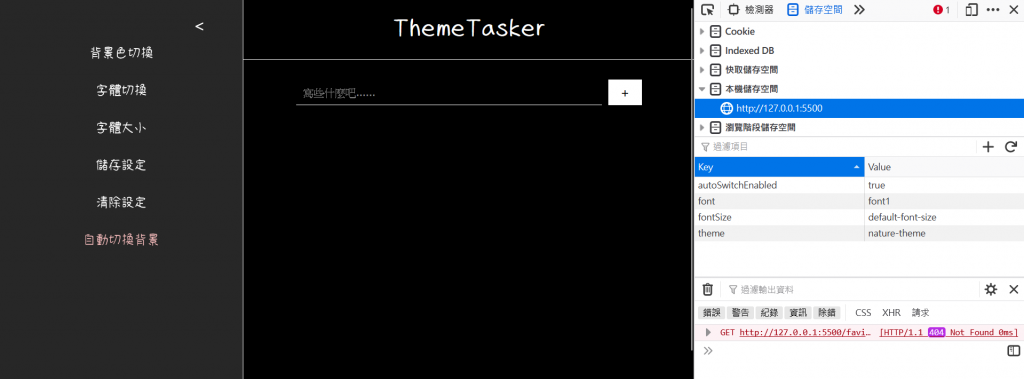昨天,我已經完成保存"日夜主題切換"狀態的功能。今天,我的目標為實現自動判斷當前時間,以便確定是否切換到夜間主題的功能。
首先,我創建一個名為 checkTheme() 的新方法,它的功用為監測當前時間,並且判斷當前時間是否在夜間範圍內。是的話主題更改為夜間主題,否則就不改變原主題。
我先在該方法中使用 new Date() 和 getHours() 獲取當前時間,然後使用 nightModeStartHour 和 nightModeEndHour 變數設定夜間時間範圍:
checkTheme() {
const currentTime = new Date();
const hours = currentTime.getHours();
const nightModeStartHour = 18;
const nightModeEndHour = 6;
}
接下來,我創建一個 nightTheme 變數,它的值為 "night-theme"。然後,在創建一個 newTheme 變數負責存取最後要更新的主題,現在先將它設為當前主題:
let nightTheme = "night-theme";
let newTheme = this.nowTheme;
然後,我使用 if 條件句判斷當前時間是否在夜間範圍內。是的話就將 newTheme 的值變成 "night-theme",否則就將本地存儲中 theme 的欄位值存到 theme 變數中,再更新 newTheme 變數:
if (hours >= nightModeStartHour || hours < nightModeEndHour) {
newTheme = nightTheme;
} else {
let theme = localStorage.getItem("theme");
newTheme = theme;
}
最後使用 changeTheme() 方法更改主題:
this.changeTheme(newTheme);
toggleAutoSwitch() 方法接下來,我要在 toggleAutoSwitch() 方法的條件句中加入 checkTheme() 方法,並且讓它每一分鐘檢查一次時間。
首先,當我開啟 "自動切換背景" 功能時,立刻執行一次 checkTheme() 方法。這是因為如果只設定 autoSwitchInterval,那網頁就會在 60 秒後才執行該程式,無法立刻轉變主題。
setInterval() 這個方法可以用來設定間隔多久重複一次方法。最後將本地存儲中的 autoSwitchEnabled 方法設定為 true。
以下為程式碼範例:
this.checkTheme();
this.autoSwitchInterval = setInterval(() => this.checkTheme(), 60000);
localStorage.setItem("autoSwitchEnabled", "true");
當我關閉 "自動切換背景" 功能時,就將 autoSwitchInterval 的計時器清除,然後更新 autoSwitchEnabled 的狀態。同時,我從本地存儲取出 theme 的欄位值,並附值給 nowTheme 變數。
以下為程式碼範例:
clearInterval(this.autoSwitchInterval);
localStorage.setItem("autoSwitchEnabled", "false");
this.nowTheme = localStorage.getItem("theme");
this.applySettings();