透過前兩天的前端頁面,我們今天來建立應用,讓我們的頁面可以成功執行出來
from flask import Flask,render_template,request,request
app = Flask(__name__)
@app.route('/')
def index():
return render_template('index.html')
if __name__ =='__main__':
app.run(debug=True)
有了這個後就可以先執行起來看看我們的聊天室囉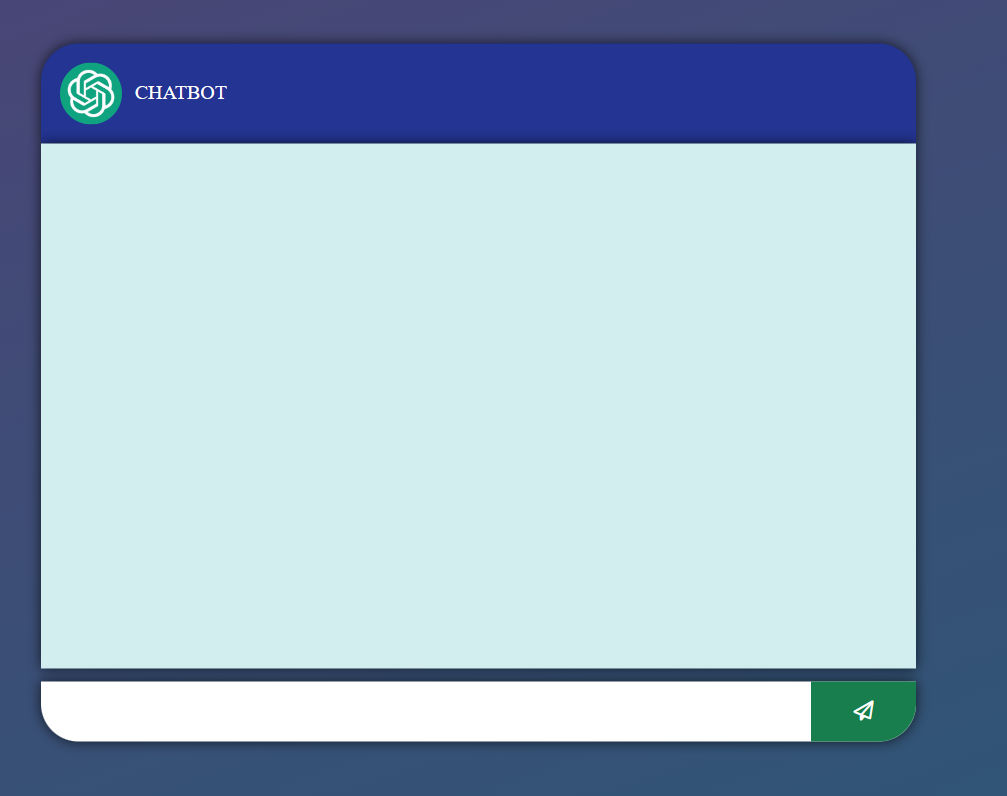
但是這時候我們按下送出的按鈕後,甚麼都不會發生,因為還沒寫一些主要的功能呀!!
前幾天有說到要先申請openAI的API key
@app.route('/send_msg', methods=['POST'])
def send_msg():
message = request.form['message']
return chat(message)
def chat(userMSG):
response = openai.Completion.create(
engine = "text-davinci-003",
prompt = userMSG,
temperature = 0.8,
max_tokens = 150,
n = 1,
stop = None,
timeout = 20,
)
return response['choices'][0]['text']
$(document).ready(function() {
const msgContainer = $('.msg-container');
$('.chat-form').on('submit', event => {
event.preventDefault();
const message = $('.chat-box').val();
$('.chat-box').val('');
$('.msg-container').append(`<div class="user-msg-box"><div class="user-msg"><span class='msg-span'>` + message + `</span></div></div>`);
scrollToBottom();
$.ajax({
method: 'POST',
url: '/send_msg',
data: {
message: message
},
success: function(response) {
$('.msg-container').append(`<div class="bot-message"><div class="bot-logo"><img src="https://freelogopng.com/images/all_img/1681038242chatgpt-logo-png.png"></div><div class="bot-msg"><span class='msg-span'>`+ response +`</span></div></div>`);
scrollToBottom(); // 在成功回應後呼叫自動滾動函數
}
});
});
function scrollToBottom() {
msgContainer.scrollTop(msgContainer[0].scrollHeight); // 將滾動位置設置到底部
}
});
明天我會針對程式碼補充做解釋
