今天稍微說一下昨天遇到問題的解法
首先要到Google Cloud新增專案

新增好專案,再來要啟用google calendar api的服務
在API和服務的這個頁面按啟用API和服務
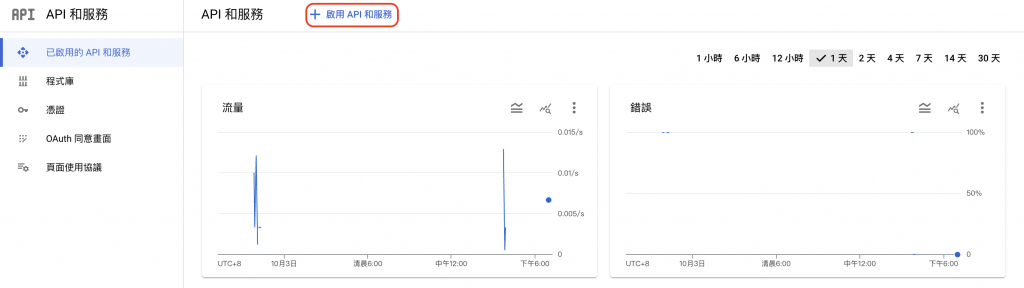
然後到程式庫裡面找Google Calendar API
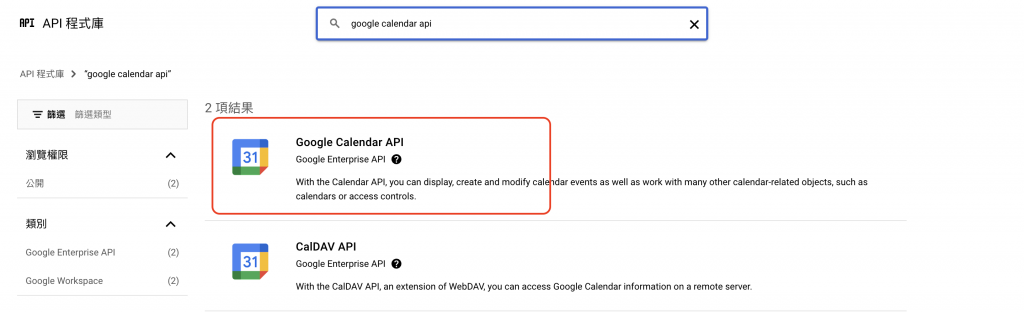
如果沒有啟用過,這邊紅框的內容應該會是啟用,把這個啟用按下去
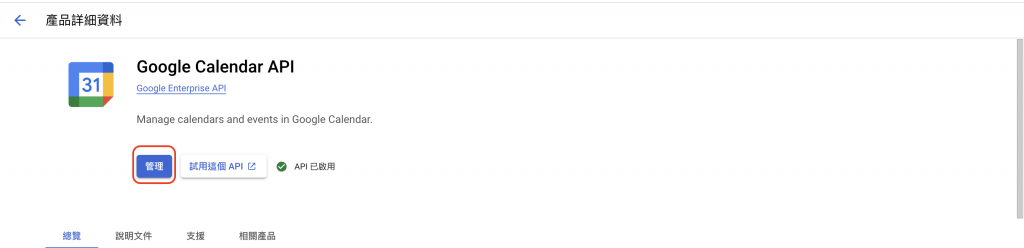
跳到這個畫面就是成功啟用API了,再來要取得API key
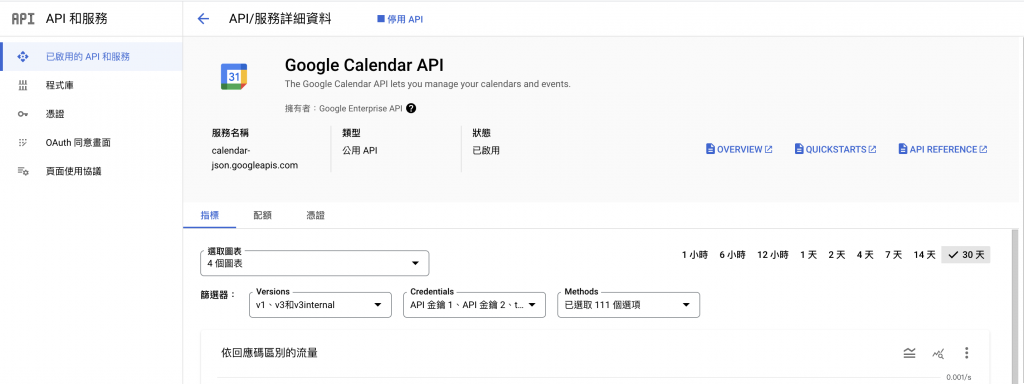
到憑證的地方,點建立憑證

選API金鑰,這樣就可以創建API key了

下面在框框中會出現API key,用這個API key就可以access google calendar api了
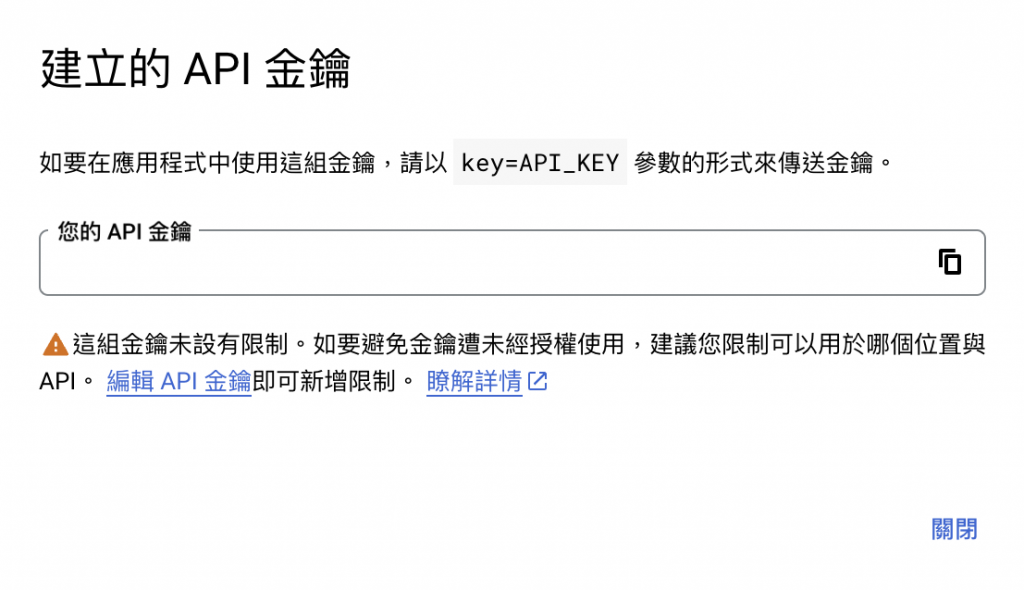
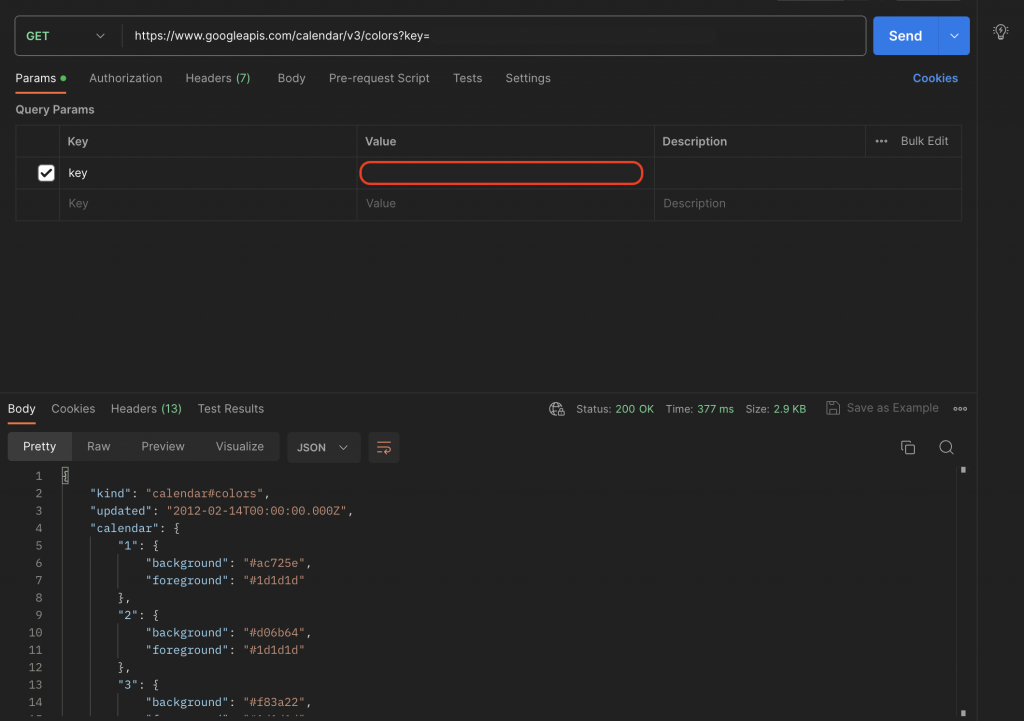
這邊用Postman來試打google calendar api
前面的request選GET,然後後面的網址打https://www.googleapis.com/calendar/v3/colors
參數的部分選到Params,然後打上key跟上面拿到的API key在紅框中
按下Send就會得到這隻API回傳的資料了
後來發現這邊才是我不能用api key取得event的原因,如果沒有走OAuth驗證,只用api key要取得資料的話,就要把calendar設定成public
設定的方法如下,按下Calendar右邊的三個點,然後按Setting and sharing
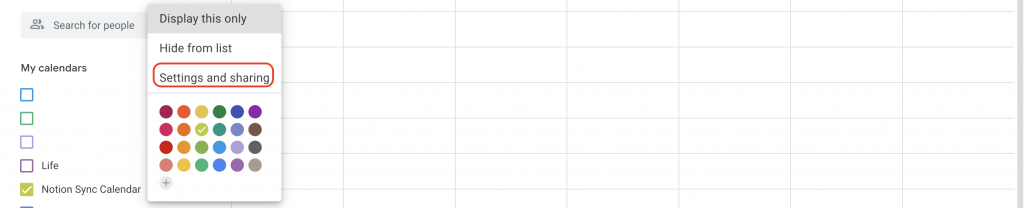
在Access Permissions for events這邊要選Make available to public,這樣用api key才能取得這個calendar的資料
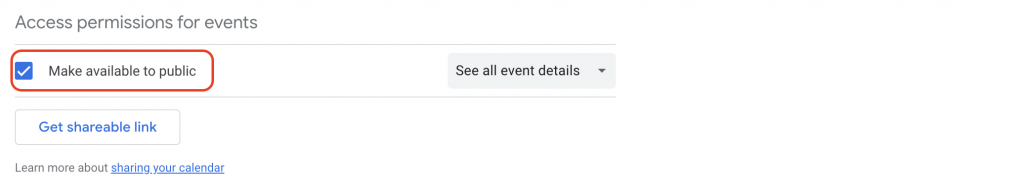
昨天遇到的雷大概就是這樣解了,方法很間單但也沒有什麼人有特別說😢
明天會開始把Google Calendar串接到Golang上,並且用swagger來執行Google Calendar API
到這邊這次專案Notion API和Google Calendar API的POC都結束了,再來就是把兩個專案串起來了
