一、json與xml程式範例(1)
昨天介紹json與xml的
今天來介紹常見的程式範例:
先宣告一個類別
class animal
{
public int id { get; set; }
public string name { get; set; }
public string color { get; set; }
}
再來是宣告物件
animal cat = new animal();
cat.id = 1;
cat.name = "小白";
cat.color = "白";
以下就是把物件轉字串的函式,這個要在nuget安裝Newtonsoft這個元件
string result = JsonConvert.SerializeObject(cat, Newtonsoft.Json.Formatting.Indented);
Console.WriteLine("result: " + result);
以下是產生的結果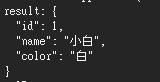
以下是用字串轉XML的語法
XDocument xmlDocument = JsonConvert.DeserializeXNode(result.ToString(), "root");
Console.WriteLine("xmlDocument: " + xmlDocument);
以下是產生的結果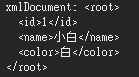
二、json與xml程式範例(2)
這也可以用chatGPT找範例
以下是用字串轉XML的語法
這個例子主要是提到可以用Object.Parse(json);把字串換轉為json格式,其餘程式與上一例相同就不再重複貼圖
static void Main()
{
string json = @"{
'person': {
'name': 'John',
'age': 30,
'city': 'New York',
'phones': {
'home': '212-555-1234',
'office': '646-555-4567'
},
'skills': ['Python', 'JavaScript']
}
}";
JObject jsonObject = JObject.Parse(json);
XDocument xmlDocument = JsonConvert.DeserializeXNode(jsonObject.ToString(), "root");
Console.WriteLine(xmlDocument.ToString());
}
以上是用字串轉json與字串轉XML的語法
