
隨著日子一天一天過去
我們也快接近尾聲了
今天開始就是來優化我們的介面
來到檔案BookList.vue
然後加上:hover 效果
<template>
<div>
<div class="box-border flex justify-center p-4">
<table class="text-center border-collapse">
<thead>
<tr>
<th v-for="header in headers" :key="header.id">{{ header.text }}</th>
</tr>
</thead>
<tbody class="text-left">
<tr v-for="book in books" :key="book.id" hover="bg-gray-100 text-red">
<td class="border-solid border-l-0 border-gray-2 p-2 hover:bg-gray-100 hover:text-blue-500">{{ book.bookTitle }}</td>
<td border="solid l-0 gray-2" px-2>{{ book.author }}</td>
<td border="solid l-0 gray-2" px-2>{{ book.publisher }}</td>
<td border="solid l-0 gray-2" px-2>{{ book.publicationDate }}</td>
<td border="solid l-0 r-0 gray-2" px-2 text="1em">
<button b="transparent rd-6" bg="[#004AAD]" mr-1>
<router-link class="i-ri:game-line"
text-white
no-underline
:to="{ name: routesStatus.BOOKINFOID, params: { id: book.id } }"
>Edit</router-link
>
</button>
<button class="i-material-symbols:delete text-4 text-red-7" b="transparent rd-4" cursor-pointer @click="checkDelete(book.id)">
Delete
</button>
</td>
</tr>
</tbody>
</table>
</div>
<Pagination :currentPageValue="currentPageValue"></Pagination>
</template>
在<table> 我們新增了一個類別table text-center border-collapse:text-center用於使表格中的文字水平居中,border-collapse用於合併相鄰儲存格的相似性,使表格看起來更整潔
hover 是UnoCSS用於定義滑鼠懸停狀態下的樣式
我們使用類別來設定滑鼠懸停時的背景顏色和文字顏色hover。
這張是沒有加上 border-collapse

有加上 border-collapse
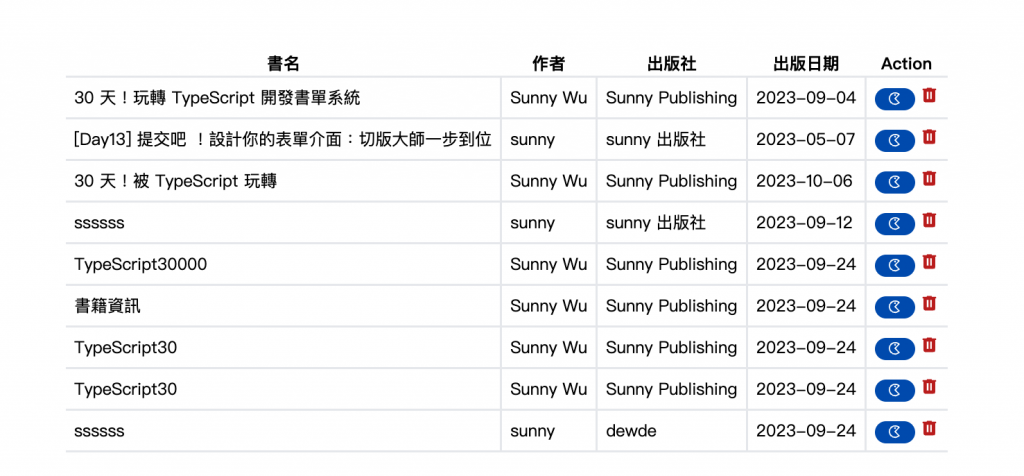
是不是看起來不太一樣呢?
那今天就介紹到這裡喔
