本回主要是以Visual studio 2019為主
首先,要有一個Github的帳號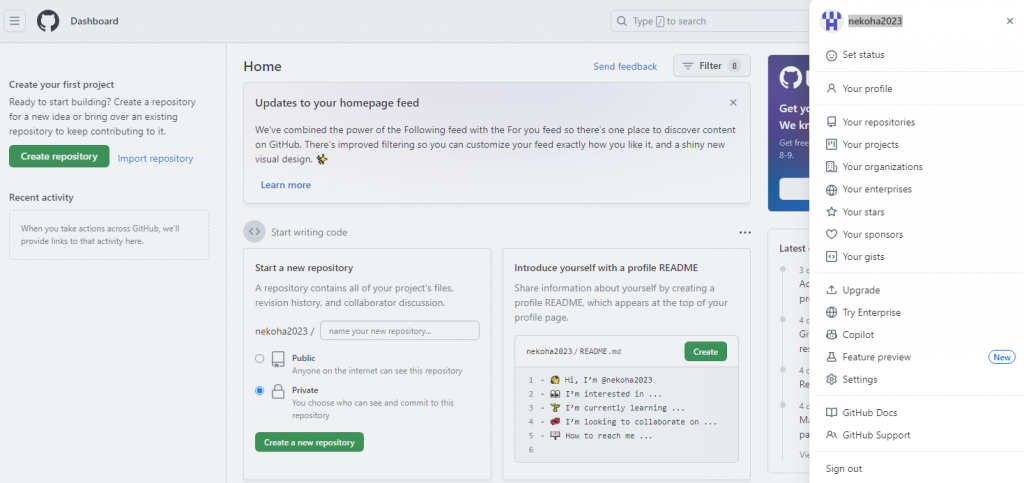
再來就是進到visual 2019的主介面,點選右下角「新增至原始碼控制」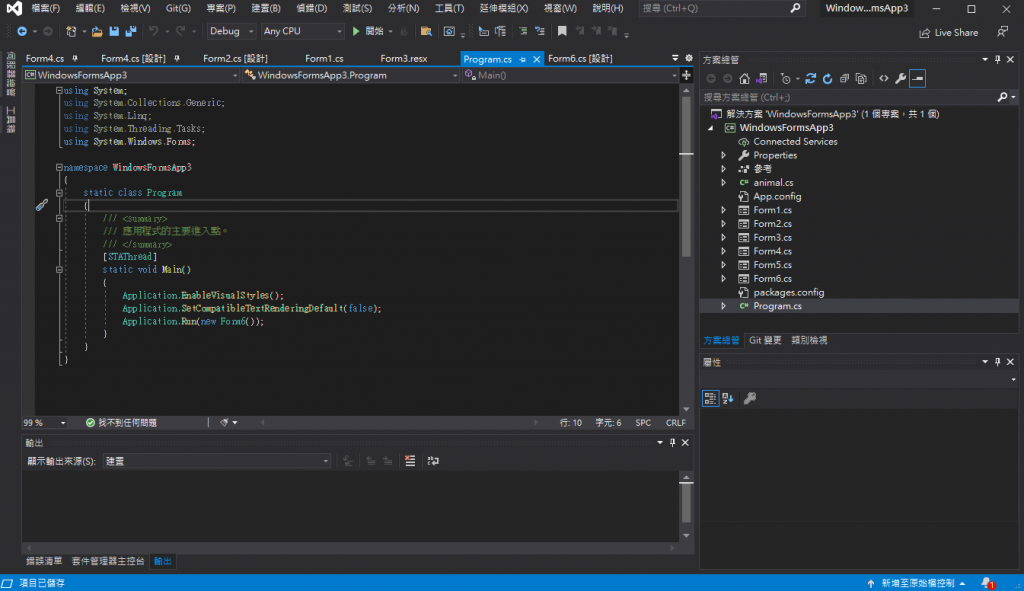
在這個畫面選擇你的github帳號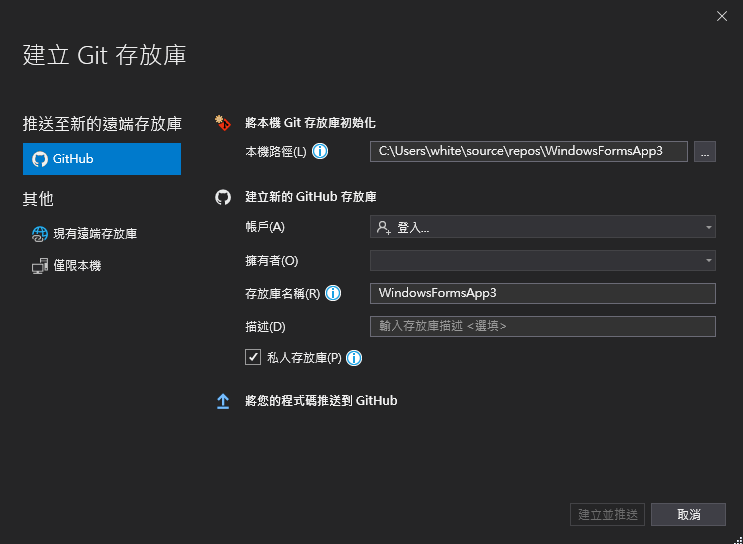
打開帳號權限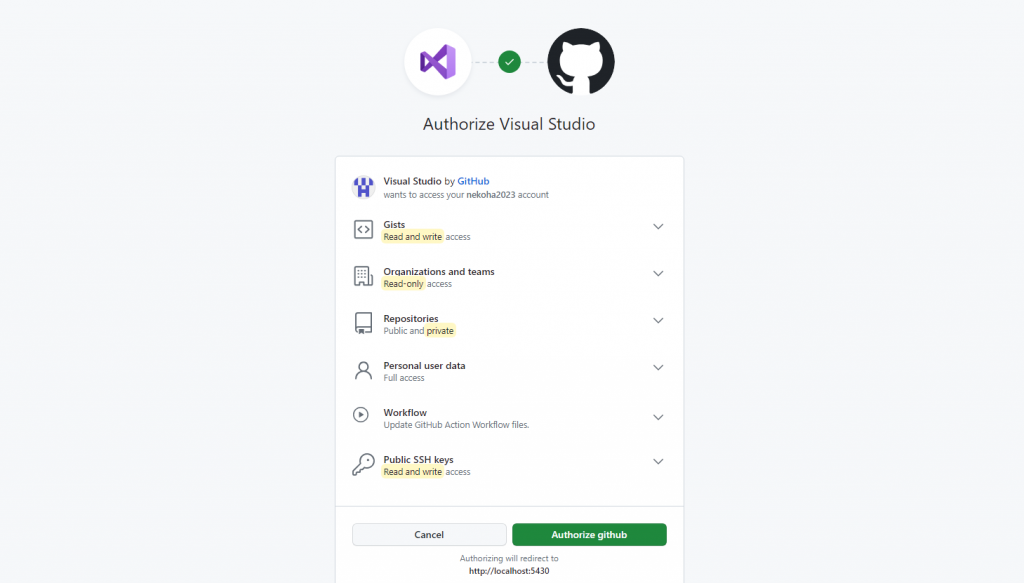
授權成功
再回來看的時候就會發現帳戶已有資料,點選右下的建立並推送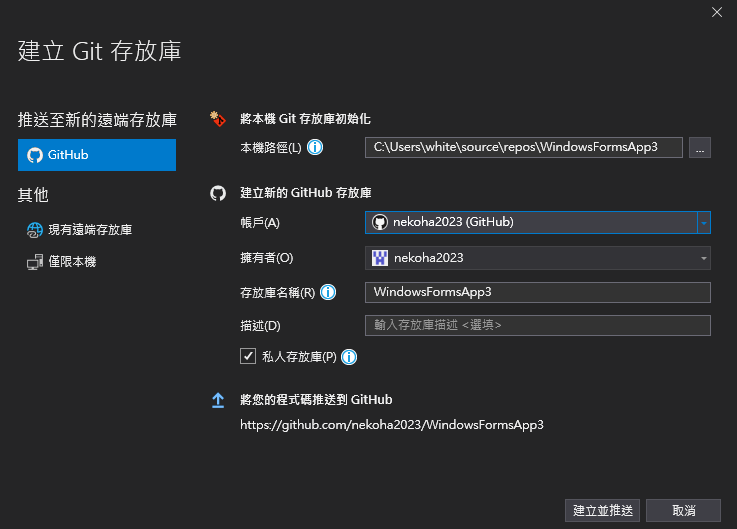
也可以從這個介面上傳檔案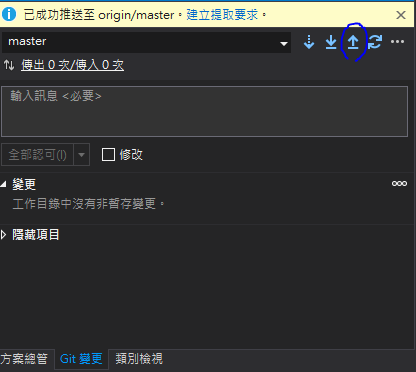
回到github的網頁介面可以看到檔案有成功推送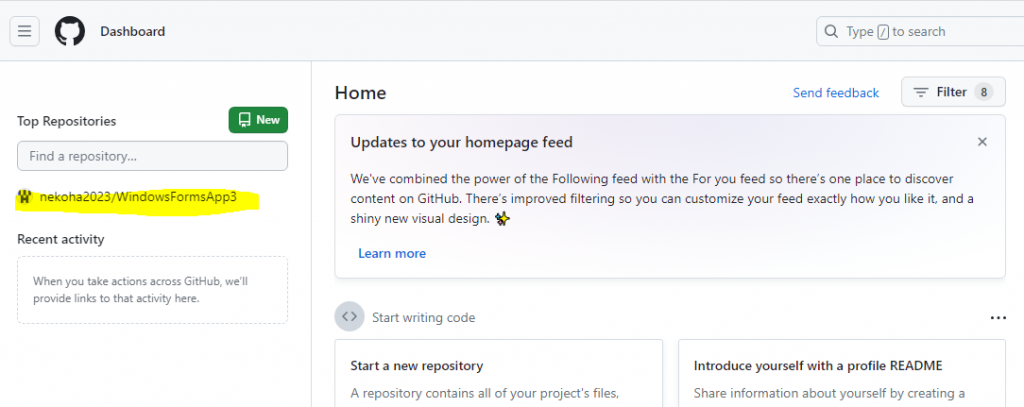
也可以在這地方看到上傳的檔案,這個是很簡單的教學,以上就是大概的教學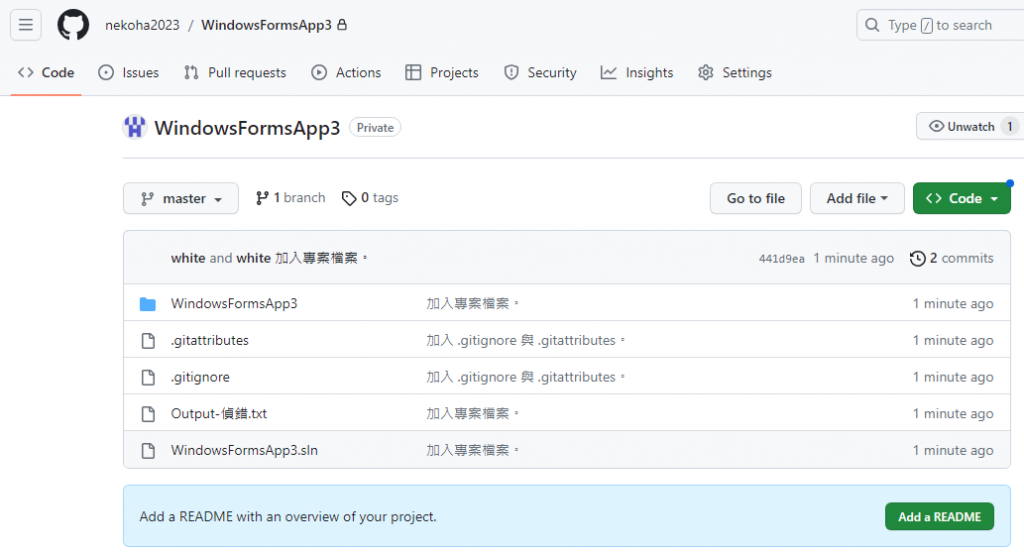
本回比較偏向單機版本的教學,
而且其實微軟有教學文件,以下為參考連結:連結一、連結二
也可以用github desktop作版本控管,這邊因為是介紹visual studio的功能就沒介紹,本文就到這邊。怎麼感覺和微軟的文章很像這樣不大行。才不是呢我記得以前某個前同事看到這個功能就說那個前同事有點厲害,現在一看根本只是照搬微軟文件的吧怎麼會。
