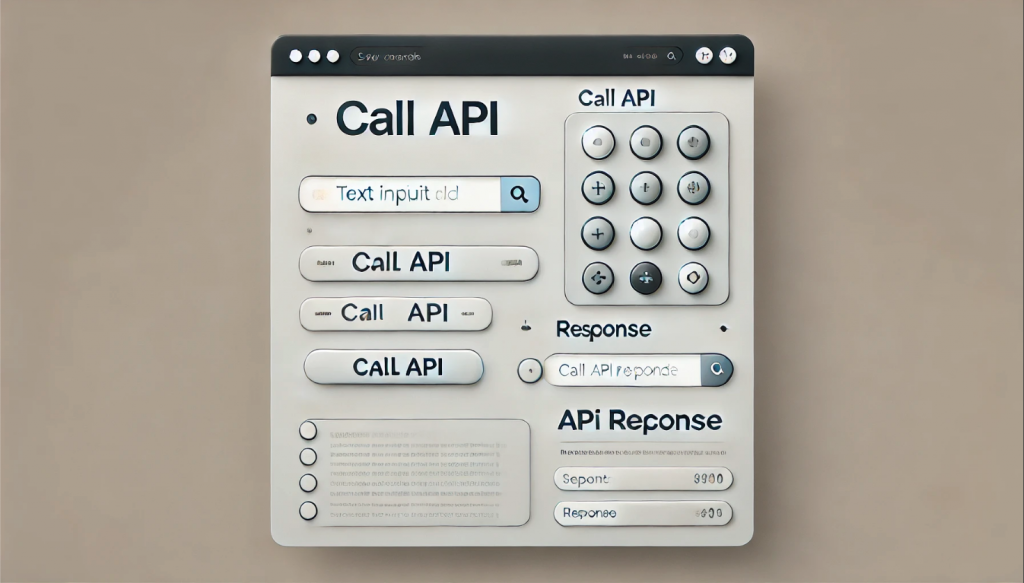
為了避免跨網域呼叫問題,可以請 LLMs 將呼叫 Gemini API 的程式碼寫在後端。
由於發現直接輸入 REST 呼叫 Gemini API 及其 JSON 回應的內容會導致 LLMs 混亂,因此我們將任務拆解為兩個步驟:
以下改寫成用 GAS 寫 html 呼叫
- 程式碼保持簡單
index.html
- input : text
- button : call api
- response div
code.gs
- call api return "from code.gs"
當然可以,這裡是一個簡單的範例,使用 Google Apps Script (GAS) 來創建一個 HTML 文件,包含一個文字輸入框、一個按鈕,並在按鈕點擊後調用 GAS 中的 API,然後在頁面上顯示返回結果。
<!DOCTYPE html>
<html>
<head>
<base target="_top">
</head>
<body>
<div>
<input type="text" id="inputText" placeholder="Enter text">
<button onclick="callApi()">Call API</button>
</div>
<div id="responseDiv"></div>
<script>
function callApi() {
const inputText = document.getElementById('inputText').value;
google.script.run.withSuccessHandler(displayResponse).callApiFromHtml(inputText);
}
function displayResponse(response) {
document.getElementById('responseDiv').innerText = response;
}
</script>
</body>
</html>
function doGet() {
return HtmlService.createHtmlOutputFromFile('index');
}
function callApiFromHtml(inputText) {
return "from code.gs: " + inputText;
}
callApi 被調用,這個函數會抓取輸入框中的文本並調用 GAS 中的 callApiFromHtml 函數。google.script.run.withSuccessHandler 方法來調用 GAS 函數,並在成功時執行 displayResponse 函數來顯示返回的結果。doGet 函數來提供 HTML 文件。callApiFromHtml 函數,這個函數接收從 HTML 傳來的輸入文本並返回一個帶有 "from code.gs" 前綴的字符串。這樣,當用戶在輸入框中輸入文本並點擊按鈕後,該文本會被傳遞到 GAS 函數並返回結果顯示在頁面上。
callApiFromHtml 改成呼叫 下面的 callAI
function callAI() {
var url = 'https://generativelanguage.googleapis.com/v1beta/models/gemini-1.5-flash-latest:generateContent?key=YOUR_API_KEY';
var payload = {
"contents": [
{
"parts": [
{
"text": "Explain how AI works"
}
]
}
]
};
var options = {
'method': 'post',
'contentType': 'application/json',
'payload': JSON.stringify(payload)
};
var response = UrlFetchApp.fetch(url, options);
var json = JSON.parse(response.getContentText());
// 提取text內容
var text = json.candidates[0].content.parts[0].text;
Logger.log(text);
return text;
}
好的,這裡是一個更新後的範例,將 callApiFromHtml 改為調用 callAI 函數,並在網頁上顯示 API 的返回結果。
<!DOCTYPE html>
<html>
<head>
<base target="_top">
</head>
<body>
<div>
<input type="text" id="inputText" placeholder="Enter text">
<button onclick="callApi()">Call API</button>
</div>
<div id="responseDiv"></div>
<script>
function callApi() {
const inputText = document.getElementById('inputText').value;
google.script.run.withSuccessHandler(displayResponse).callApiFromHtml(inputText);
}
function displayResponse(response) {
document.getElementById('responseDiv').innerText = response;
}
</script>
</body>
</html>
function doGet() {
return HtmlService.createHtmlOutputFromFile('index');
}
function callApiFromHtml(inputText) {
return callAI(inputText);
}
function callAI(inputText) {
var url = '<https://generativelanguage.googleapis.com/v1beta/models/gemini-1.5-flash-latest:generateContent?key=YOUR_API_KEY>';
var payload = {
"contents": [
{
"parts": [
{
"text": inputText
}
]
}
]
};
var options = {
'method': 'post',
'contentType': 'application/json',
'payload': JSON.stringify(payload)
};
var response = UrlFetchApp.fetch(url, options);
var json = JSON.parse(response.getContentText());
// 提取text內容
var text = json.candidates[0].content.parts[0].text;
Logger.log(text);
return text;
}
callApiFromHtml 函數。callApiFromHtml 函數完成後,會調用 displayResponse 函數顯示結果。callApiFromHtml 函數接收從 HTML 傳來的文本並將其傳遞給 callAI 函數。callAI 函數會構建 API 請求,將文本作為輸入並向指定的 API 發送請求。記得將 YOUR_API_KEY 替換為你實際的 API 金鑰。這樣,當用戶輸入文本並點擊按鈕後,會調用 callAI 函數,向 API 發送請求並顯示返回的結果。
我是 Wolke。我是一名專業程式開發者,專長是開發 AI 和程式解決方案。
我投入了不少時間在專業發展上。我是多本書的作者,其中包括《LINE聊天機器人+AI+雲端+開源+程式:輕鬆入門到完整學習》和《ChatGPT來襲,未來人人都需具備的運算思維!應用詠唱工程來釋放程式生產力—程式學習/開發篇》。也有出版線上課程,我熱衷於分享我的經驗和技術,幫助其他開發者更好地利用 AI 工具。
也在許多知名大學、論壇、社團擔任講者,如果貴方有需要也歡迎與我聯繫。
2023年 講座 紀錄
最後這篇文章若有切合你的需求,敬請訂閱按讚分享
本系列相關內容已轉載及加強到筆者 2025 年 所出版之
若這篇文章對您有實質幫助🙏,還望購買書籍📚,是對筆者最實質的鼓勵🥰。
