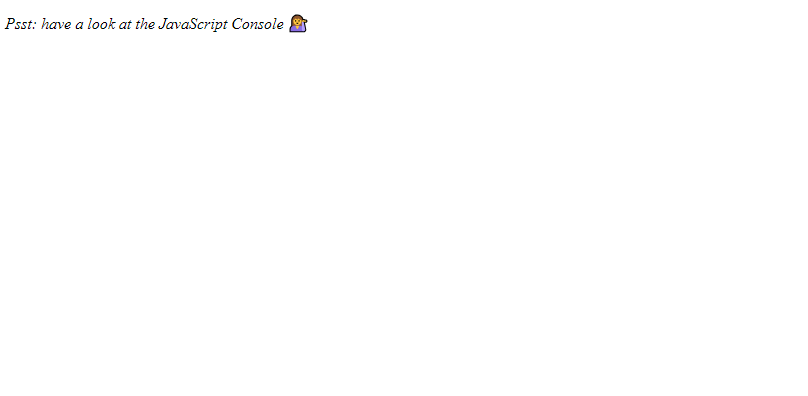
練習 JavaScript Array 的方法,可以對照 MDN 文件:Array.prototype.some() 、 Array.prototype.every() 、 Array.prototype.find() 、 Array.prototype.findIndex()、Array.prototype.splice() 、 Array.prototype.slice() 。
some():用來判斷元素中有沒有一些符合條件,會回傳 true 或 false
// Array.prototype.some() // is at least one person 19 or older?
const isAdult = people.some(person => ((new Date()).getFullYear()) - person.year >= 19);
console.log(isAdult);
every() :用來判斷元素中有沒有全部符合條件,會回傳 true 或 false
// Array.prototype.every() // is everyone 19 or older?
const allAdult = people.every(person => ((new Date()).getFullYear()) - person.year >= 19);
console.log(allAdult);
find() :有點像 filter ,會回傳符合你要的資料,只回傳第一筆
// find the comment with the ID of 823423
const comment = comments.find(comment => comment.id === 823423)
console.log(comment);
findIndex() :尋找指定元素中有符合條件,會回傳一個 index 值,只回傳第一筆,找不到時回傳 -1
// Find the comment with this IDs
const Index = comments.findIndex(comment => comment.id === 823423)
console.log(Index);
splice() :直接對著原始資料操作,刪除陣列資料、也可以加東西,splice(index, 刪除幾個, 要加什麼)
comments.splice(Index, 1)
slice() : 不會動到原始的資料,slice(起, 迄) 是切 index 的前面
const useSlice = [
...comments.slice(0, Index),
...comments.slice(Index + 1)
]
console.log(useSlice);
陣列大全 ,或是 AI 問一下。最主要是要知道怎麼用。
陣列大全 很多教學