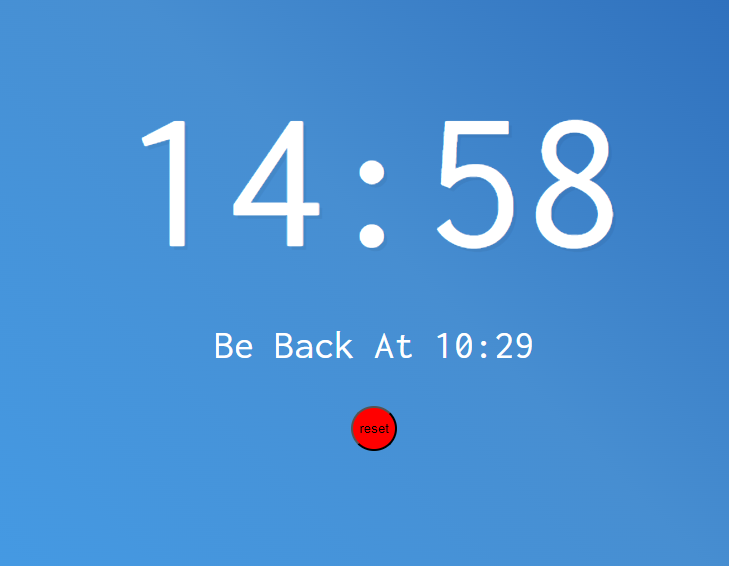
實作一個倒數計時器。
取得元素
倒數計時器功能
製作一個 func: timer
function timer() {}
宣告一個現在的時間,
一個結束的時間(傳進來的參數 + 現在時間)
const now = Date.now();
const then = now + seconds * 1000;
使用 setInterval ****做倒數的功能
在外層宣告一個倒數的變數
let countdown;
倒數的變數觸發 setInterval **,**每16毫秒更新一次(1000/60 比較不會有跳號的問題)
countdown = setInterval(() => {}, 16)
宣告一個剩餘秒數的變數值為 (結束的時間 - 現在時間)/ 1000
const secondsLeft = Math.floor((then - Date.now()) / 1000);
計時器判斷,小於零秒就停止
secondsLeft < 0 ? clearInterval(countdown) : displayTimeLeft(secondsLeft);
倒數結束時間的顯示
製作一個 func: displayTimeLeft
function displayTimeLeft() {}
宣告一個分鐘的變數值為帶進來的參數/60
const minutes = Math.floor(seconds / 60)
宣告一個剩餘秒數值為分鐘的變數取60的餘數
const remainderSeconds = seconds % 60;
把剩餘時間呈現到畫面上
時間整理,如果小於 10 前面加上零
const display = `${minutes}:${remainderSeconds < 10 ? '0' : ''}${remainderSeconds
使用 textContent 呈現至畫面
document.title = display;
timerDisplay.textContent = display;
把func: displayTimeLeft 放到 func: timer 中,當func: timer有觸發就會順便跑出倒數結束時間(func: timer)
displayTimeLeft(seconds);
預計結束時間的顯示
製作一個 func: displayEndTime
function displayEndTime(timestamp) {}
宣告一個結束的時間值為 displayEndTime 帶入的參數
const end = new Date(timestamp);
從結束的時間中換算小時與分鐘
const hour = end.getHours();
const minutes = end.getMinutes();
把結束時間呈現到畫面上
endTime.textContent = `Be Back At ${hour}:${minutes}`
把func: displayEndTime 放到 func: timer 中,當func: timer有觸發就會順便跑出預計結束時間(func: timer)
displayEndTime(then);
按鈕事件觸發計時器功能
使用 forEach 監聽全部的 button 是否有點擊事件,即觸發 func: startTime
function startTimer() {
console.log("start");
}
buttons.forEach(button => button.addEventListener('click', startTimer))
取出綁定的 data-time 再啟動 timer 即可
const seconds = parseInt(this.dataset.time);
timer(seconds);
反覆點擊按鈕會有前一個倒數器還在執行,所以在 timer 加清除計時器(func: timer)
clearInterval(countdown);
input 輸入倒數時間
監聽 form 表單 是否有 submit 事件,即觸發 func: startInputTime
function startInputTime(e) {}
document.customForm.addEventListener('submit', startInputTime);
停止預設事件
e.preventDefault();
用 this 取出值,判斷是否是 mins ,再啟動 timer
const mins = parseInt(this.minutes.value);
if (mins) {
timer(mins * 60);
this.reset();
}
開始倒數清空 input
this.reset();
