前言:前面幾天將客人看到點餐畫面進行了資料格式發想,這樣逐步的使我們更知道畫面跟資料怎麼串起來
接下來,會來介紹早餐店老闆如果透過APP來管理餐點!
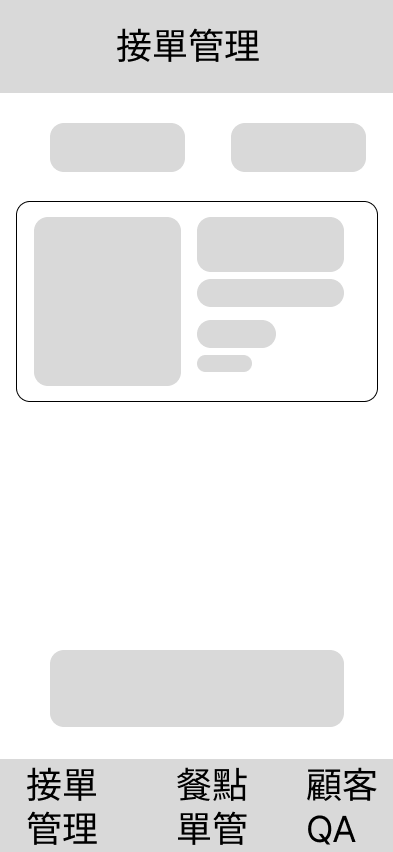
從以上 Wireframe 描繪的雛形來看,在每一份餐點所設計的卡片樣式,沿用跟使用者版本一樣設計,只是在功能層面不同的是:
管理者
所以可以從原本Menu多新增僅有管理者可訪問的屬性
{
id: 1,
foodName: "點心小拼盤",
foodPrice: 80,
description: "套餐加價 ",
OriginPrice: 110,
Price: 60,
foodImage: "../assets/burger1.jpg",
status: "製作中"
}
會變成 多出 specifications 與 popularityRating
{
... 略
"specifications": [
{
id: 1,
foodName: "點心小拼盤",
foodPrice: 80,
description: "套餐加價 ",
OriginPrice: 110,
Price: 60,
foodImage: "../assets/burger1.jpg",
},
...
],
"popularityRating": {
"orderCount": 150,
"averageRating": 4.5
}
}
