正文
今天依舊要來紀錄dplyr的操縱函式,不過先前都是針對列的角度,接下來的函式是針對欄的角度。以下函式會回傳一組資料欄作為新的向量或資料表。
提取mtcars資料集的wt欄位數值
mtcars |> pull(wt)
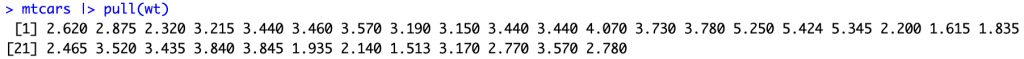
提取mtcars資料集的mpg及wt欄位並作為資料表
mtcars |> select(mpg, wt)
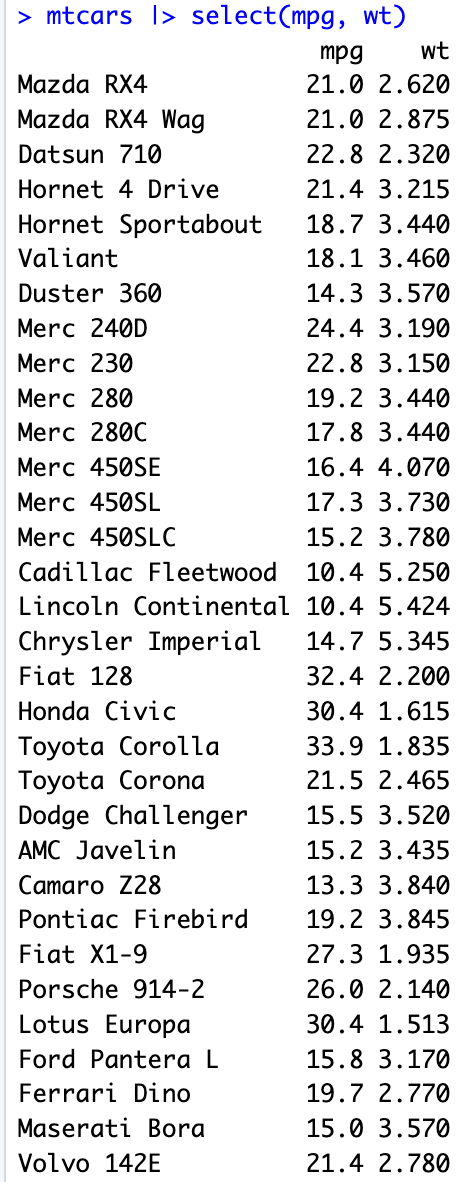
移動到mtcars資料集mpg及cyl欄位移動到最後一欄
mtcars |> relocate(mpg, cyl, .after = last_col())
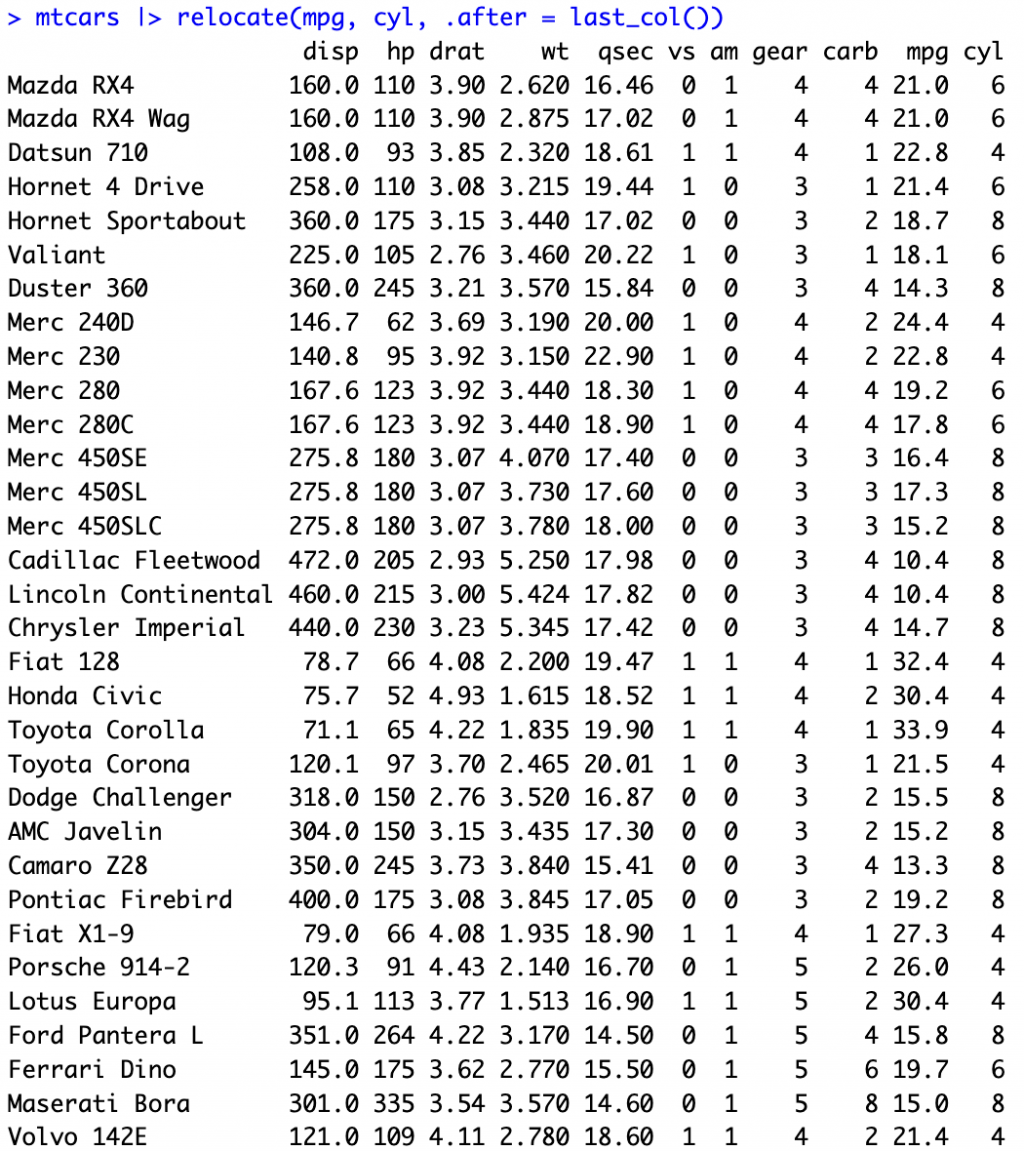
在cheatsheet網站中提供的語法有誤,after前面少一個點,會導致結果有問題
mtcars |> relocate(mpg, cyl, after = last_col())
今天的小筆記就先到這邊,大家明天見~~
參考資料:Data transformation with dplyr :: Cheatsheet
