今天繼續紀錄利用purrr套件進行functional programming~
modify 系列函式主要用於對列表或向量中的元素進行修改
library(purrr)
x <- list(a = 1, b = 2, c = 3)
# 對每個元素加上 2
modify(x, ~ . + 2)
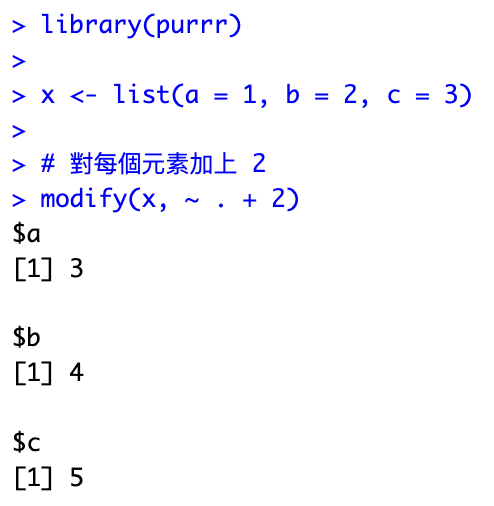
x <- list(a = 1, b = 2, c = 3)
# 只修改元素 b
modify_at(x, "b", ~ . + 2)
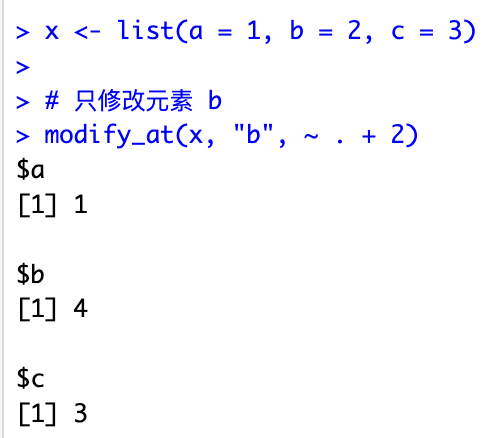
x <- list(a = 1, b = "test", c = 3)
# 只修改數字類型的元素
modify_if(x, is.numeric, ~ . + 2)
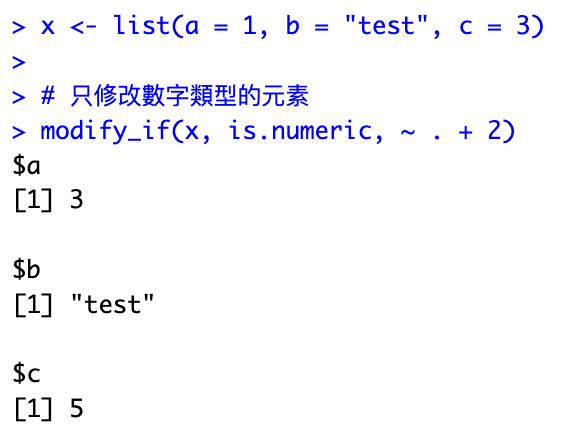
x <- list(
list(a = 1, b = 2),
list(a = 3, b = 4)
)
# 修改第二層的數值元素,每個元素加 2
result <- modify_depth(x, 2, ~ . + 2)
print(result)
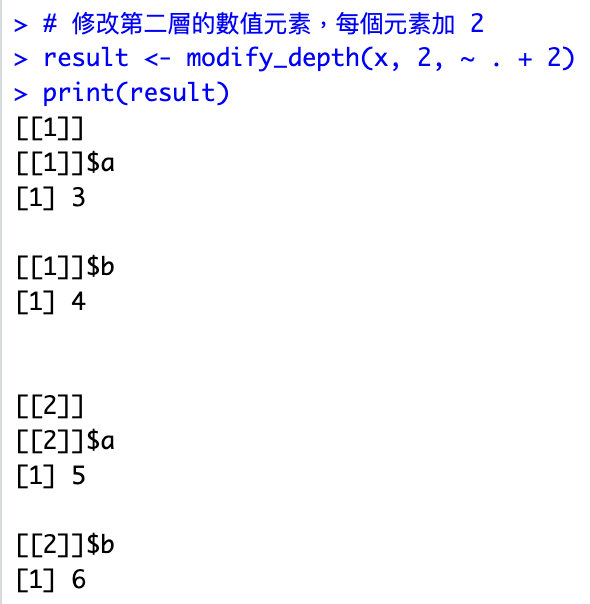
今天的小筆記先到這邊~
參考資料:
