今天要來紀錄列名相關的函式
在整理資料時,Tidy data 的原則建議將資料的所有變數儲存在列或欄中,而不是使用 rownames,因為 rownames 是在欄位之外存儲變數。在處理 rownames 時,我們可以使用 tibble 套件提供的函式來將 rownames 移動到欄位中,或將欄位移動回 rownames。
將 mtcars 資料集的列名移到一個名為 "C" 的欄位中
library(tibble)
# 將 rownames 移到名為 "C" 的新欄位中
a <- rownames_to_column(mtcars, var = "C")
# 查看結果
print(head(a))
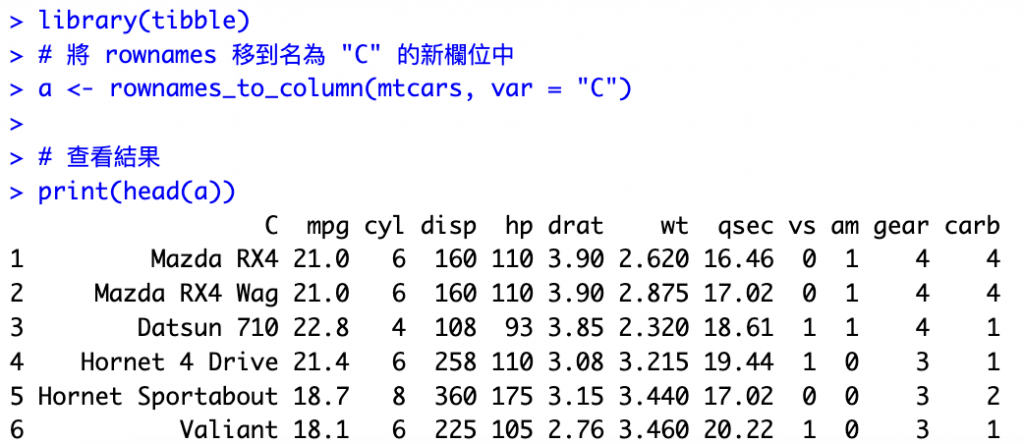
將欄位 "C" 的值移回 rownames
# 將名為 "C" 的欄位移回 rownames
mtcars_with_rownames <- column_to_rownames(a, var = "C")
# 查看結果
print(head(mtcars_with_rownames))
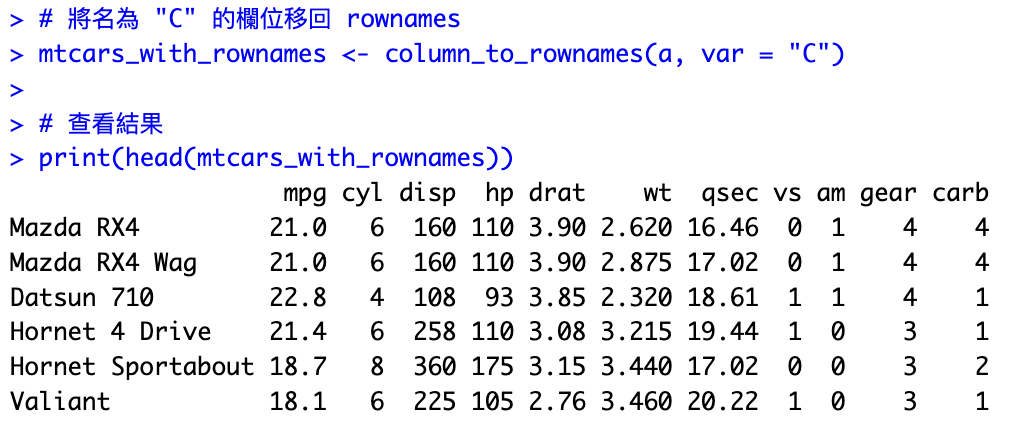
檢查 mtcars 資料集是否有 rownames
# 檢查是否有 rownames
has_rownames(mtcars)
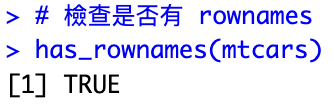
移除 mtcars 資料集的 rownames
# 移除 rownames
mtcars_no_rownames <- remove_rownames(mtcars)
# 查看結果
print(head(mtcars_no_rownames))
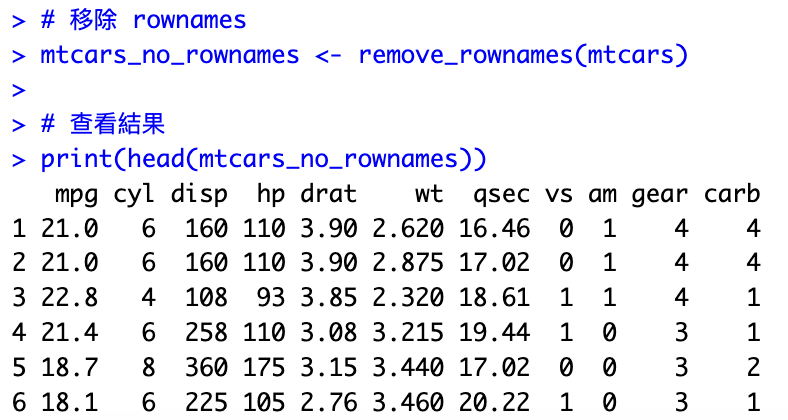
參考資料:
