在專案的src/lib/database/schema.json 建立以下檔案
{
"tables": [
{
"name": "services",
"columns": [
{ "name": "name", "type": "string" }, // 服務名稱
{
"name": "topLinks", // 頂端連結
"type": "json",
"notNull": true,
"defaultValue": "[]"
},
{
"name": "headLinks", // 標題下方的連結
"type": "json",
"notNull": true,
"defaultValue": "[]"
},
{ "name": "description", "type": "text" }, // 描述
]
},
{
"name": "threads",
"columns": [
{
"name": "title", //討論串標題
"type": "string",
"defaultValue": "Untitled"
},
{
"name": "name", // 發文者名稱
"type": "string",
"defaultValue": "anonymous"
},
{ "name": "content", "type": "text" }, // 內文
{ "name": "image", "type": "file" }, // 圖片
{ "name": "youtubeID", "type": "string" }, // 影片
{ "name": "replyAt", "type": "datetime" }, // 討論串最後回覆時間
{ "name": "userId", "type": "string" }, // 發文者ID
{ "name": "userIp", "type": "string" } // 發文者IP
]
},
{
"name": "replies",
"columns": [
{
"name": "name", // 回應者名稱
"type": "string",
"defaultValue": "anonymous"
},
{ "name": "content", "type": "text" }, // 內文
{ "name": "image", "type": "file" }, // 圖片
{ "name": "youtubeID", "type": "string" }, // 影片
{ "name": "thread", "type": "link", "link": { "table": "threads" } }, // 關聯到Thead 用來確定reply是reply到哪一個thread上
{ "name": "userId", "type": "string" }, // 發文者ID
{ "name": "userIp", "type": "string" } // 發文者IP
]
}
]
}
接著我們需要建立兩個script
在你的package.json內 建立兩個script
"scripts": {
"dev": "next dev",
"build": "next build",
"start": "next start",
"lint": "next lint",
"xata:gen": "xata codegen --output src/xata.ts", // 用來將現在的db schema同步到本地
"xata:upload": "xata schema upload src/lib/database/schema.json" // 用來將定義好的schema推送到DB上
}
然後我們下指令
yarn xata:upload
他會告訴你哪些table及column被增加跟刪除
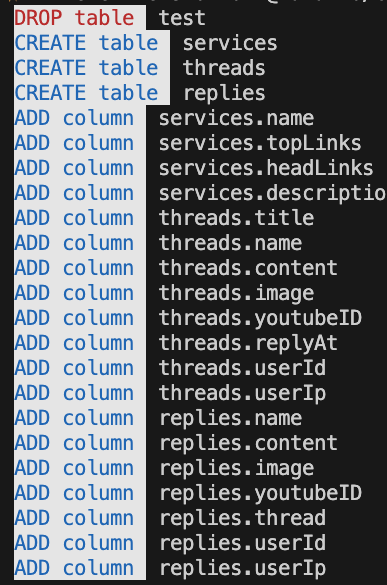
yarn xata:gen
你應該可以注意到你本地端有一個被修改的檔案
在src/xata.ts
// Generated by Xata Codegen 0.30.0. Please do not edit.
import { buildClient } from "@xata.io/client";
import type {
BaseClientOptions,
SchemaInference,
XataRecord,
} from "@xata.io/client";
const tables = [
{
name: "services",
columns: [
{ name: "name", type: "string" },
{ name: "topLinks", type: "json", notNull: true, defaultValue: "[]" },
{ name: "headLinks", type: "json", notNull: true, defaultValue: "[]" },
{ name: "description", type: "text" },
],
},
{
name: "threads",
columns: [
{ name: "title", type: "string", defaultValue: "Untitled" },
{ name: "name", type: "string", defaultValue: "anonymous" },
{ name: "content", type: "text" },
{ name: "image", type: "file" },
{ name: "youtubeID", type: "string" },
{ name: "replyAt", type: "datetime" },
{ name: "userId", type: "string" },
{ name: "userIp", type: "string" },
],
revLinks: [{ column: "thread", table: "replies" }],
},
{
name: "replies",
columns: [
{ name: "name", type: "string", defaultValue: "anonymous" },
{ name: "content", type: "text" },
{ name: "image", type: "file" },
{ name: "youtubeID", type: "string" },
{ name: "thread", type: "link", link: { table: "threads" } },
{ name: "userId", type: "string" },
{ name: "userIp", type: "string" },
],
},
] as const;
export type SchemaTables = typeof tables;
export type InferredTypes = SchemaInference<SchemaTables>;
export type Services = InferredTypes["services"];
export type ServicesRecord = Services & XataRecord;
export type Threads = InferredTypes["threads"];
export type ThreadsRecord = Threads & XataRecord;
export type Replies = InferredTypes["replies"];
export type RepliesRecord = Replies & XataRecord;
export type DatabaseSchema = {
services: ServicesRecord;
threads: ThreadsRecord;
replies: RepliesRecord;
};
const DatabaseClient = buildClient();
const defaultOptions = {
databaseURL:
"https://EricWu-s-workspace-2lkpjt.ap-southeast-2.xata.sh/db/ithome",
};
export class XataClient extends DatabaseClient<DatabaseSchema> {
constructor(options?: BaseClientOptions) {
super({ ...defaultOptions, ...options }, tables);
}
}
let instance: XataClient | undefined = undefined;
export const getXataClient = () => {
if (instance) return instance;
instance = new XataClient();
return instance;
};
切到services這張表
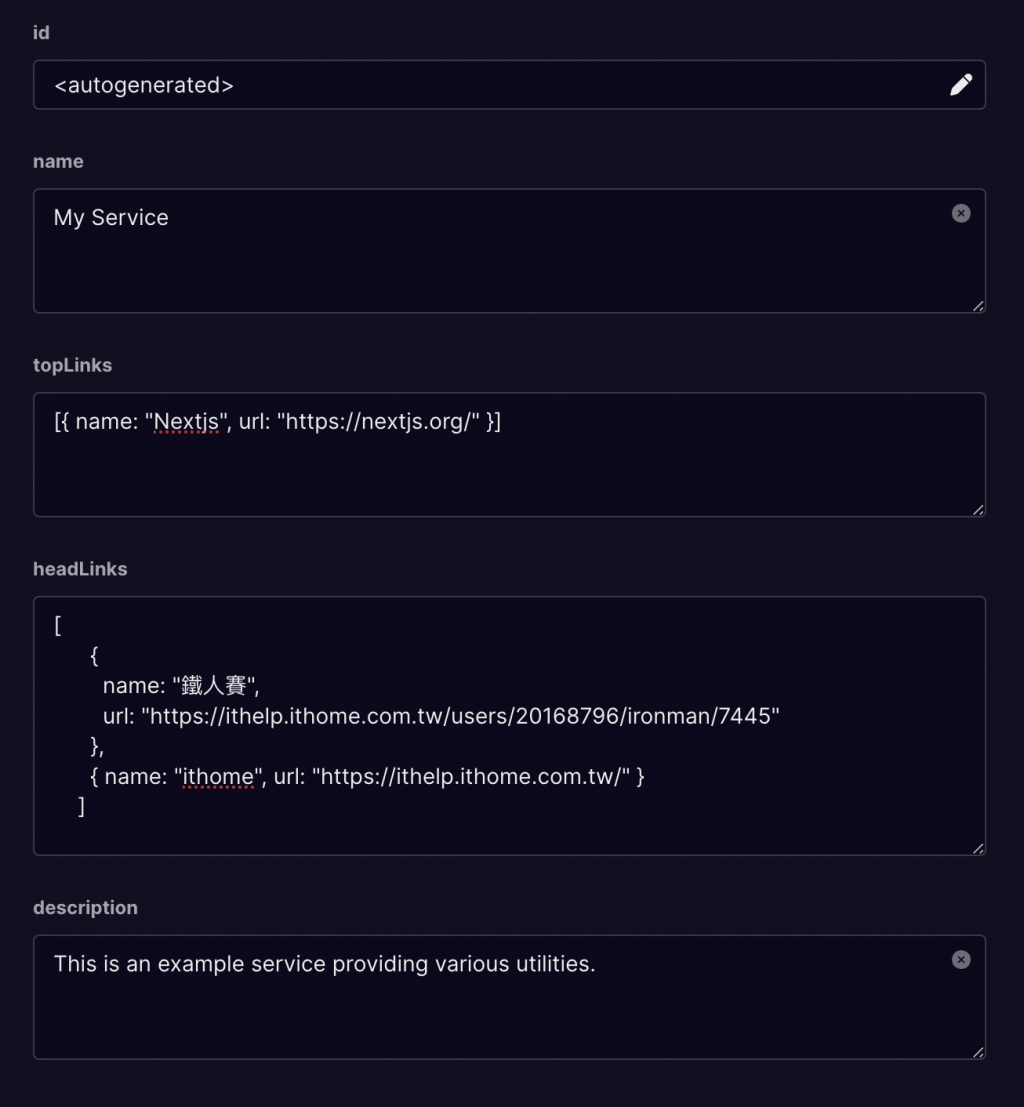
然後點選Add a record
然後根據你的需要塞入內容
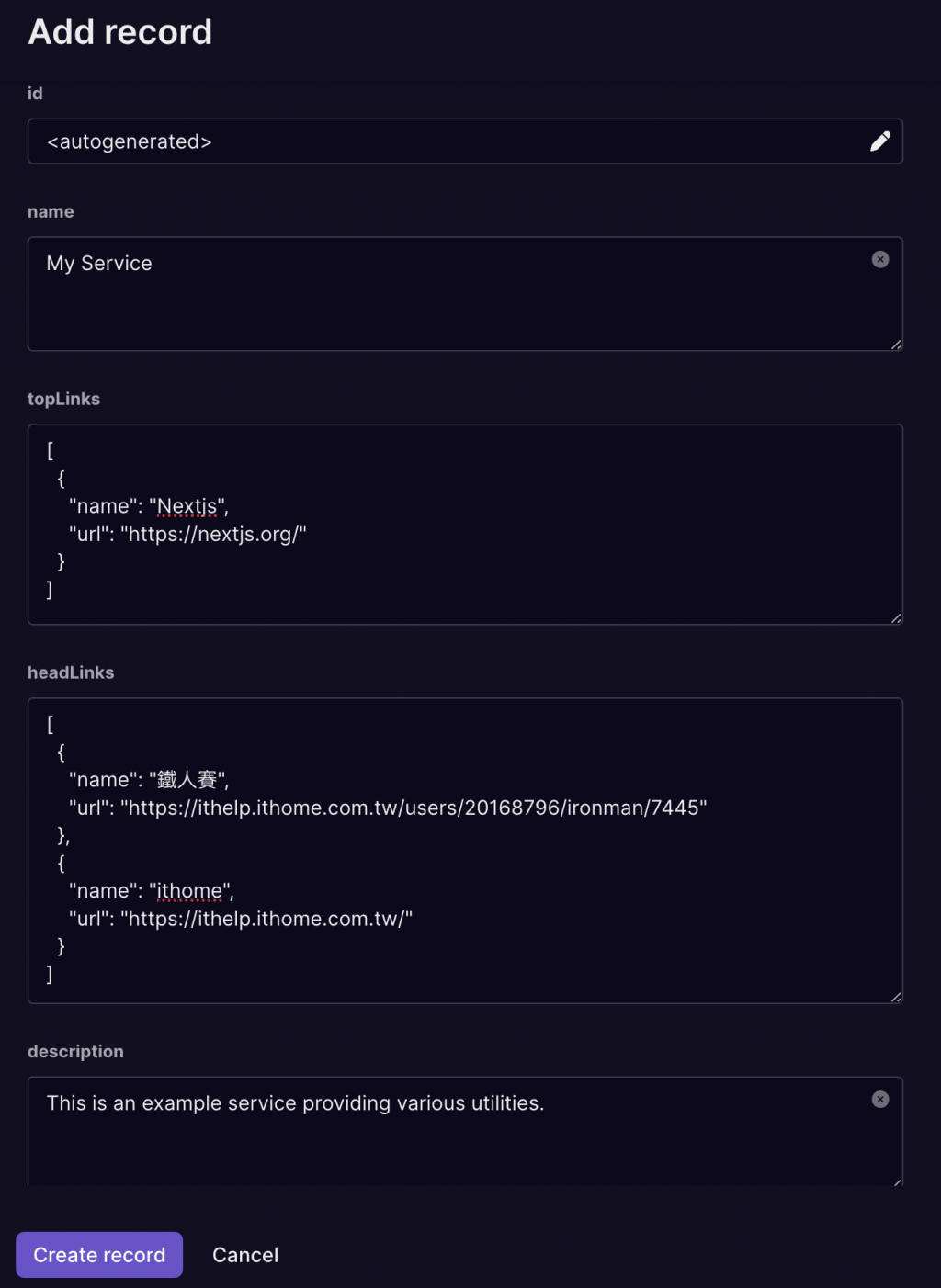
注意topLinks及headLinks必須要是正確的JSON
[
{
"name": "Nextjs",
"url": "https://nextjs.org/"
}
]
在以下路徑建立檔案
src/lib/database/service.ts
import { XataClient, ServicesRecord } from "../../xata";
interface IGetThreads {
serviceId: string;
}
export const getService = async ({
serviceId,
}: IGetThreads): Promise<ServicesRecord | null> => {
try {
const xata = new XataClient({
branch: serviceId,
apiKey: process.env.XATA_API_KEY,
});
return await xata.db.services.getFirst();
} catch (error) {
console.error(error);
return null;
}
};
修改你的src/app/service/[serviceId]/page.tsx檔案
// 增加這兩行
import { getService } from "@/lib/database/service";
import { notFound } from "next/navigation";
然後把我們原本的假資料換掉
// const service: IService = {
// id: params.serviceId,
// name: "My Service",
// topLinks: [{ name: "Nextjs", url: "https://nextjs.org/" }],
// headLinks: [
// {
// name: "鐵人賽",
// url: "https://ithelp.ithome.com.tw/users/20168796/ironman/7445",
// },
// { name: "ithome", url: "https://ithelp.ithome.com.tw/" },
// ],
// description: "This is an example service providing various utilities.",
// };
const service = await getService({ serviceId: params.serviceId });
if (!service) {
return notFound();
}
你會發現Title的service及PostCard的型別有錯
這是很正常的
修改這裡的PostCard
<PostCard description={service.description || ""} />
到Title將IService換掉
import Link from "next/link";
import { ExternalLink, Link2 } from "lucide-react";
import { ServicesRecord } from "@/xata";
export interface ILinkItem {
name: string;
url: string;
}
interface TitleProps {
service: ServicesRecord;
}
export default function Title({ service }: TitleProps) {
return (
<>
<div className="absolute top-2 right-2 flex items-center space-x-2 text-xs">
{service.topLinks.map((link: ILinkItem, index: number) => (
<a
key={index}
href={link.url}
target="_blank"
className="text-gray-400 hover:text-gray-600 flex items-center"
>
{link.name} <ExternalLink className="ml-1 h-3 w-3" />
</a>
))}
<Link
href={`/service/${service.id}`}
className="text-gray-400 hover:text-gray-600 flex items-center"
>
Homepage <Link2 className="ml-1 h-3 w-3" />
</Link>
</div>
<h1 className="text-3xl font-bold text-center mb-2 mt-6 text-black">
{service.name}
</h1>
<div className="flex justify-center mb-2 space-x-2">
{service.headLinks.map((link: ILinkItem, index: number) => (
<Link
key={index}
href={link.url}
passHref
target="_blank"
className="text-blue-500 text-md py-1 px-2 rounded shadow-md border-2 border-blue-400 hover:bg-blue-500 hover:border-blue-500 hover:text-white transition duration-300"
>
{link.name}
</Link>
))}
</div>
</>
);
}
現在啟動服務吧
yarn dev
到
http://localhost:3000/service/main
這個網址去
你會發現畫面出現了
你可以去修改database裡面service的內容 看看畫面會怎麼變化
欸? 我不用接API喔
對 因為我們使用SSR 資料是先在後端準備好 變成html之後直接拿給前端 因此不需要接api
const service = await getService({ serviceId: params.serviceId });
if (!service) {
return notFound();
}
你應該可以注意到這裡我們使用了await 這在原本的React是不被允許的
為什麼我們是到/service/main這裏
你可以將main換成其他的字 會notfound
這是因為我們
const xata = new XataClient({
branch: serviceId, //這裏根據serviceId指定了branch的名稱
apiKey: process.env.XATA_API_KEY,
});
我們現在只有main一個branch
因此只會有一個service 其他的都會notfound
明天我們繼續接thread及reply的database
