在src/app/api/service/[serviceId]/thread/route.ts中 建立以下的檔案
import { NextRequest, NextResponse } from "next/server";
import {
validatePostInput,
extractYouTubeVideoId,
fileToBase64,
generateUserId,
} from "@/lib/utils/threads";
import { XataClient } from "@/xata";
export const POST = async (req: NextRequest, context: any) => {
const serviceId = context.params.serviceId;
const xata = new XataClient({
branch: serviceId,
apiKey: process.env.XATA_API_KEY,
});
const formData = await req.formData();
const name = formData.get("name") as string;
const title = formData.get("title") as string;
const content = formData.get("content") as string;
const youtubeLink = formData.get("youtubeLink") as string;
const image = formData.get("image") as File | null;
const input = {
title,
name,
content,
youtubeLink: youtubeLink,
image,
};
// vercel 需要使用 req.headers.get("X-Forwarded-For") 取得真實IP
const ip = req.ip || req.headers.get("X-Forwarded-For") || "unknown";
const userId = generateUserId(ip);
try {
validatePostInput(input);
const thread = await xata.db.threads.create({
title: title.trim() || "Untitled",
name: name.trim() || "anonymous",
content,
youtubeID: youtubeLink ? extractYouTubeVideoId(youtubeLink) : undefined,
image: image
? {
name: encodeURIComponent(image.name),
mediaType: image.type,
base64Content: await fileToBase64(image),
enablePublicUrl: true,
}
: undefined,
replyAt: new Date(),
userId,
userIp: ip,
});
return NextResponse.json({
message: "Thread created successfully",
thread,
});
} catch (error) {
console.error("Thread creation error:", error);
return NextResponse.json(
{ error: "Thread creation failed" + error },
{ status: 500 }
);
}
};
修改你的src/lib/utils/threads.ts
import crypto from "crypto"; //新增這個import
// 新增兩個function
export const fileToBase64 = async (file: File): Promise<string> => {
const buffer = await file.arrayBuffer();
const base64String = Buffer.from(buffer).toString("base64");
return base64String;
};
export const generateUserId = (ip: string): string => {
const key =
process.env.USER_ID_SECRET_KEY ||
"ccf721ebbbfd4aabfb0c101ae1df46a585c945b75ecf92640807cab55902c858";
const hash = crypto.createHash("sha256");
hash.update(ip + key);
return hash.digest("hex").substring(0, 13);
};
串接api部分我們使用axios
yarn add axios
在src/components/thread/PostCard.tsx中 串接api
"use client";
import React, { useState } from "react";
import axios from "axios";
import {
Upload,
Link,
Eye,
EyeOff,
Loader,
X,
MessageCircle,
} from "lucide-react";
import Markdown from "react-markdown";
import remarkGfm from "remark-gfm";
import { useRouter } from "next/navigation";
import { Button } from "@/components/ui/button";
import { Input } from "@/components/ui/input";
import { Textarea } from "@/components/ui/textarea";
import { Card, CardContent } from "@/components/ui/card";
import { Tabs, TabsList, TabsTrigger, TabsContent } from "@/components/ui/tabs";
import { Alert, AlertDescription } from "@/components/ui/alert";
import { Checkbox } from "@/components/ui/checkbox";
import { validatePostInput, PostInput } from "@/lib/utils/threads";
import { PostContent } from "./PostContent";
interface PostCardProps {
serviceId: string;
description?: string;
threadId?: string;
onClose?: () => void;
}
export default function PostCard({
serviceId,
description,
threadId,
onClose,
}: PostCardProps) {
const isReply = !!onClose;
const fileInputID = `dropzone-file-${isReply ? `${threadId}-reply` : "page"}`;
const [markdownInfo, setMarkdownInfo] = useState("");
const [title, setTitle] = useState("");
const [name, setName] = useState("");
const [isPreview, setIsPreview] = useState(false);
const [youtubeLink, setYoutubeLink] = useState("");
const [file, setFile] = useState<File | null>(null);
const [error, setError] = useState<string | null>(null);
const [isLoading, setIsLoading] = useState(false);
const [isSage, setIsSage] = useState(false);
const router = useRouter();
const handleContentChange = (e: React.ChangeEvent<HTMLTextAreaElement>) => {
setMarkdownInfo(e.target.value);
};
const handleFileChange = (e: React.ChangeEvent<HTMLInputElement>) => {
if (e.target.files && e.target.files[0]) {
const selectedFile = e.target.files[0];
if (!selectedFile.type.startsWith("image/")) {
setError("Please select an image file");
return;
}
setFile(selectedFile);
setError(null);
}
};
const handleSubmit = async (e: React.FormEvent) => {
e.preventDefault();
setError(null);
setIsLoading(true);
try {
const formData = new FormData();
formData.append("name", name);
formData.append("content", markdownInfo);
if (isReply) {
if (!threadId) throw new Error("Thread ID is required for replies");
const replyInput: PostInput = {
threadId,
name,
content: markdownInfo,
youtubeLink,
image: file,
};
validatePostInput(replyInput);
formData.append("threadId", threadId);
formData.append("sage", isSage.toString());
} else {
const postInput: PostInput = {
title,
name,
content: markdownInfo,
youtubeLink,
image: file,
};
validatePostInput(postInput);
formData.append("title", title);
}
if (youtubeLink?.trim()) {
formData.append("youtubeLink", youtubeLink.trim());
}
if (file) {
formData.append("image", file);
}
// 這裏串接我們剛剛做好的api
await axios.post(
isReply
? `/api/service/${serviceId}/reply`
: `/api/service/${serviceId}/thread`,
formData,
{
headers: { "Content-Type": "multipart/form-data" },
}
);
// Reset form fields
setTitle("");
setName("");
setMarkdownInfo("");
setYoutubeLink("");
setFile(null);
// Close modal if it's a reply, otherwise refresh the page
if (isReply && onClose) {
onClose();
}
router.refresh();
} catch (error) {
console.error("Submission error:", error);
const message =
error instanceof Error ? error.message : "An unexpected error occurred";
setError(message);
} finally {
setIsLoading(false);
}
};
return (
<Card
className={`mb-4 shadow-md ${
isReply ? "w-full max-w-md mx-auto" : "mx-auto max-w-3xl"
}`}
>
<CardContent className="p-3 relative">
{isReply && onClose && (
<Button
variant="ghost"
size="icon"
onClick={onClose}
className="absolute top-2 right-2"
>
<X className="h-4 w-4" />
</Button>
)}
<form className="space-y-2" onSubmit={handleSubmit}>
<div className="flex space-x-2">
{!isReply && (
<Input
placeholder="Title"
className="text-base"
value={title}
onChange={(e) => setTitle(e.target.value)}
disabled={isLoading}
/>
)}
<Input
placeholder="Name"
className="text-base"
value={name}
onChange={(e) => setName(e.target.value)}
disabled={isLoading}
/>
</div>
<div className="relative">
<Button
type="button"
variant="ghost"
onClick={() => setIsPreview((prev) => !prev)}
className="absolute top-2 right-2 z-10 flex items-center"
disabled={isLoading}
>
{isPreview ? (
<EyeOff className="w-4 h-4 m-2" />
) : (
<Eye className="w-4 h-4 m-2" />
)}
</Button>
{isPreview ? (
<div className="min-h-40">
<PostContent content={markdownInfo} />
</div>
) : (
<Textarea
placeholder="Content"
className="h-40 text-sm border"
value={markdownInfo}
onChange={handleContentChange}
disabled={isLoading}
/>
)}
</div>
<Tabs defaultValue="image">
<TabsList className="grid grid-cols-2">
<TabsTrigger value="image" disabled={isLoading}>
Upload
</TabsTrigger>
<TabsTrigger value="youtube" disabled={isLoading}>
YouTube
</TabsTrigger>
</TabsList>
<TabsContent value="youtube">
<div className="flex items-center">
<Link className="mr-2" />
<Input
placeholder="YouTube Link"
value={youtubeLink}
onChange={(e) => setYoutubeLink(e.target.value)}
disabled={isLoading}
/>
</div>
</TabsContent>
<TabsContent value="image">
<div className="flex items-center justify-center w-full h-28 border-2 border-dashed rounded-lg bg-gray-50 hover:bg-gray-100 cursor-pointer">
<label
htmlFor={fileInputID}
className="flex flex-col items-center justify-center w-full h-full"
>
<Upload className="w-8 h-8 text-gray-400 mb-2" />
<p className="text-xs text-gray-500">
{file ? file.name : "Click or drag to upload image"}
</p>
<input
id={fileInputID}
type="file"
className="hidden"
onChange={handleFileChange}
disabled={isLoading}
accept="image/*"
/>
</label>
</div>
</TabsContent>
</Tabs>
{!isReply && description && (
<Markdown
className="text-sm text-gray-500 whitespace-pre-wrap"
remarkPlugins={[remarkGfm]}
>
{description}
</Markdown>
)}
{error && (
<Alert variant="destructive">
<AlertDescription>{error}</AlertDescription>
</Alert>
)}
<div className="flex">
<Button
type="submit"
className="w-full bg-blue-500 text-white hover:bg-blue-600 transition-colors duration-200"
disabled={isLoading}
>
{isLoading ? (
<>
<Loader className="mr-2 h-4 w-4 animate-spin" />
Submitting...
</>
) : isReply ? (
"Submit reply"
) : (
"Submit"
)}
</Button>
{isReply && (
<div className="flex items-center space-x-2 ml-2">
<Checkbox
id="sage"
checked={isSage}
onCheckedChange={(checked) => setIsSage(checked as boolean)}
/>
<label
htmlFor="sage"
className="text-sm font-medium leading-none peer-disabled:cursor-not-allowed peer-disabled:opacity-70"
>
Sage
</label>
</div>
)}
</div>
</form>
</CardContent>
</Card>
);
}
interface IReplyModal {
threadId: string;
serviceId: string;
}
export const ReplyButton: React.FC<IReplyModal> = ({ threadId, serviceId }) => {
const [showReplyModal, setShowReplyModal] = useState(false);
return (
<>
<Button
variant="ghost"
size="icon"
className="mb-1"
onClick={() => setShowReplyModal(true)}
>
<MessageCircle className="h-6 w-6" />
</Button>
{showReplyModal && (
<div className="fixed inset-0 bg-black bg-opacity-50 flex items-center justify-center z-50">
<div className="w-full max-w-md">
<PostCard
serviceId={serviceId}
threadId={threadId}
onClose={() => setShowReplyModal(false)}
/>
</div>
</div>
)}
</>
);
};
base64Content: await fileToBase64(image) 來新增一張圖片
enablePublicUrl: true 來讓圖片可以被公開youtubeID: extractYouTubeVideoId(youtubeLink) 來新增一個youtube的連結 並且只儲存youtube的ID而不是整個連結userId: generateUserId(ip) 來新增一個userId 目的是讓每一個IP都有一個ID 方便確認發文的人在src/lib/database/thread.ts中 建立以下的檔案
import { XataClient, ThreadsRecord, RepliesRecord } from "../../xata";
export type ThreadWithReplies = ThreadsRecord & {
replies: RepliesRecord[];
};
interface IGetThreads {
serviceId: string;
page?: number;
pageSize?: number;
}
export const getThreads = async ({
serviceId,
page = 1,
pageSize = 10,
}: IGetThreads): Promise<{
threads: ThreadWithReplies[];
totalPages: number;
currentPage: number;
}> => {
try {
const xata = new XataClient({
branch: serviceId,
apiKey: process.env.XATA_API_KEY,
});
const offset = (page - 1) * pageSize;
const [{ records: threads }, totalRecords] = await Promise.all([
xata.db.threads.sort("replyAt", "desc").getPaginated({
pagination: {
size: pageSize,
offset: offset,
},
}),
xata.db.threads.aggregate({
totalRecords: {
count: "*",
},
}),
]);
const threadsWithReplies: ThreadWithReplies[] = await Promise.all(
threads.map(async (thread) => {
const replies = await xata.db.replies
.filter({ thread: thread.id })
.getAll();
const transformedReplies = replies.map((reply) => ({
...reply,
thread: undefined,
}));
return {
...thread,
replies: transformedReplies,
};
})
);
const totalPages = Math.ceil(totalRecords.aggs.totalRecords / pageSize);
return {
threads: threadsWithReplies,
totalPages,
currentPage: page,
};
} catch (error) {
console.error(error);
return {
threads: [],
totalPages: 0,
currentPage: page,
};
}
};
export const getThread = async ({
serviceId,
threadId,
}: {
serviceId: string;
threadId: string;
}): Promise<ThreadWithReplies | null> => {
try {
const xata = new XataClient({
branch: serviceId,
apiKey: process.env.XATA_API_KEY,
});
// Fetch the specific thread
const thread = await xata.db.threads.read(threadId);
if (!thread) {
throw new Error(`Thread with id ${threadId} not found`);
}
// Fetch related replies for the thread
const replies = await xata.db.replies
.filter({ "thread.id": threadId })
.getAll();
// Combine thread and replies
const threadWithReplies: ThreadWithReplies = {
...thread,
replies,
};
return threadWithReplies;
} catch (error) {
console.error("Error fetching thread with replies:", error);
return null;
}
};
首先是 src/app/service/[serviceId]/page.tsx 中 我們需要新增getThreads
import React from "react";
import ThreadComponent from "@/components/thread/ThreadComponent";
import Title from "@/components/layout/Title";
import PostCard from "@/components/thread/PostCard";
import { getService } from "@/lib/database/service";
import { getThreads } from "@/lib/database/thread";
import { notFound } from "next/navigation";
export default async function Page({
params,
searchParams,
}: {
params: { serviceId: string };
searchParams: { page?: string };
}) {
// 這裏的page先準備好 之後會用到
const currentPage = searchParams.page ? parseInt(searchParams.page, 10) : 1;
const pageSize = 10;
const service = await getService({ serviceId: params.serviceId });
if (!service) {
return notFound();
}
// 這裏我們會使用剛才的function來取得threads
const { threads, totalPages } = await getThreads({
serviceId: params.serviceId,
page: currentPage,
pageSize,
});
return (
<div className="container mx-auto p-6 max-w-6xl relative">
<Title service={service} />
<PostCard
serviceId={params.serviceId}
description={service.description || ""}
/>
{threads.map((thread) => (
<ThreadComponent
key={thread.id}
serviceId={params.serviceId}
thread={thread}
/>
))}
</div>
);
}
"use client";
import React, { useState } from "react";
import Link from "next/link";
import {
Card,
CardContent,
CardHeader,
CardTitle,
CardFooter,
} from "@/components/ui/card";
import { Button } from "@/components/ui/button";
import { Separator } from "@/components/ui/separator";
import { ChevronDown, ChevronUp } from "lucide-react";
import { ReplyButton } from "./PostCard";
import { ThreadWithReplies } from "@/lib/database/thread";
export interface IReply {
id: string;
name: string;
content?: string;
image?: string;
youtubeID?: string;
userId: string;
createdAt: string;
}
interface ThreadComponentProps {
serviceId: string;
thread: ThreadWithReplies;
isPage?: boolean;
}
export const MediaContent: React.FC<{
imageURL: string | undefined;
youtubeID: string | undefined;
}> = ({ imageURL, youtubeID }) => {
if (imageURL) {
return (
<div>
<img
src={imageURL}
className="w-full h-full max-w-full max-h-[400px] object-contain cursor-pointer"
/>
</div>
);
}
if (youtubeID) {
return (
<div className="relative w-full pt-[56.25%]">
<iframe
src={`https://www.youtube.com/embed/${youtubeID}`}
allow="accelerometer; autoplay; clipboard-write; encrypted-media; gyroscope; picture-in-picture"
allowFullScreen
className="absolute top-0 left-0 w-full h-full rounded-lg"
></iframe>
</div>
);
}
return null;
};
const ThreadComponent: React.FC<ThreadComponentProps> = ({
thread,
serviceId,
isPage = false,
}) => {
const [showAllReplies, setShowAllReplies] = useState(false);
const visibleRepliesNum = 2;
const visibleReplies =
!isPage && !showAllReplies
? thread.replies.slice(-visibleRepliesNum)
: thread.replies;
return (
<Card
id={thread.id}
className={
"mb-6 overflow-hidden scroll-mt-20 transition-all duration-300"
}
>
<CardHeader className="pb-3">
<div className="flex items-center justify-center">
<CardTitle className={"text-2xl font-bold text-center"}>
{isPage ? (
<> {thread.title}</>
) : (
<Link
href={`/service/${serviceId}/${thread.id}`}
className="hover:underline"
>
{thread.title}
</Link>
)}
</CardTitle>
<ReplyButton serviceId={serviceId} threadId={thread.id} />
</div>
<div
className="flex flex-wrap items-center gap-2 text-sm text-gray-500"
id={thread.id}
>
<span className="font-semibold text-gray-700">{thread.name}</span>
<span>ID: {thread.userId}</span>
<span className="ml-auto flex items-center">
{thread.xata.createdAt.toLocaleString()}
</span>
<span className="text-blue-300 ml-1">No: {thread.id}</span>
</div>
</CardHeader>
<CardContent className="pt-3">
<div className="flex flex-col md:flex-row md:space-x-4">
{thread.image || thread.youtubeID ? (
<>
<div className="w-full md:w-1/2 mb-4 md:mb-0 h-auto">
<MediaContent
imageURL={thread.image?.url}
youtubeID={thread.youtubeID || ""}
/>
</div>
<div className="w-full md:w-1/2">{thread.content}</div>
</>
) : (
<div className="w-full md:w-1/2 mx-auto">{thread.content}</div>
)}
</div>
</CardContent>
{thread.replies.length > 0 && (
<CardFooter className="flex flex-col pt-4">
<Separator className="mb-4" />
{!isPage && thread.replies.length > visibleRepliesNum && (
<Button
variant="outline"
onClick={() => setShowAllReplies(!showAllReplies)}
className="w-full mb-4"
>
{showAllReplies ? (
<>
<ChevronUp className="mr-2 h-4 w-4" /> Hide Replies
</>
) : (
<>
<ChevronDown className="mr-2 h-4 w-4" /> Show All{" "}
{thread.replies.length} Replies
</>
)}
</Button>
)}
<div className="space-y-4 w-full">
{visibleReplies.map((reply, index) => (
<div key={reply.id} className={"mt-4 scroll-mt-20 $"}>
{index > 0 && <Separator />}
<div>
<div
className="flex flex-wrap items-center gap-2 text-sm text-gray-500"
id={reply.id}
>
<span className="font-semibold text-gray-700">
{reply.name}
</span>
<span>ID: {reply.userId}</span>
<span className="ml-auto flex items-center">
{reply.xata.createdAt.toLocaleString()}
</span>
<span className="text-blue-300 ml-1">No: {reply.id}</span>
</div>
<div className="mt-2">
<div className="flex flex-col md:flex-row md:space-x-4">
{reply.image || reply.youtubeID ? (
<>
<div className="w-full md:w-1/2 mb-4 md:mb-0 h-auto">
<MediaContent
imageURL={reply.image?.url}
youtubeID={reply.youtubeID || ""}
/>
</div>
<div className="w-full md:w-1/2">{reply.content}</div>
</>
) : (
<div className="w-full md:w-1/2 mx-auto">
{reply.content}
</div>
)}
</div>
</div>
</div>
</div>
))}
</div>
</CardFooter>
)}
</Card>
);
};
export default ThreadComponent;
在route.ts中
const [{ records: threads }, totalRecords] = await Promise.all([
xata.db.threads.sort("replyAt", "desc").getPaginated({
pagination: {
size: pageSize,
offset: offset,
},
}),
xata.db.threads.aggregate({
totalRecords: {
count: "*",
},
}),
]);
const threadsWithReplies: ThreadWithReplies[] = await Promise.all(
threads.map(async (thread) => {
const replies = await xata.db.replies
.filter({ thread: thread.id })
.getAll();
const transformedReplies = replies.map((reply) => ({
...reply,
thread: undefined,
}));
return {
...thread,
replies: transformedReplies,
};
})
);
const totalPages = Math.ceil(totalRecords.aggs.totalRecords / pageSize);
sort("replyAt", "desc")來排序 並且使用getPaginated來取得分頁的資料開啟你的
http://localhost:3000/service/main
在PostCard內輸入一些內容 按下Submit 就可以看到你剛才打的內容了
畫面左下角會有錯誤
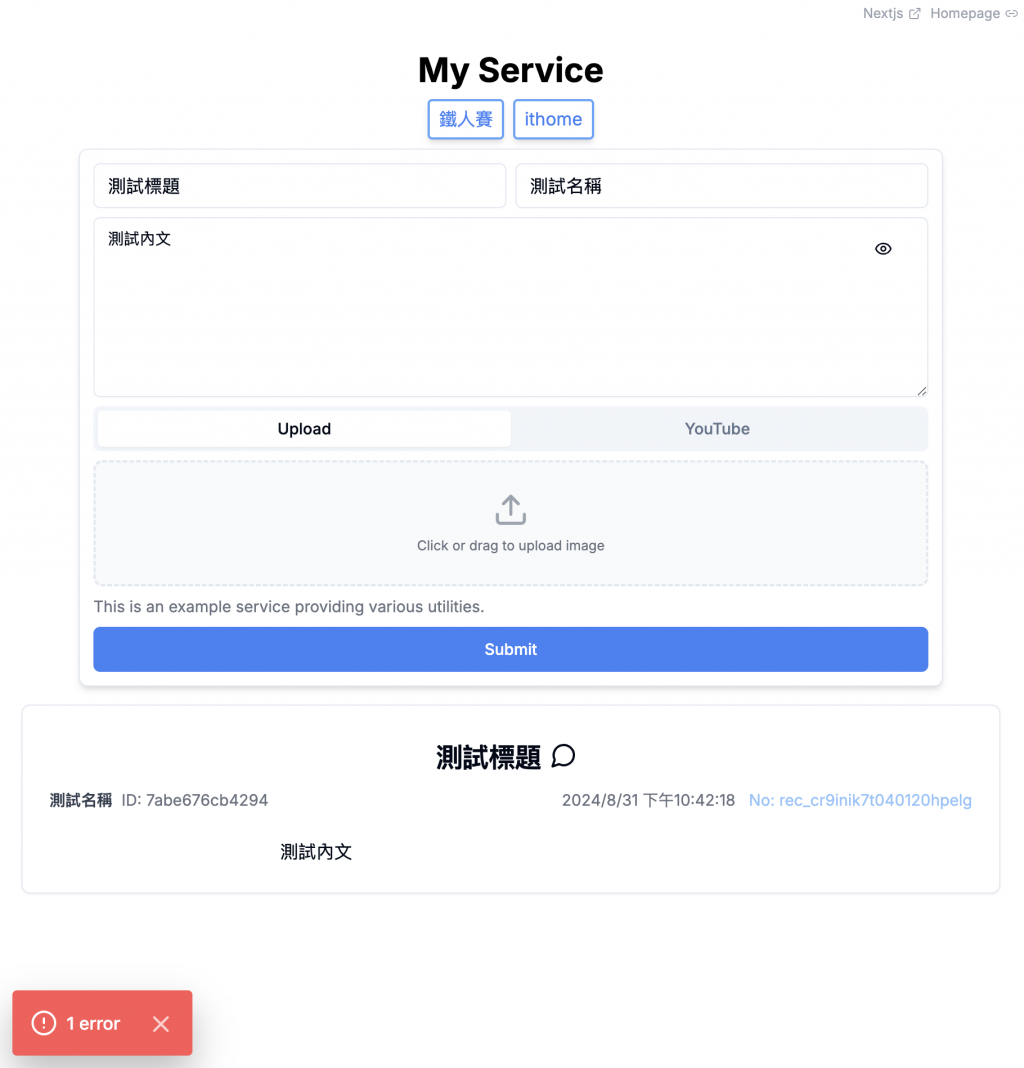
不過不用擔心 我們明天會修正他
今天就到這邊 明天我們會修正畫面上的錯誤
