接下來要來做的是『不同種的 Container』。
有了前面的 Container 基礎,這其實是很容易的事情,我們只要在原本 Container 外面多包一層 Component 就好了。
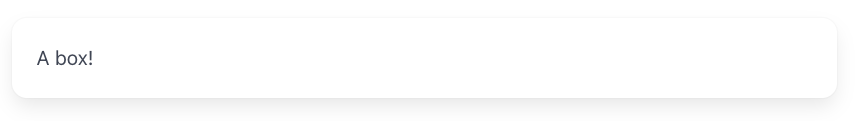
例如裡面只有一個 Container 的 Box:
type boxComp struct {
Type string `json:"type"`
ID string `json:"id"`
// 我們在裡面多塞一個 Container
Box *tgframe.Container `json:"box"`
}
func newBoxComponent(id string) *boxComp {
return &boxComp{
Type: "box",
ID: id,
// 幫忙指定一個 id
Box: tgframe.NewContainer(id + "-box"),
}
}
func Box(c *tgframe.Container, id string) *tgframe.Container {
box := newBoxComponent(id)
c.Comps = append(c.Comps, box)
return box.Box
}
function createBox(comp) {
const boxDiv = document.createElement('div')
boxDiv.className = 'box'
const insideDiv = createContainer(comp.box)
boxDiv.appendChild(insideDiv)
return boxDiv
}
或者 Columns:
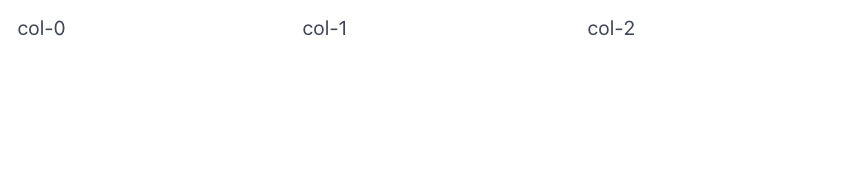
由於 Golang 的語法並沒有辦法像 Python 那樣靈活,我們可以這樣做:
n 欄位數的函數:回傳 []Container
n 的函數:回傳 tuple Containerfunc Column(c *tgframe.Container, id string, n uint) []*tgframe.Container {
if n == 0 {
panic("number of columns should > 0")
}
colsComp := newColumnComponent(id)
c.Comps = append(c.Comps, colsComp)
cols := make([]*tgframe.Container, n)
for i := range n {
cols[i] = tgframe.NewContainer(fmt.Sprintf("%s_%d", colsComp.ID, i))
}
colsComp.cols = cols
return cols
}
// Column2 create 2 columns.
func Column2(c *tgframe.Container, id string) (*tgframe.Container, *tgframe.Container) {
cols := Column(c, id, 2)
return cols[0], cols[1]
}
// Column3 create 3 columns.
func Column3(c *tgframe.Container, id string) (*tgframe.Container, *tgframe.Container, *tgframe.Container) {
cols := Column(c, id, 3)
return cols[0], cols[1], cols[2]
}
在這裡,panic or error 是值得討論的事情。理論上來說 ,Column 的 n 通常不是一個 GUI 使用者可以選擇的,是 GUI 開發者要自己調整的東西, n = 0 這件事情基本上暗示程式本身是錯的,所以我選擇 panic。
