Breadcrumb (麵包屑導航) 元件。它們展示了如何透過麵包屑來顯示網站的導航路徑。每段代碼展示了不同的方式來自定義麵包屑的顯示和行為。
The shortest way to do many things is to only one thing at a time.
做許多事情的捷徑就是一次只做一件事。
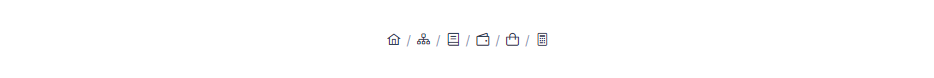
<template>
<div class="card flex justify-content-center">
<Breadcrumb :home="home" :model="items">
<template #item="{ item }">
<a class="cursor-pointer" :href="item.url">
<span :class="item.icon"></span>
</a>
</template>
<template #separator> / </template>
</Breadcrumb>
</div>
</template>
<template #item="{ item }">
....
</template>
自定義每個麵包屑項目的顯示方式,,透過 item 對象訪問該項目的資料。
3. #separator 插槽:
定義項目之間的分隔符,這裡是用 / 符號。
<script setup>
import { ref } from "vue";
const home = ref({ icon: 'pi pi-home' });
const items = ref([
{ icon: 'pi pi-sitemap' },
{ icon: 'pi pi-book' },
{ icon: 'pi pi-wallet' },
{ icon: 'pi pi-shopping-bag' },
{ icon: 'pi pi-calculator' }
]);
</script>
<template #item="{ item, props }">
<router-link v-if="item.route" v-slot="{ href, navigate }" :to="item.route" custom>
<a :href="href" v-bind="props.action" @click="navigate">
<span :class="[item.icon, 'text-color']" />
<span class="text-primary font-semibold">{{ item.label }}</span>
</a>
</router-link>
<a v-else :href="item.url" :target="item.target" v-bind="props.action">
<span class="text-color">{{ item.label }}</span>
</a>
</template>
#item 插槽:
參考資料:
https://v3.primevue.org/breadcrumb/
