在開啟一個新專案後
我想先做一些比較常會用到的開發環境介紹
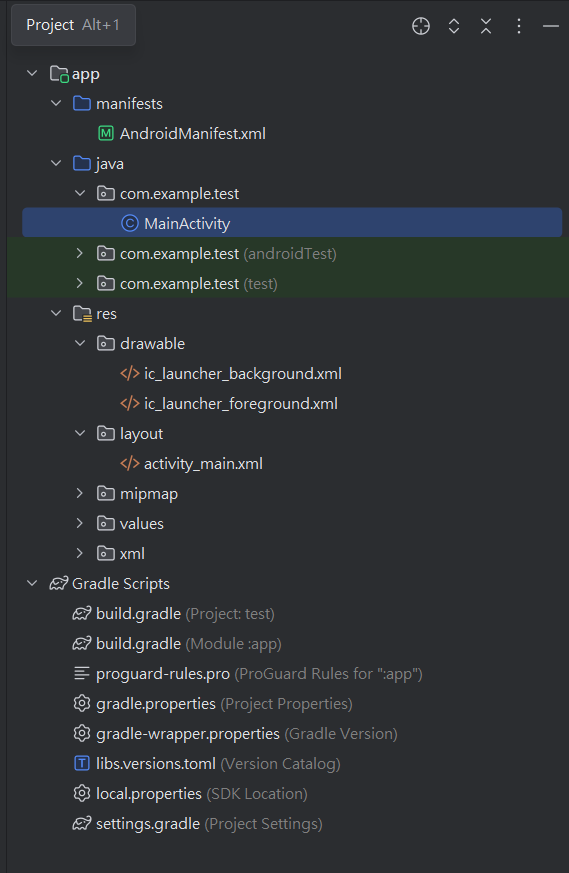
在這裡可以看到app內的每個文件和資料夾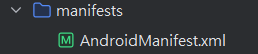
這裡放著一個名為AndroidManifest的xml檔
它負責定義了應用程式的基本資訊,如權限、Activity等。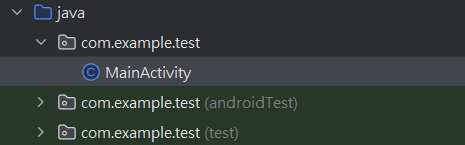
這裡放置了Java程式碼的目錄
MainActivity就位於com.example.test的底下且我們新加開的Activity通常也都會放在這下面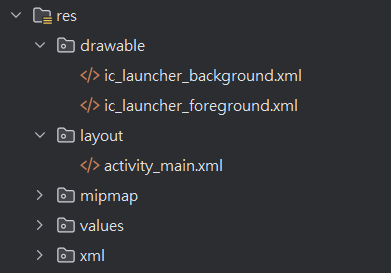
這個資料夾是資源目錄
它主要是用來存放應用程式會用的資源的地方,如圖片、xml佈局文件等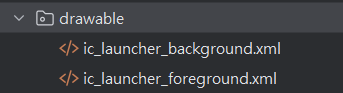
其中的drawable通常會拿來放要用在程式裡的圖片或是一些自定義的檔案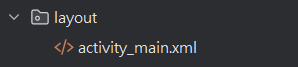
而layout則是放一些程式介面的xml佈局文件
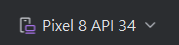
這個顯示的是虛擬機所使用的手機型號
點下這個後程式就會被編譯且執行
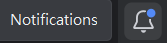
類似通知的東西,程式編譯後右下跳出的視窗訊息通常都會顯示在這裡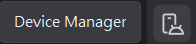
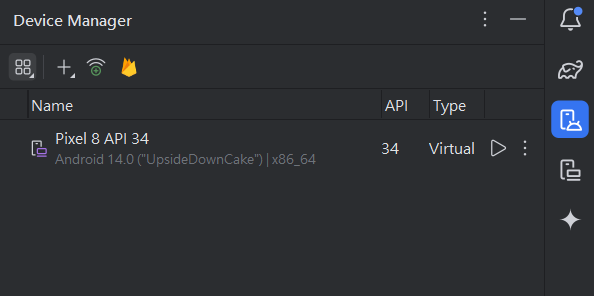
點開這裡可以看到已配置的虛擬機也可以在這裡配置新的虛擬機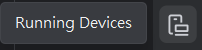
已啟動的虛擬機將會在這裡顯示
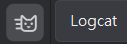
這是日誌檔案
在編譯過了但程式卻出問題時可以點開來看問題在哪裡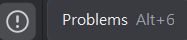
編譯前所有的error和warning都會顯示在這裡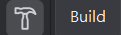
編譯後的錯誤訊息則會顯示在Build裡且較Problem裡的詳細
這些是我認為比較常用到的功能且只有簡單介紹而已,如果想了解更多的話可以去官網看更詳細的介紹,今天就先到這裡
下一篇會介紹關於TextView的一些基本屬性
