Visual studio是在我們的練習當中最主要使用的編譯器,我們將會一步一步地的安裝好並成功創建一個專案才算完成。
請先到:
https://visualstudio.microsoft.com/zh-hant/thank-you-downloading-visual-studio/?sku=Professional&channel=Release&version=VS2022&source=VSLandingPage&cid=2030&passive=false
下載後跟著步驟執行會到這個畫面,那我們只需要先選擇需要的元件就好了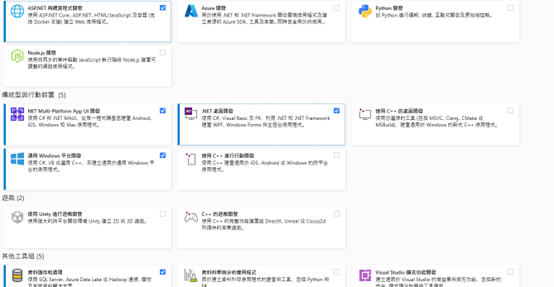
下載完後點選啟動
按下右邊的建立新專案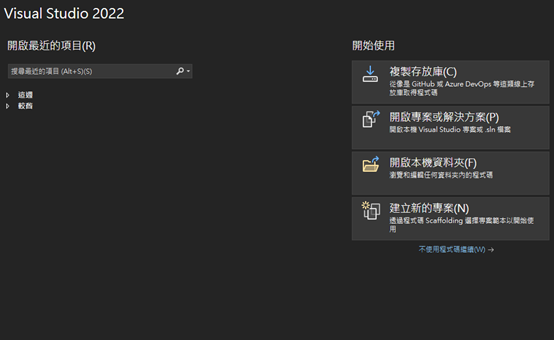
然後選擇圖中的第一個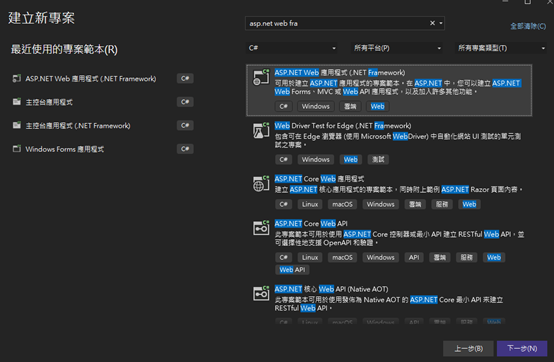
到這個畫面我們的Visual Studio初步工作就已經完成了!
