整體來說,前面幾天教大家API的開發流程,接下來這邊會繼續用同樣的觀念教大家開發其他的API,並且完成作為後端系統中最基本也最重要的CRUD功能,也就是新增、讀取、修改、刪除。
在前面兩天已經教大家新增與讀取功能應該要怎麼寫,接下來就要帶大家完成修改與刪除功能。
今天的工作雖然短,但是是因為我們已經有之前的經驗,並且這兩個功能的指令也很簡短,但是藉由昨天跟今天,我們就能夠完成一組最基本,也最完整的後端功能。
每次要開發後端功能,因為Repository已經設置好,不用從這裡開始,所以我們可以從Service開始做起,請到Service層新增以下兩個功能
AccountDto updateAccount(AccountDto accountDto,Long id);
void deleteAccount(Long id);
然後到Impl,用昨天的方法來新增這兩個功能,然後一步一步來創建這些Service
update的功能如下程式碼
@Override
public AccountDto updateAccount(AccountDto accountDto, Long id) {
Account account = accountRepository.findById(id)
.orElseThrow(()-> new ResourceNotFoundException("Account not found with id:"+id));
// 獲得 UTC+8 時區的日期與時間
ZonedDateTime utcPlus8 = ZonedDateTime.now(ZoneId.of("Asia/Taipei"));
LocalDateTime currentDateTime = utcPlus8.toLocalDateTime();
account.setExpensed(accountDto.getExpensed());
account.setAmount(accountDto.getAmount());
account.setCategory(accountDto.getCategory());
account.setCreateDate(currentDateTime);
Account savedAccount = accountRepository.save(account);
return modelMapper.map(savedAccount, AccountDto.class);
}
delete的功能如下程式碼,我們同樣也使用到的前一天教的錯誤訊息處理方法。
@Override
public void deleteAccount(Long id) {
accountRepository.findById(id)
.orElseThrow(()-> new ResourceNotFoundException("Account not found with id:"+id));
accountRepository.deleteById(id);
}
完成這兩個之後,我們可以到Controller層中去創建API的處理方
Controller
@GetMapping
public ResponseEntity<List<AccountDto>> getAllAccounts(){
List<AccountDto> accountDtos = accountsService.getAllAccounts();
return new ResponseEntity<>(accountDtos,HttpStatus.OK);
}
@PutMapping("{id}")
public ResponseEntity<AccountDto> updateAccounts(@PathVariable("id") Long id,@RequestBody AccountDto accountDto){
AccountDto updateAaccountDto = accountsService.updateAccount(accountDto, id);
return new ResponseEntity<>(updateAaccountDto,HttpStatus.OK);
}
接下來就是測試,我們到Postman去新增Update Request,測試成功就會回傳200OK跟更新項目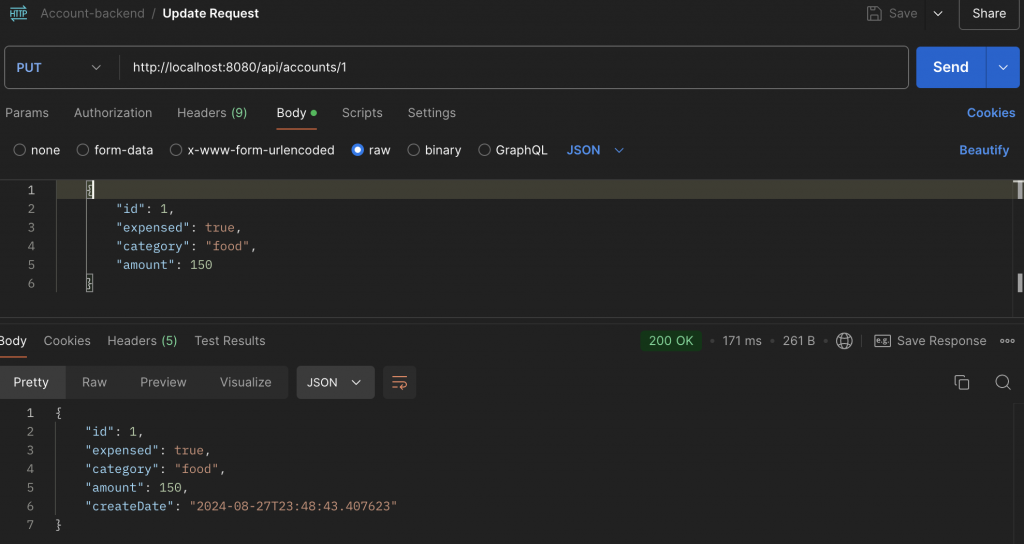
接下來就要設置delete的接口
@DeleteMapping("{id}")
public ResponseEntity<String> deleteAccount(@PathVariable("id")Long id){
accountsService.deleteAccount(id);
return new ResponseEntity<>("Delete Success",HttpStatus.OK);
}
測試的方式如下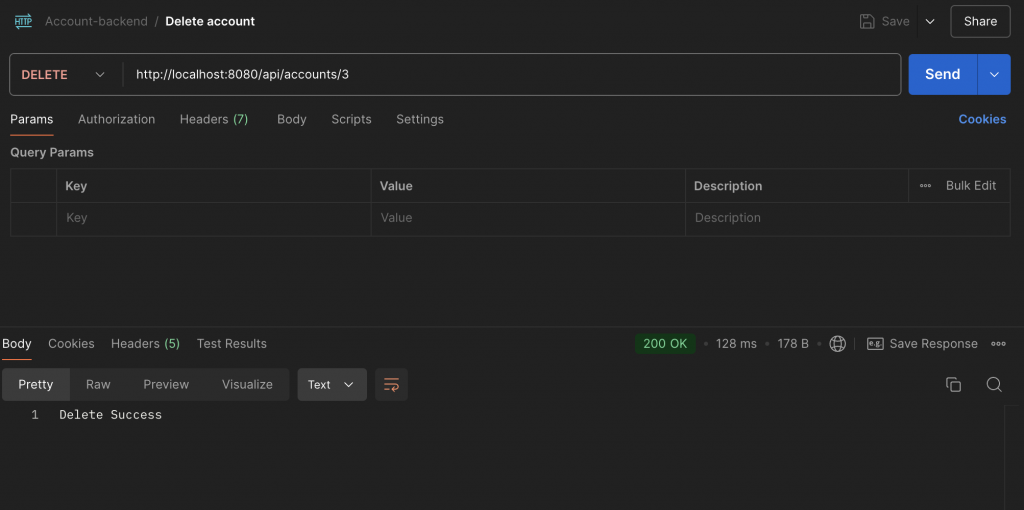
到這裡之後,我們就成功的完成了更新與刪除,完成CRUD的整個開發!
