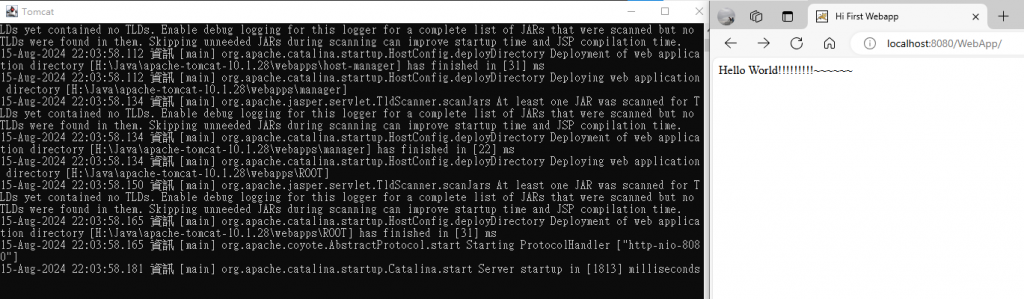前一天我們介紹了Java Web的標準目錄結構,我們只要把這個符合標準的目錄打包放到Tomcat的webapps下,啟動Tomcat我們就可以看到我們佈署的應用程式了,整體流程為「開發->構建->佈署」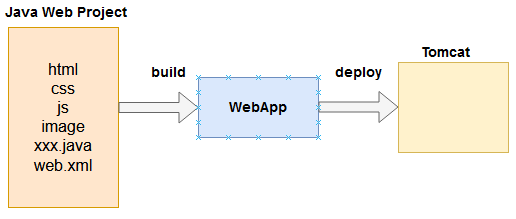
為了開發的方便我們就來介紹Tomcat如何與我們常用的Intellij整合。
進入IDEA頁面點選Customize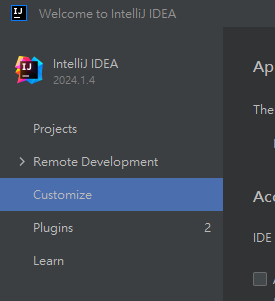
點選Application Server,點選加號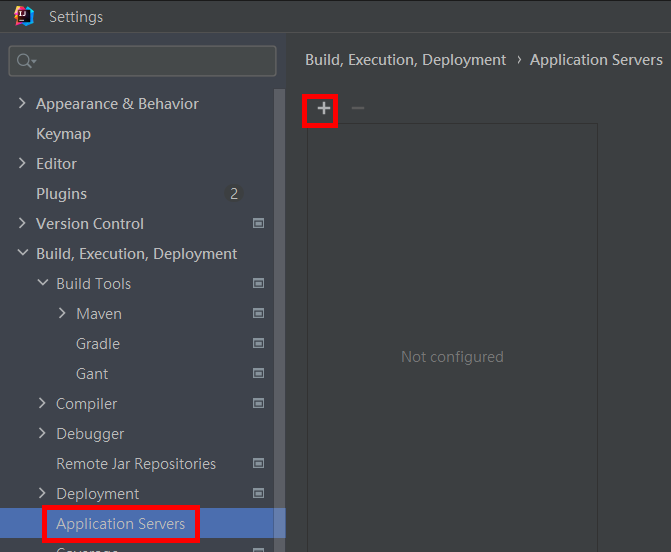
點選Tomcat Server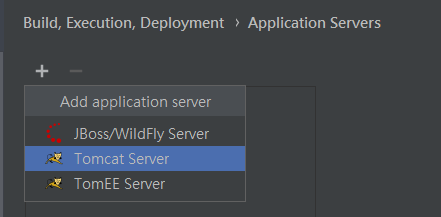
選擇Tomcat解壓路徑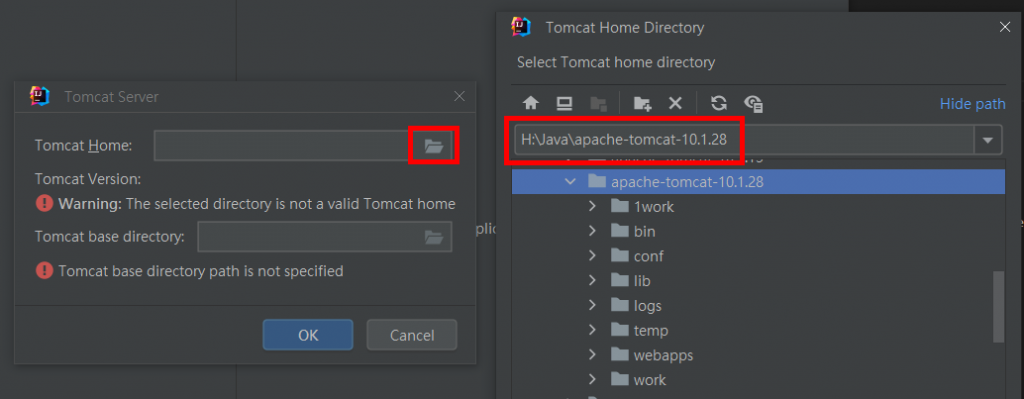
選擇好後按OK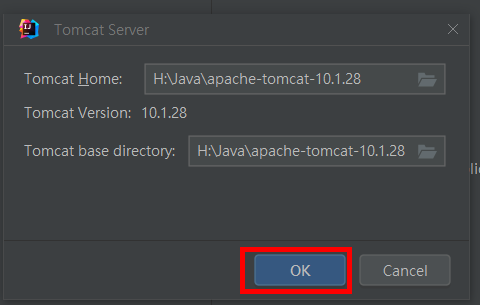
它會載入jsp與servlet api jar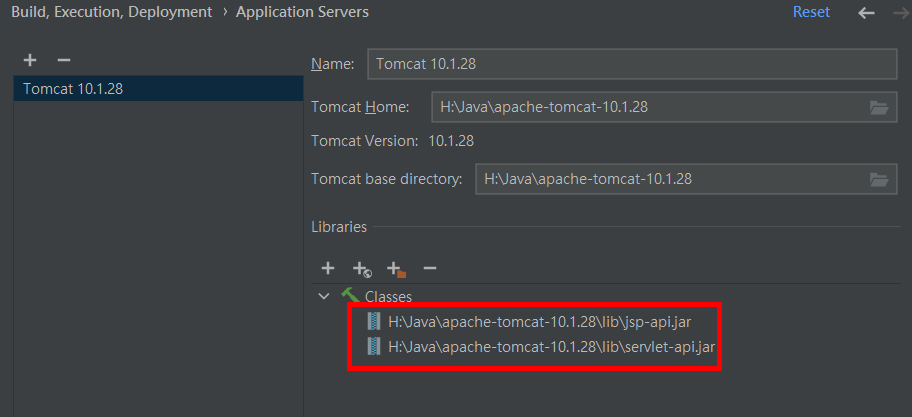
為了後面鐵人賽方便我們先建立一個Empty project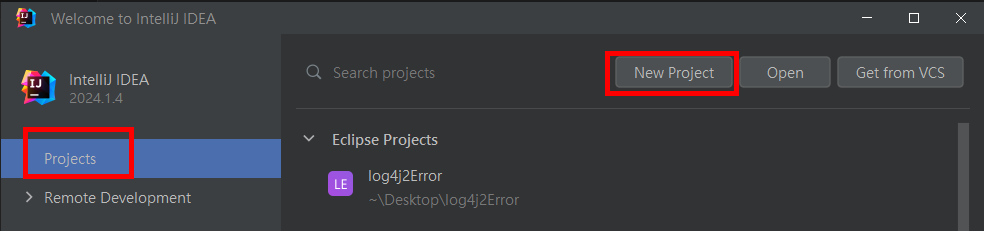
輸入project name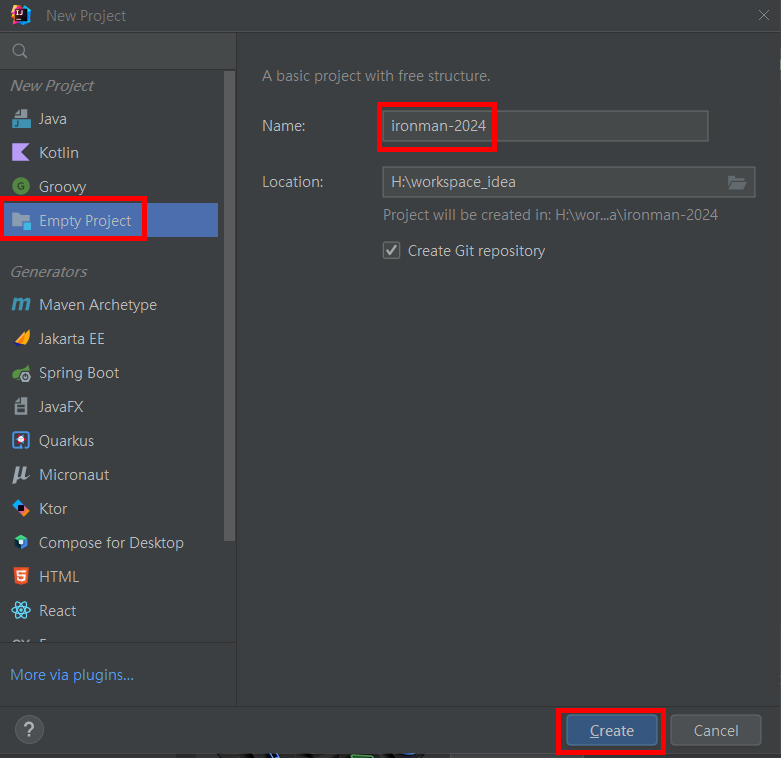
設定專案結構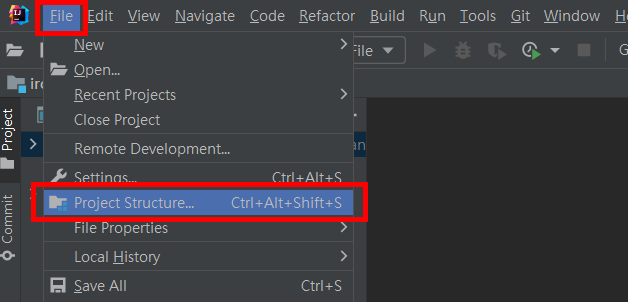
選擇JDK17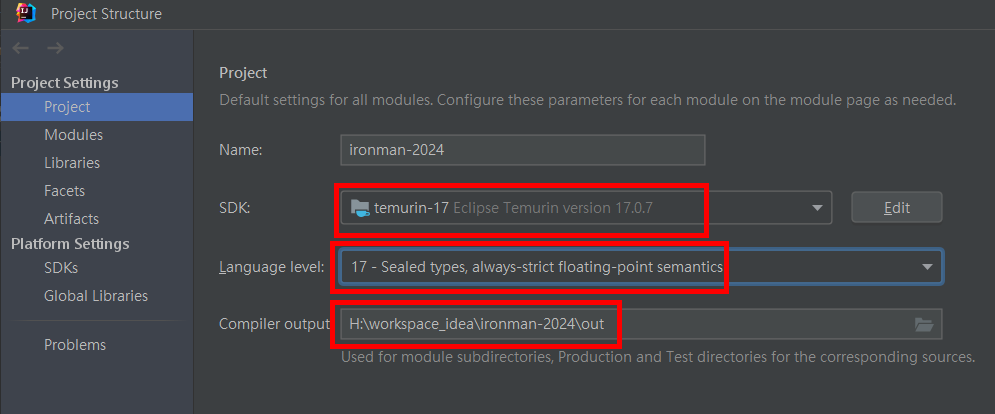
創建module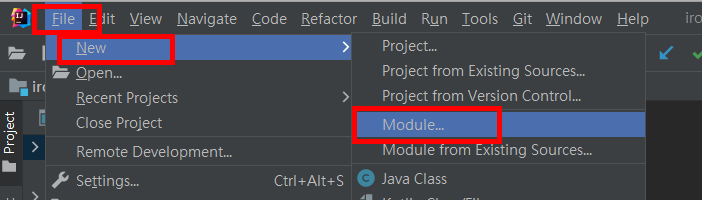
輸入模組名稱,選擇JDK 17,設定完成後按下Create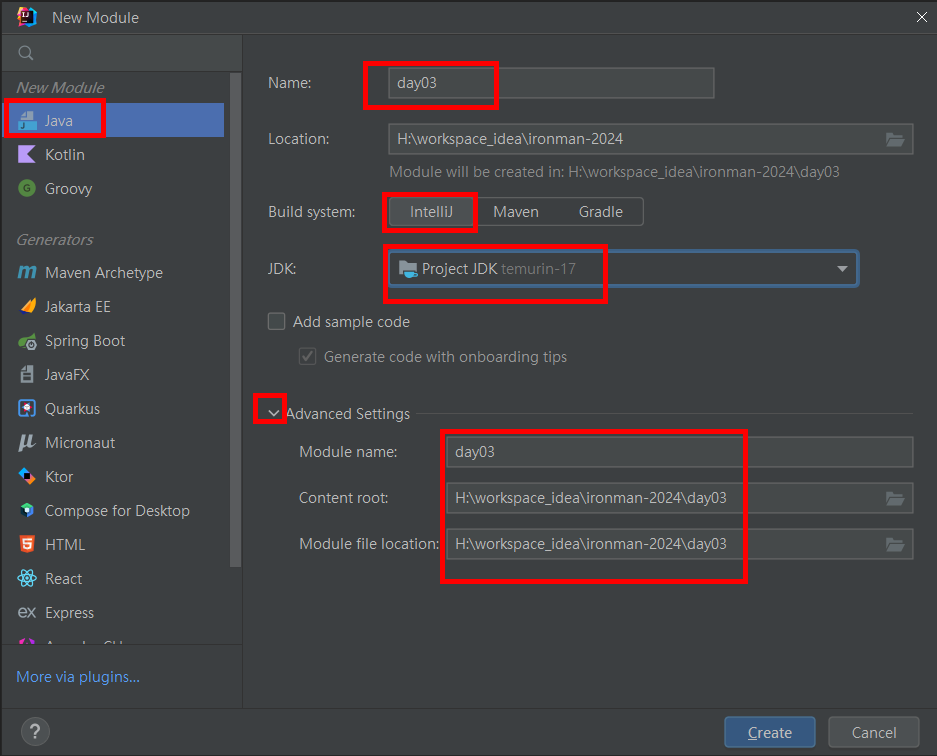
創建完成後選取Project Structure->module>day03->加號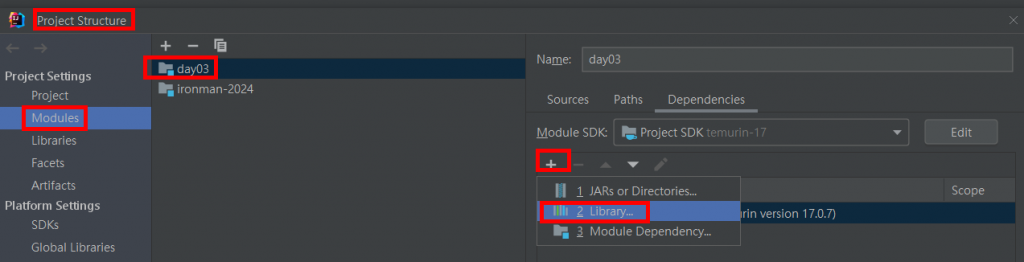
加入tomcat的dependancy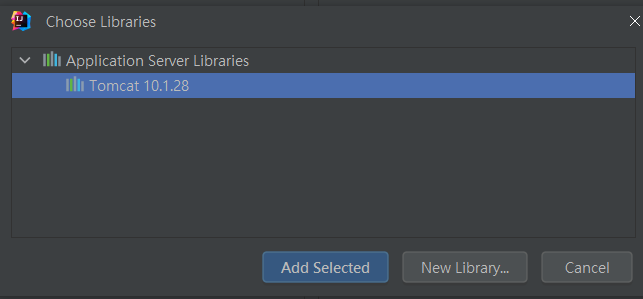
day03右鍵module setting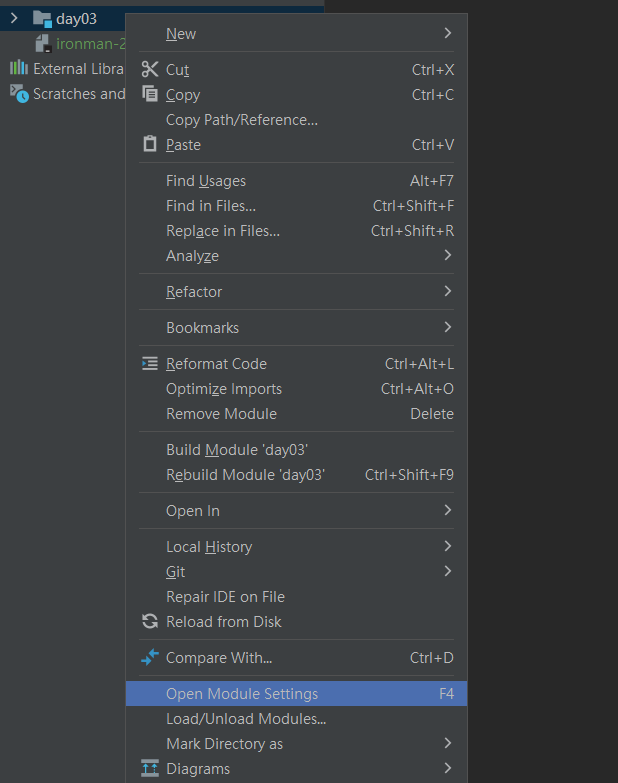
Facets加入Web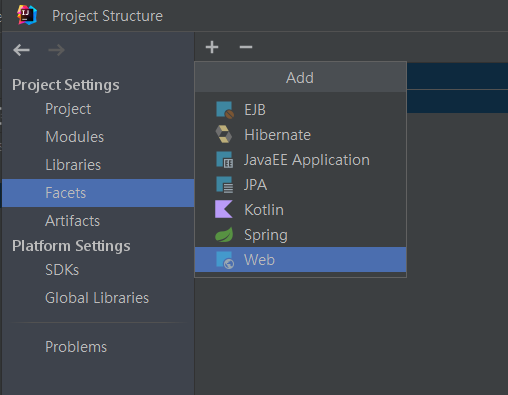
創建Artifact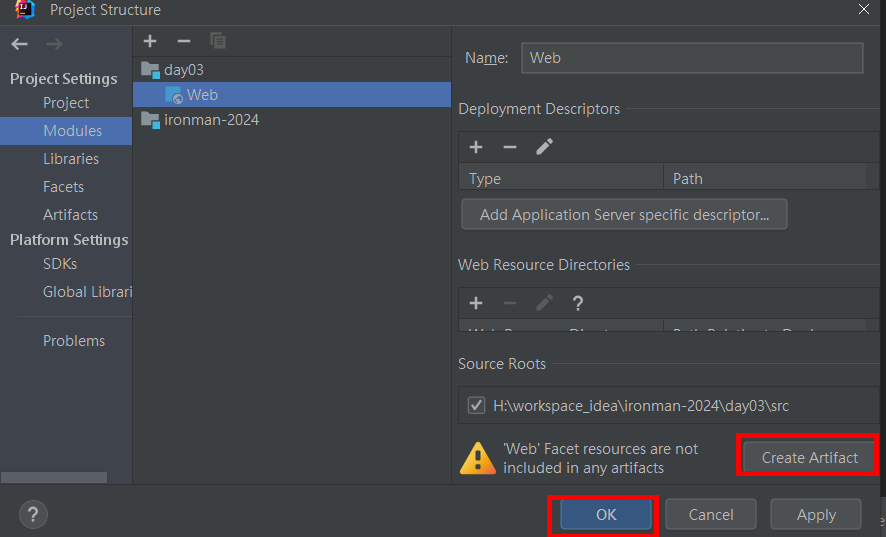
會多出web資料夾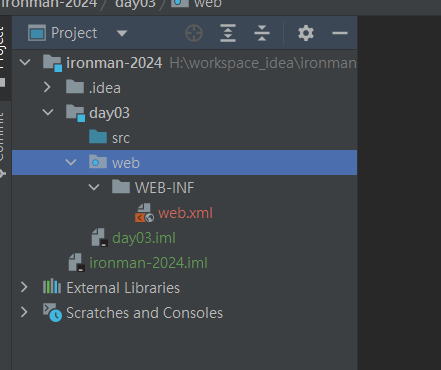
創建resource、lib、static資料夾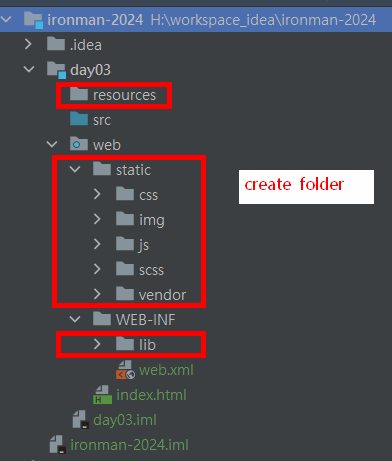
加入一些空檔案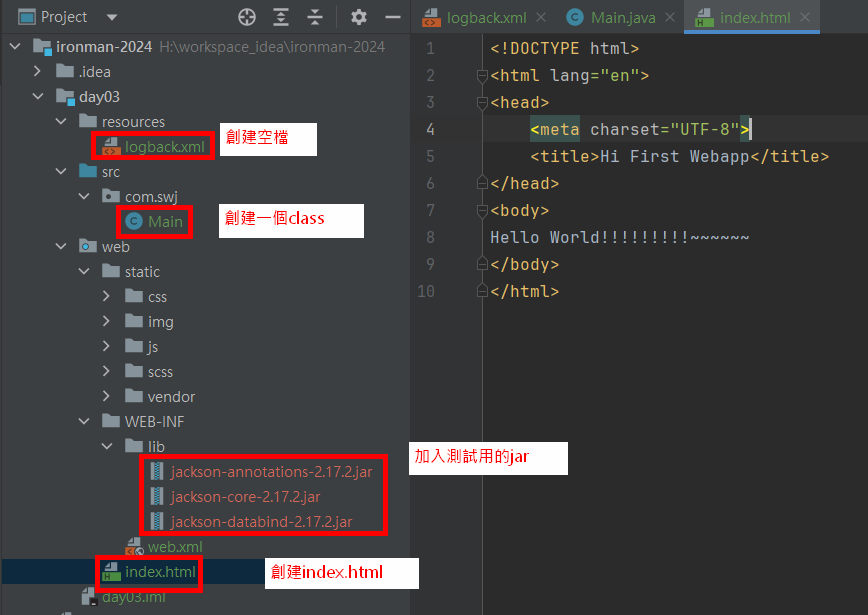
將resources標記為資源資料夾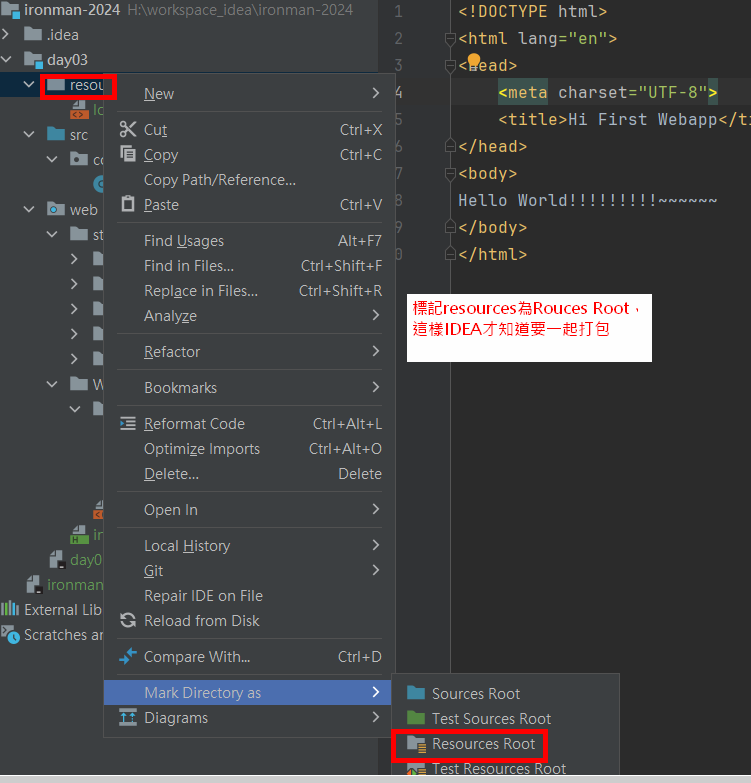
將lib標記為Library,且名稱只能是lib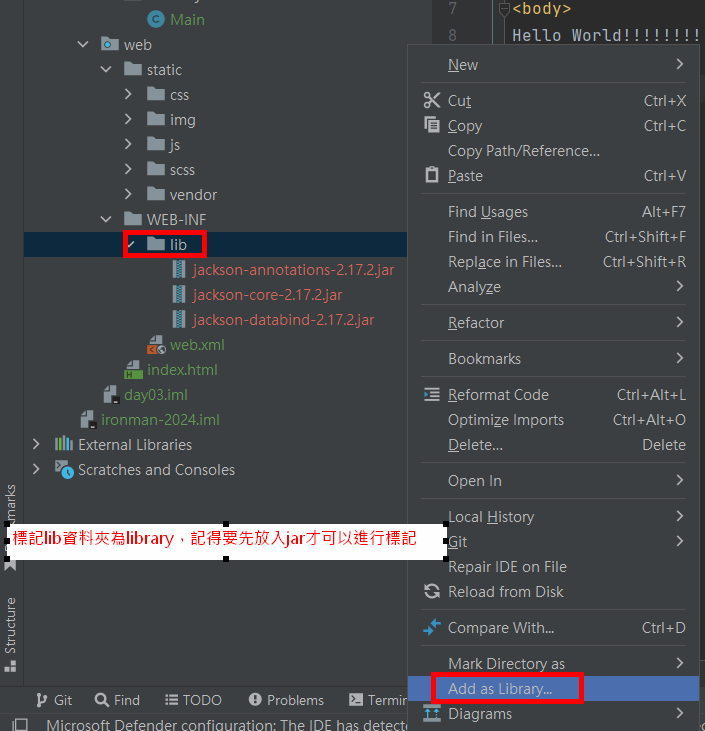
選取Module lib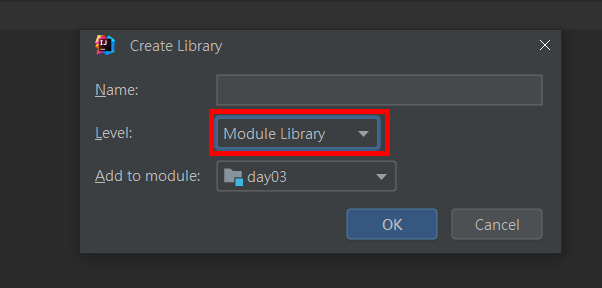
啟動專案設定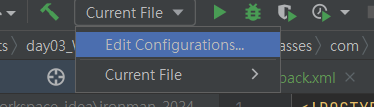
點選加號並選擇tomcat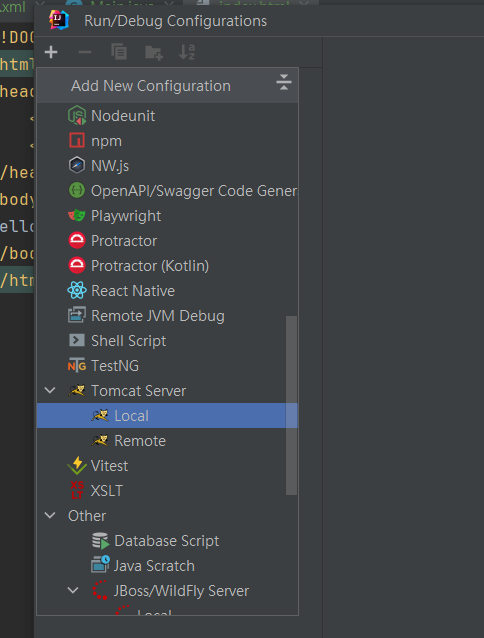
佈署專案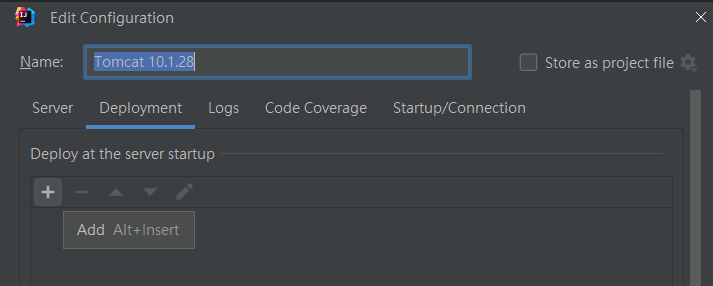
修改訪問路徑,按下確定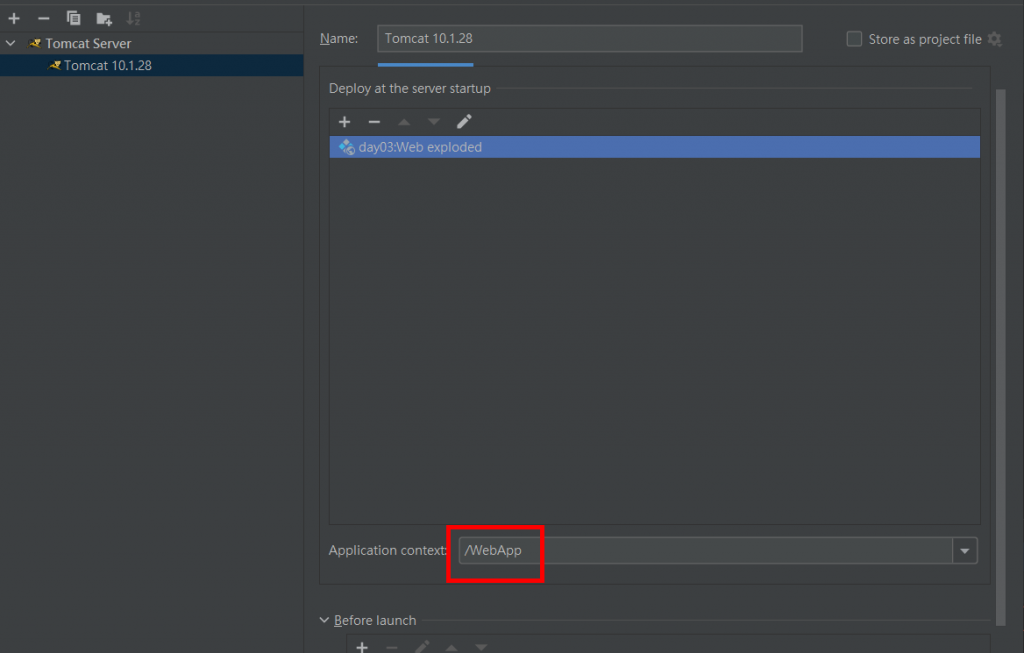
啟動tomcat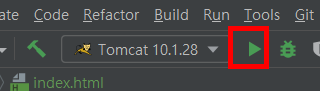
瀏覽器訪問WebApp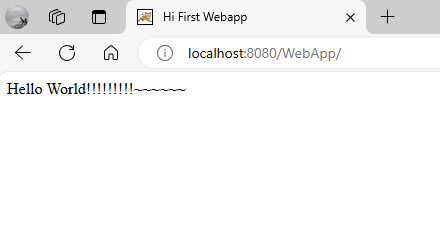
Intellij整合了Tomcat並啟動專案,它並不會在你的Tomcat/webapps下把你的專案放入,這一點我們可以從啟動log看出端倪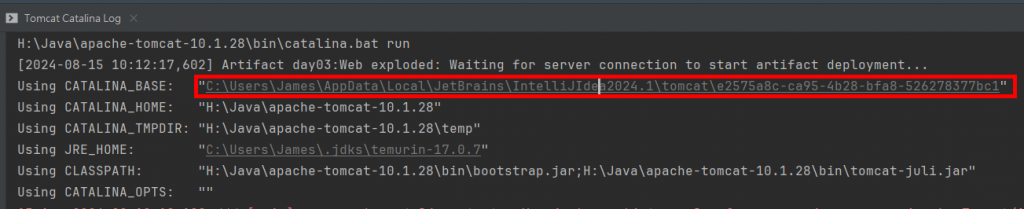
實際上它是放在紅色框框的路徑下,裡面只放一些佈署相關的配置文件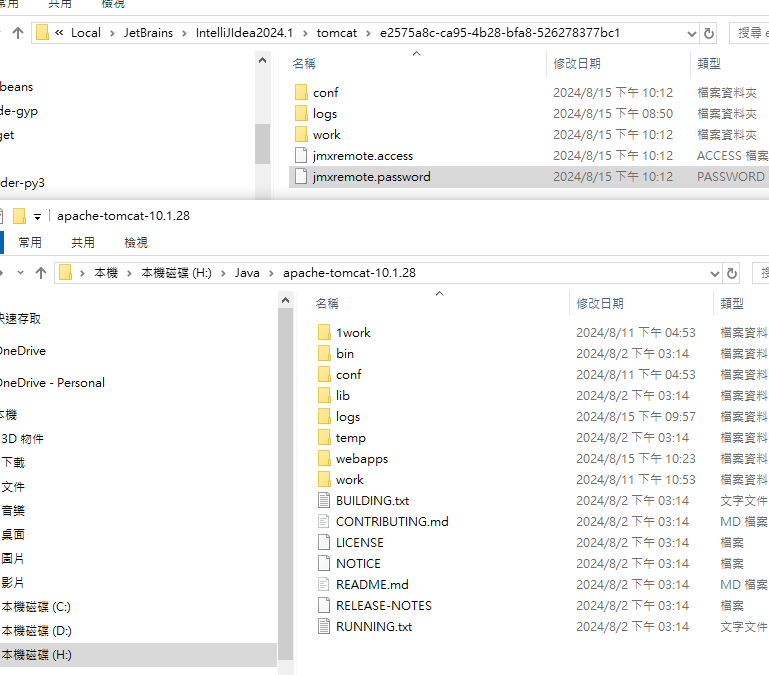
透過設定檔告訴tomcat Webapp瀏覽器訪問路徑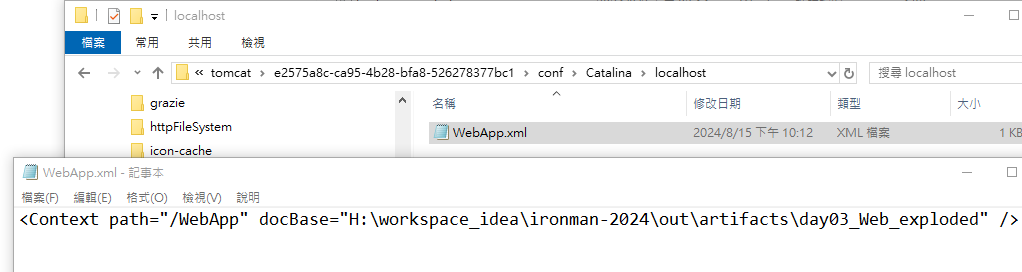
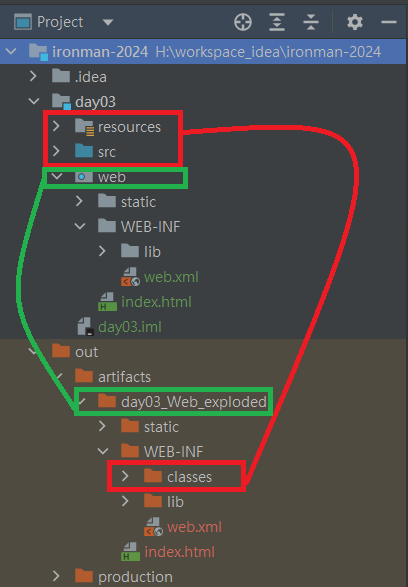
File -> Project Structure -> Artifacts -> 加入Web Application Archive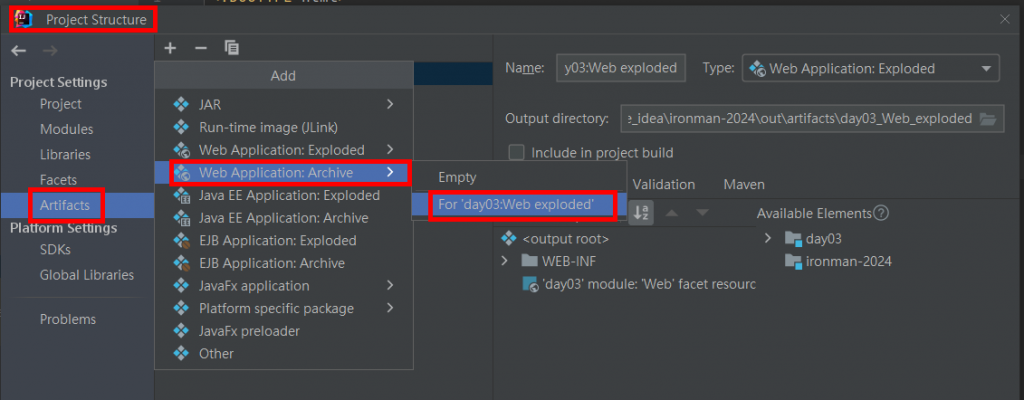
修改名稱為WebApp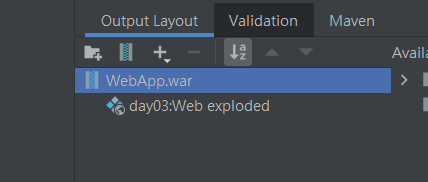
Build -> Artifacts -> Build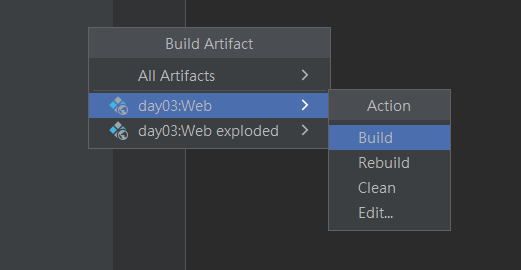
out資料夾產出War檔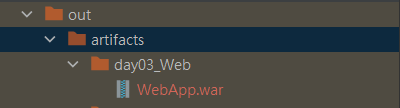
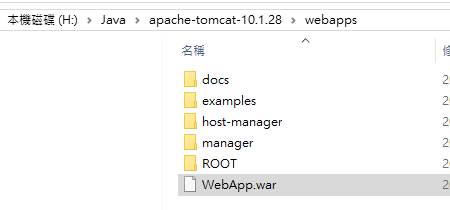
修改檔名啟動tomcat與訪問localhost