承接昨天的格式化輸出,今天會學另為兩個格式化輸出的方法%和.format()。
【%指定格式化輸出】
%指定格式化輸出會比format語法更容易撰寫,特別是在需要同時對多組數值或字串進行指定格式化輸出時。
%語法:print('%format-specifier',%(item)),
舉例: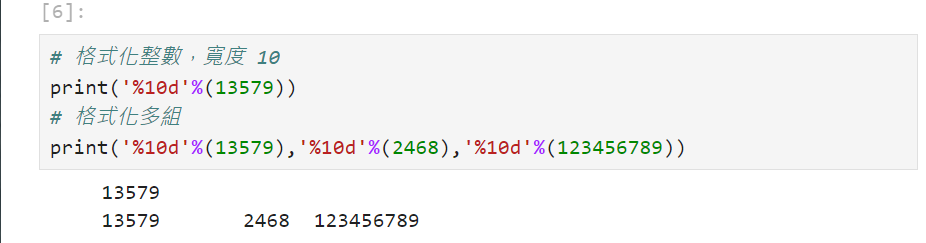
此外,除上述格式化多組的寫法,也可以向下圖這樣書寫: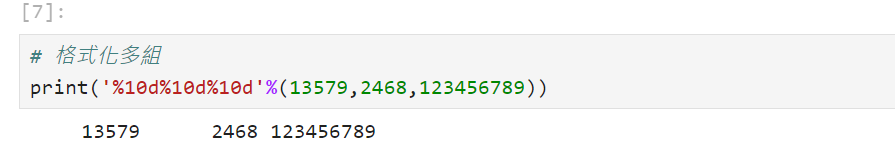
三組數值分別對應到三個%10d的格式指定器。
若想在%指定格式化輸出終使出現百分比符號%,那麼就需要使用下圖撰寫方法: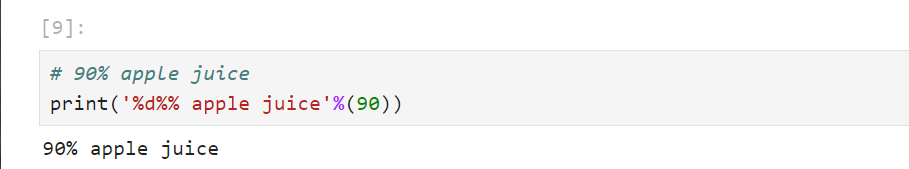
apple juice前的%%,會以%的形式出現。
【.format()指定格式化輸出】
.format()指定格式化輸出和昨天所學的format()很像,差別在於format()僅對單一項目有效,而.format()則可已用在單一項目或是對多個項目。.format()的用法可看下列範例:
單一項目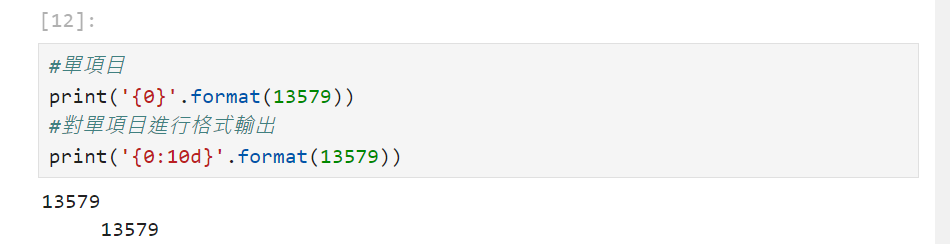
多個項目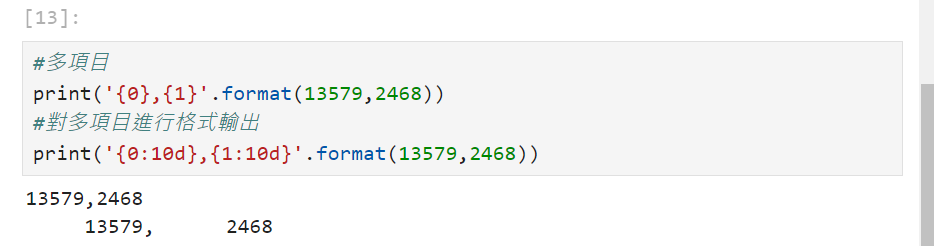
其他種表示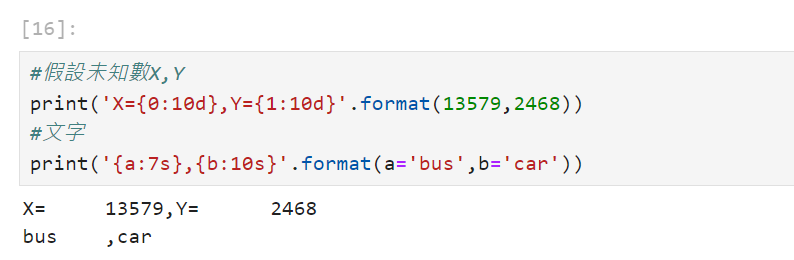
以上對於格式化輸出就告一段落了,明天會是全新的篇章。
