如何在unity使用Firebase Messaging的功能?
在Unity Assets中create C# script (ex.FBS)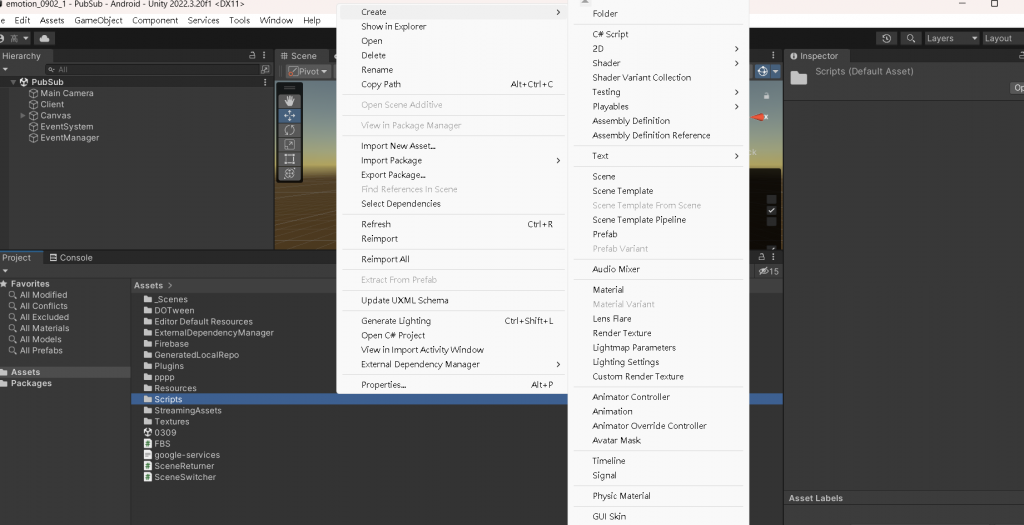
在FBS中,寫入下方的code
using System.Collections;
using System.Collections.Generic;
using UnityEngine;
using Firebase.Extensions;
public class FBS : MonoBehaviour
{
public void Start()
{
Firebase.FirebaseApp.CheckAndFixDependenciesAsync().ContinueWithOnMainThread(task => {
var dependencyStatus = task.Result;
if (dependencyStatus == Firebase.DependencyStatus.Available) {
// Create and hold a reference to your FirebaseApp,
// where app is a Firebase.FirebaseApp property of your application class.
Firebase.FirebaseApp app = Firebase.FirebaseApp.DefaultInstance;
// Set a flag here to indicate whether Firebase is ready to use by your app.
} else {
UnityEngine.Debug.LogError(System.String.Format(
"Could not resolve all Firebase dependencies: {0}", dependencyStatus));
// Firebase Unity SDK is not safe to use here.
}
});
Firebase.Messaging.FirebaseMessaging.TokenReceived += OnTokenReceived;
Firebase.Messaging.FirebaseMessaging.MessageReceived += OnMessageReceived;
}
public void OnTokenReceived(object sender, Firebase.Messaging.TokenReceivedEventArgs token) {
UnityEngine.Debug.Log("Received Registration Token: " + token.Token);
}
public void OnMessageReceived(object sender, Firebase.Messaging.MessageReceivedEventArgs e) {
UnityEngine.Debug.Log("Received a new message from: " + e.Message.From);
}
}
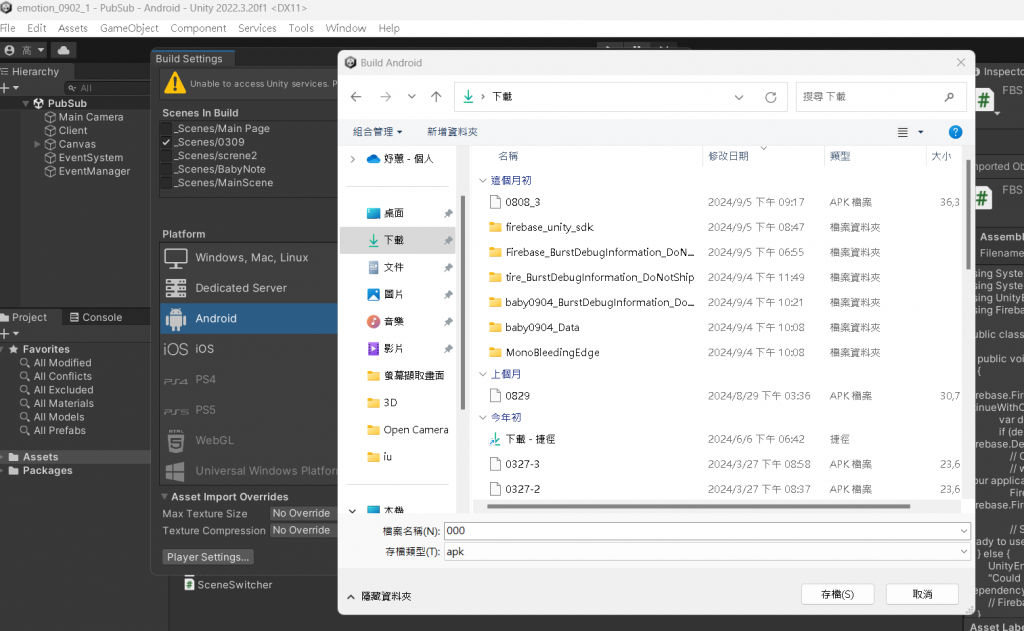
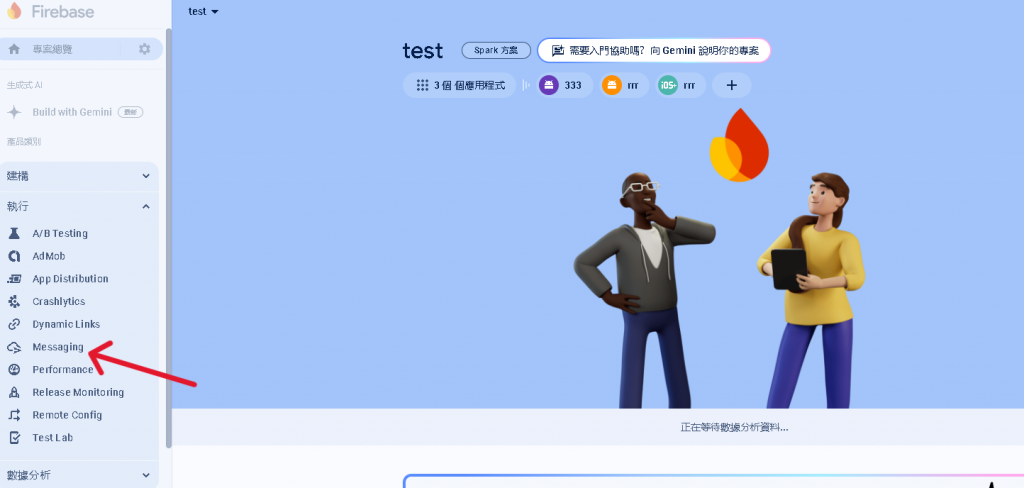
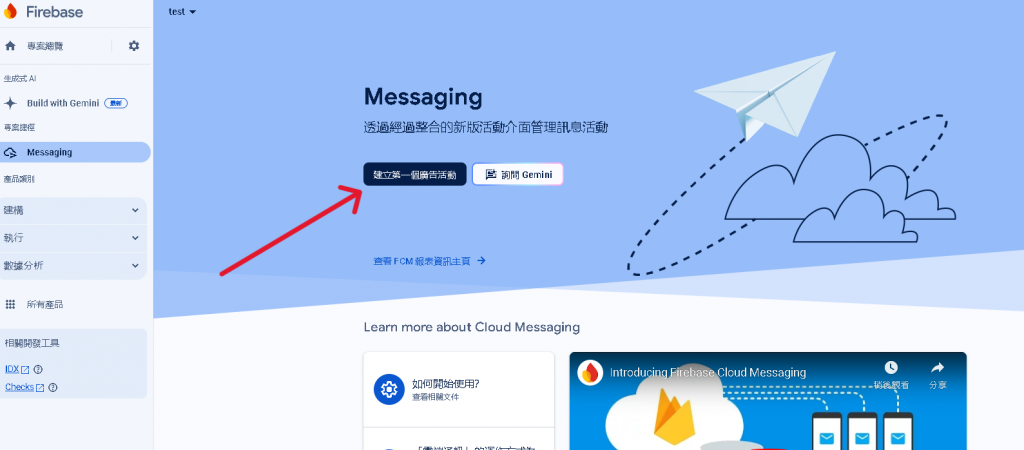
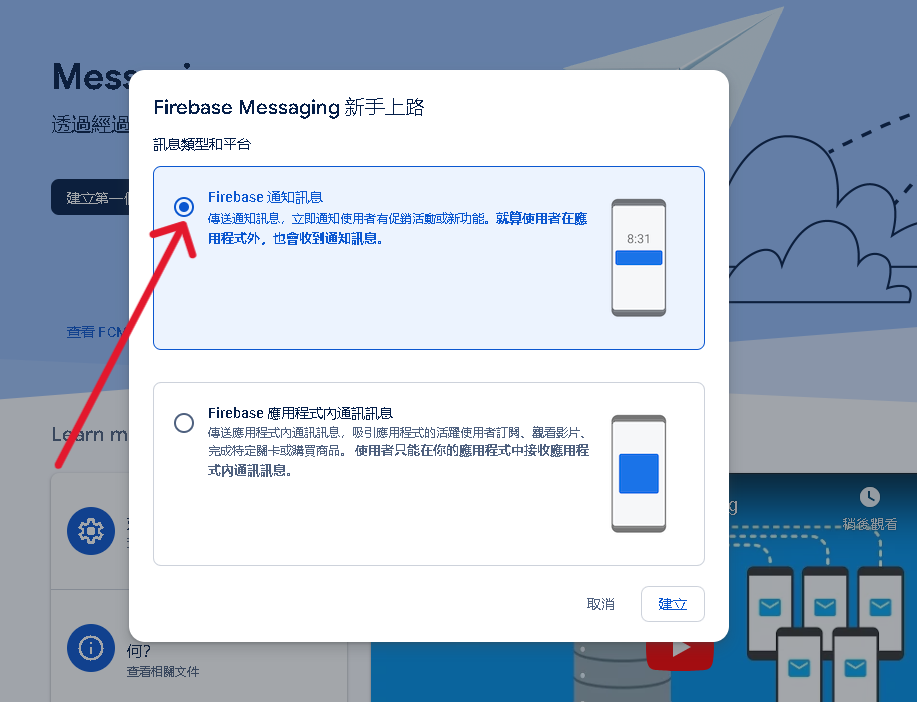
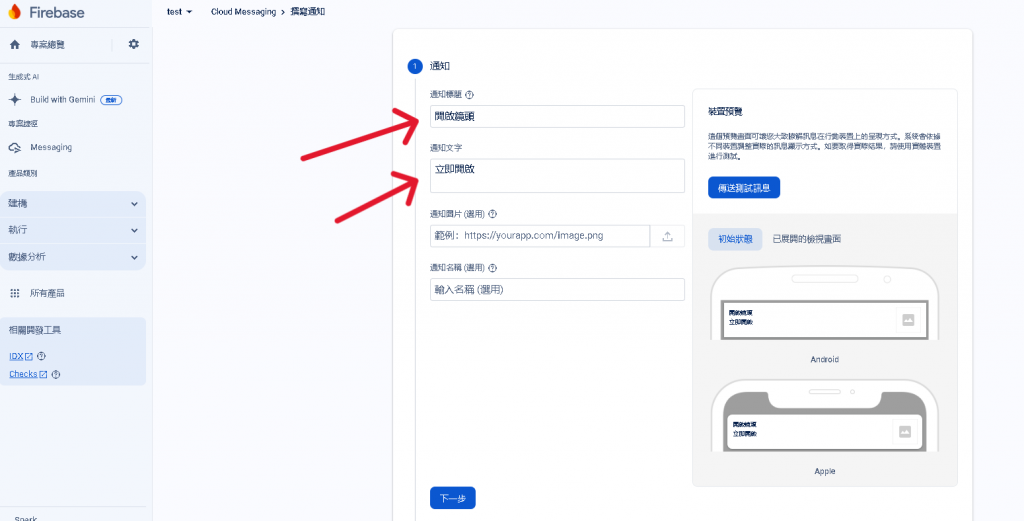



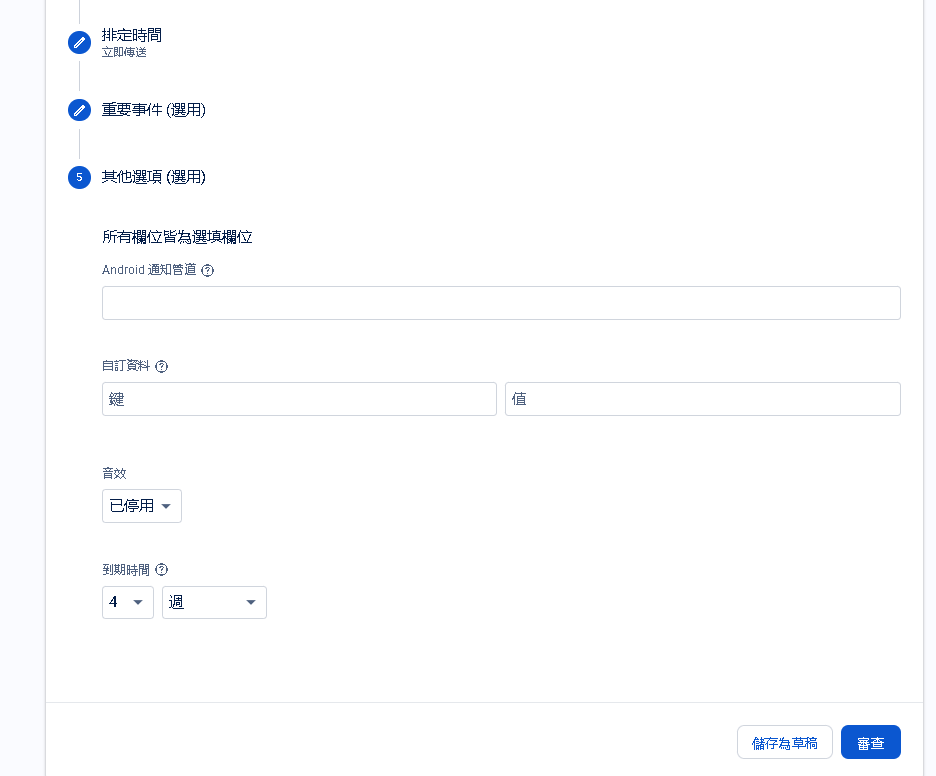
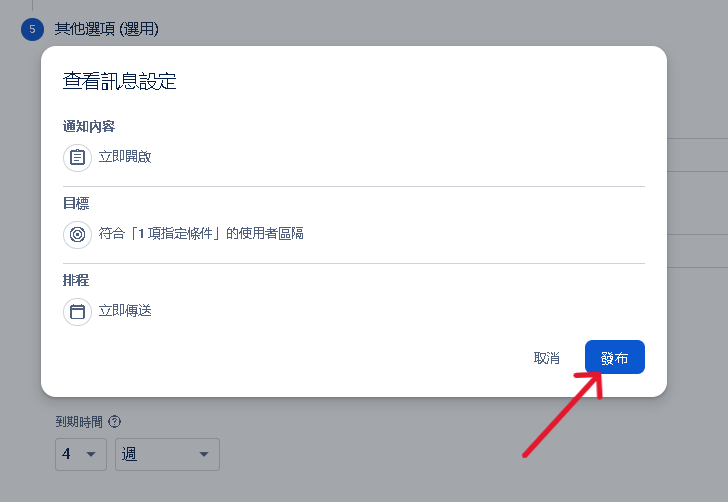

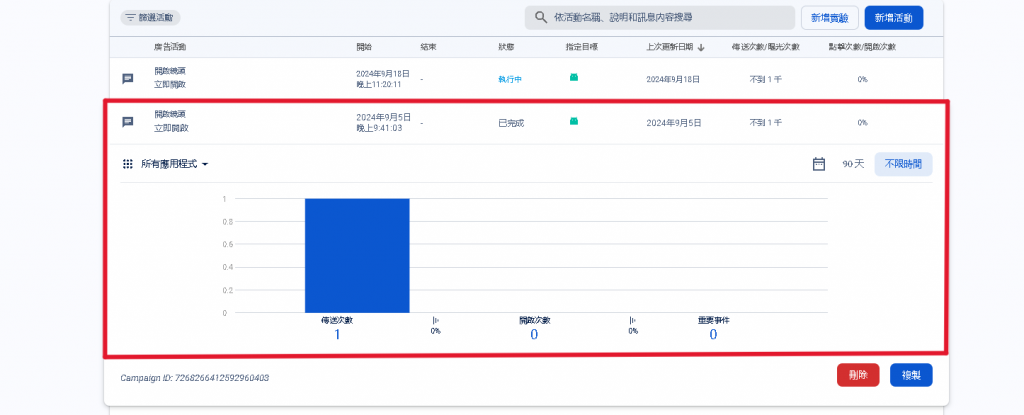
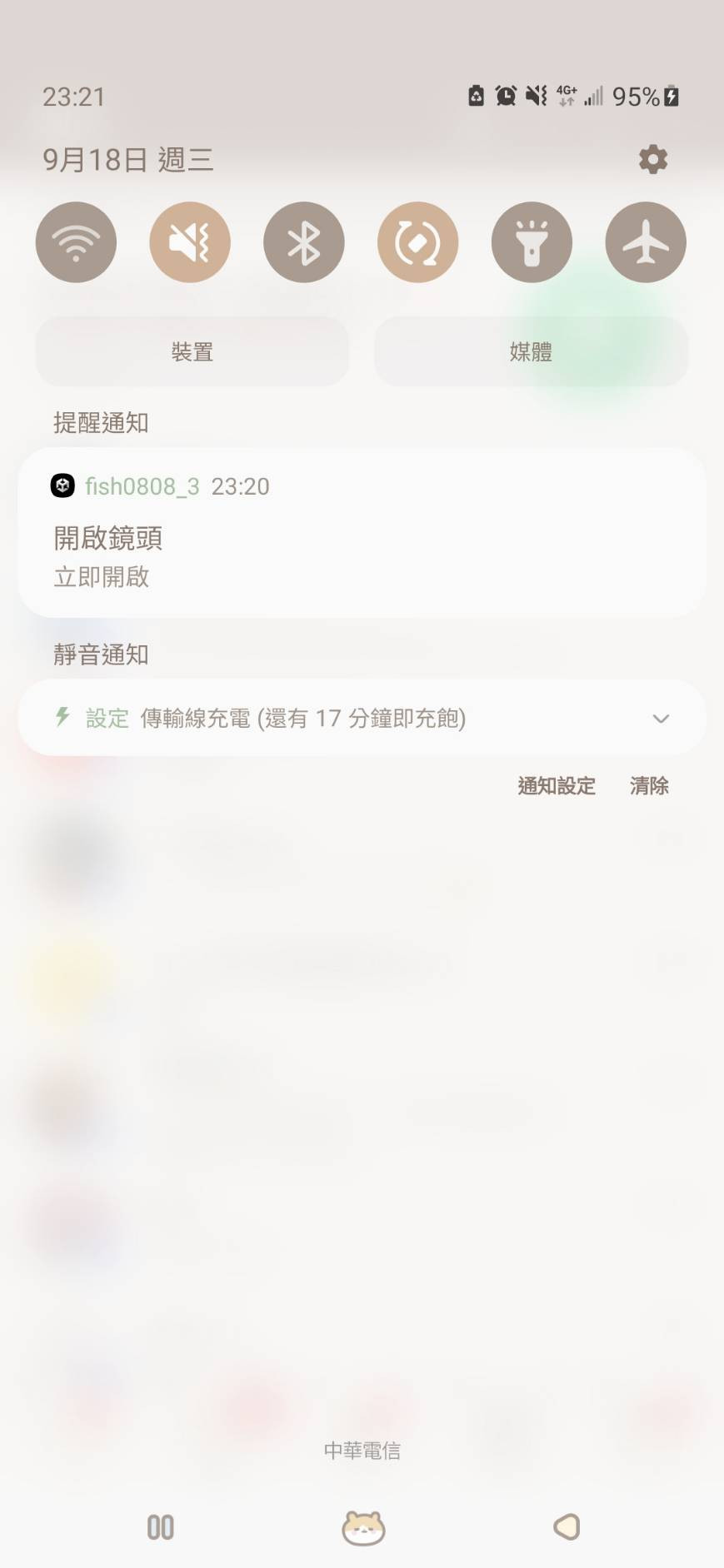
可能遇到的問題
按發佈之後,手機沒有收到訊息,為甚麼?
