分成以下這幾類
和使用者即時互動相關的
:hover
:active
:focus、:foucus-within、:focus-visible
:target:找出 id 屬性和 URL fragment 相同的元素<article id="content">
…
</article>
/* 當 url 包含 #content 時,以上元素會套用以下樣式 */
#content:target {
background: yellow;
}
和過去紀錄相關
:link:套用在還沒被造訪過的 a 元素:visited:套用已被造訪過的 a 元素*避免超連結 pseudo-classes 被覆蓋,建議寫的順序為 LVHA::link -> :visited -> :hover -> :active
和表單元素有關的
:disabled、:enabled
:checked、:indeterminate
:placeholder-shown:當 placeholder 有值顯示時,選取當下的整個 field 欄位,而不是只有 placeholder 文字本身:valid、:invalid
:in-range
:required、:optional
:first-child、:last-child
:only-child
:first-of-type、:last-of-type
:nth-child、:nth-of-type
:only-of-type
:empty:沒有 children 的元素,空格也算是 children:is():符合 selector 的元素:not():排除 selector 中的元素::placeholder-shown 和 ::placeholder 的差異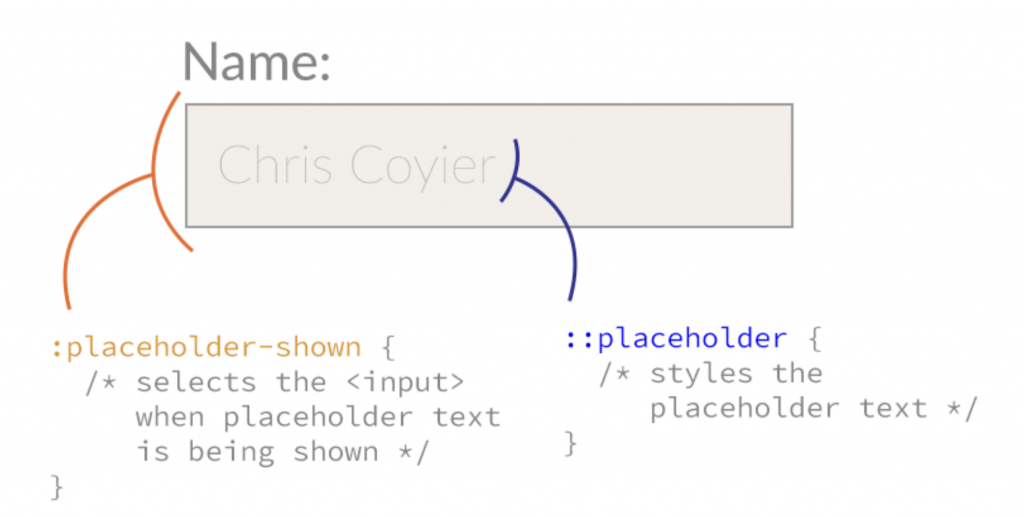
圖取自 CSS TRICKS - ::placeholder
