今天就稍微講一下Unity一些比較常見的介面: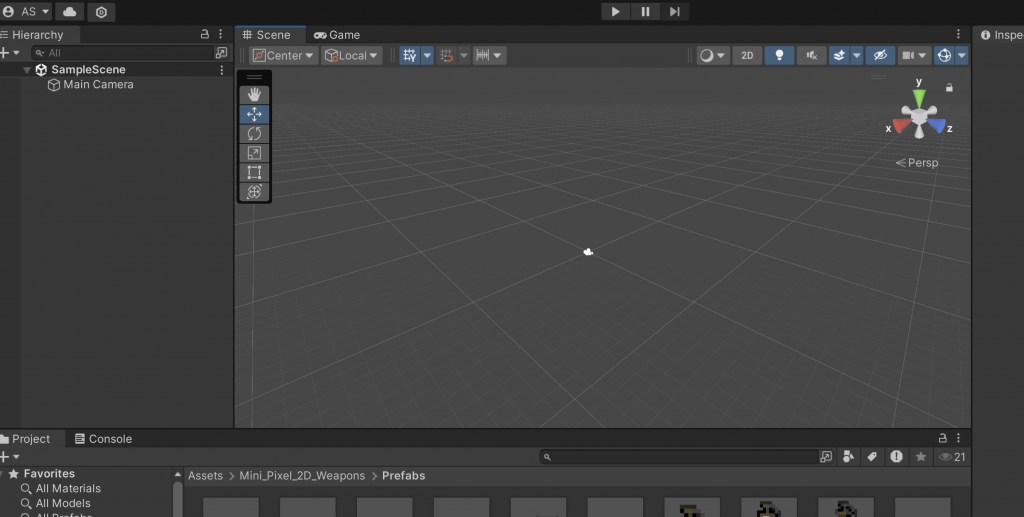
上面的2D視角可調成3D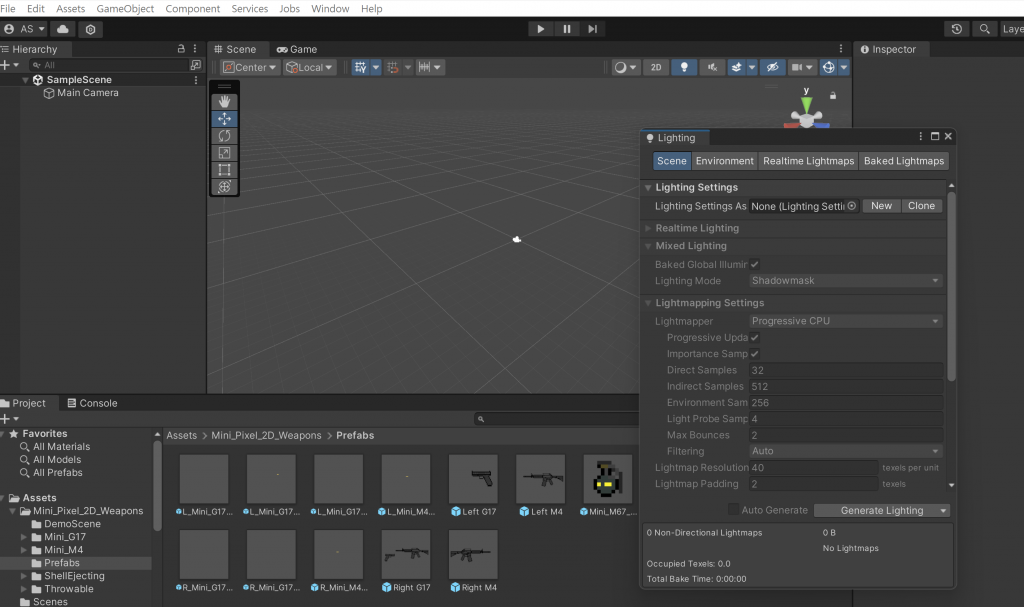
Windows中有rendering再從rendering選lighting可以調整場景的燈光和特效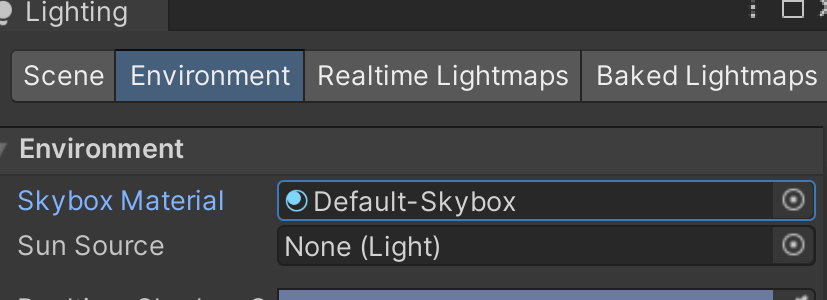
在Hierarchy這裡可以加光源,其中Directional light可以算是最常用的光源,不過也有許多其他的光源可以嘗試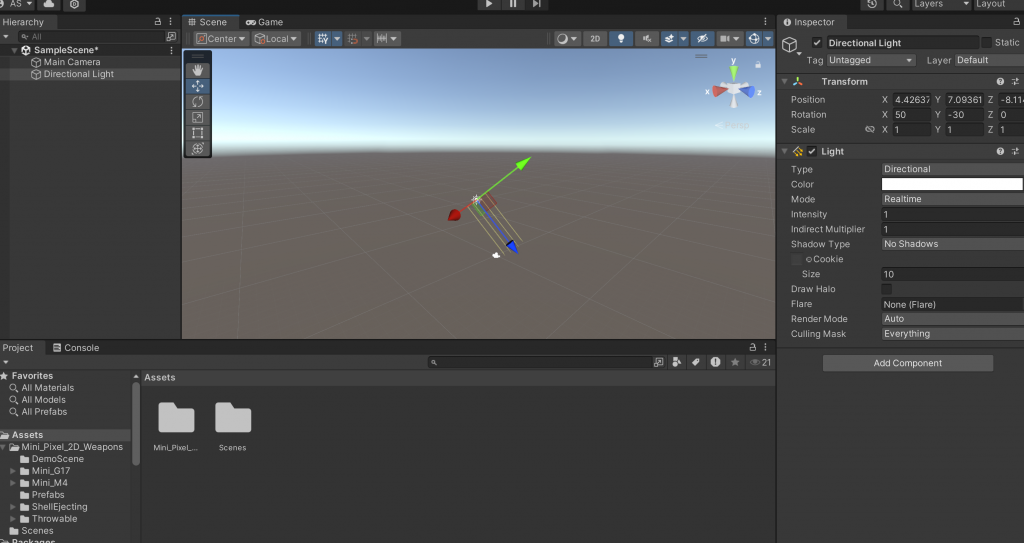

視窗中的左邊小格子欄位由上到下分別為:
箭頭可以用來移動物件
圓圈可用來調整角度
方塊可放大縮小
主要是調整UI用的
一次調整全部
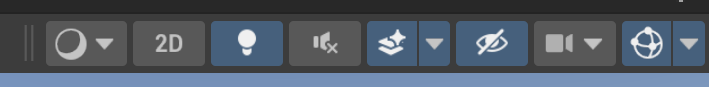
而視窗中上方小格子欄位由左到右則為:
調整場景是否透視
調整燈是否開關
調整聲音
調整場景的各種元素
調整場景視窗大小
今天比較懶一些些,就比較隨興一點XD
