昨天說了如何在local安裝Serverless framework和如何撰寫serverless.yml,接著就可以測試serverless.yml有沒有問題,然後就準備部署!
寫好serverless.yml後,如果想知道語法有沒有錯誤 ,可以下package指令。
serverless package --stage dev --region us-east-1
如果語法有錯誤,會出現warning,就可以根據warning去debug。
跑完serverless package,如果沒有什麼問題,會產出cloudFormation的template,可以拿用這個template跟之前的檔案比對看看有沒有異常。下面為產出的template部分範例,雖然在serverless.yml只有新增或修改lambda,但是產生template的時候,也會一併把需要的cloudwatch LogGroup和相關的iam policy都建出來。
{
"AWSTemplateFormatVersion": "2010-09-09",
"Description": "The AWS CloudFormation template for this Serverless application",
"Resources": {
...
"HelloLogGroup": {
"Type": "AWS::Logs::LogGroup",
"Properties": {
"LogGroupName": "/aws/lambda/gitlab-serverless-ci-cd-dev-hello"
}
},
"IamRoleLambdaExecution": {
"Type": "AWS::IAM::Role",
"Properties": {
"AssumeRolePolicyDocument": {
...
},
"Policies": [
{
...
}
],
"Path": "/",
"RoleName": {
"Fn::Join": [
"-",
[
"gitlab-serverless-ci-cd",
"dev",
{
"Ref": "AWS::Region"
},
"lambdaRole"
]
]
}
}
},
"HelloLambdaFunction": {
"Type": "AWS::Lambda::Function",
"Properties": {
"Code": {
"S3Bucket": {
"Ref": "ServerlessDeploymentBucket"
},
"S3Key": "serverless/gitlab-serverless-ci-cd/dev/1707904798846-2024-02-14T09:59:58.846Z/gitlab-serverless-ci-cd.zip"
},
"Handler": "src/handler.hello",
"Runtime": "nodejs14.x",
"FunctionName": "gitlab-serverless-ci-cd-dev-hello",
"MemorySize": 1024,
"Timeout": 6,
"Role": {
"Fn::GetAtt": [
"IamRoleLambdaExecution",
"Arn"
]
}
},
"DependsOn": [
"HelloLogGroup"
]
},
"HelloLambdaVersionBZJ54yQRqv09RmGgNZLD9ZuxPi6guA1Nk4DmswQi8": {
"Type": "AWS::Lambda::Version",
"DeletionPolicy": "Retain",
"Properties": {
"FunctionName": {
"Ref": "HelloLambdaFunction"
},
"CodeSha256": "O1xQgjbr7ZB5e7XT184OMcUJ/uSZJXUELdLNvKD5R30="
}
},
"ApiGatewayRestApi": {
"Type": "AWS::ApiGateway::RestApi",
"Properties": {
"Name": "dev-gitlab-serverless-ci-cd",
"EndpointConfiguration": {
"Types": [
"EDGE"
]
},
"Policy": ""
}
},
"ApiGatewayResourceHello": {
"Type": "AWS::ApiGateway::Resource",
"Properties": {
"ParentId": {
"Fn::GetAtt": [
"ApiGatewayRestApi",
"RootResourceId"
]
},
"PathPart": "hello",
"RestApiId": {
"Ref": "ApiGatewayRestApi"
}
}
},
"ApiGatewayMethodHelloOptions": {
"Type": "AWS::ApiGateway::Method",
"Properties": {
...
}
},
"ApiGatewayMethodHelloGet": {
"Type": "AWS::ApiGateway::Method",
"Properties": {
...
},
"DependsOn": [
"HelloLambdaPermissionApiGateway"
]
},
"ApiGatewayDeployment1707904797771": {
"Type": "AWS::ApiGateway::Deployment",
"Properties": {
...
},
"DependsOn": [
"ApiGatewayMethodHelloOptions",
"ApiGatewayMethodHelloGet"
]
},
"HelloLambdaPermissionApiGateway": {
"Type": "AWS::Lambda::Permission",
"Properties": {
...
}
}
},
"Outputs": {
...
}
}
驗證完serverless.yml後,接下來就可以來deploy serverless,只需要下serverless deploy指令,並指定stage和region即可部署到對應的region(如果yaml檔內沒有使用${opt:stage}和${opt:region},可以直接使用預設的stage和region,就不需要額外給這兩個參數)。
serverless deploy --stage dev --region us-east-1
部署完成就可以從aws的cloudFormation看到結果。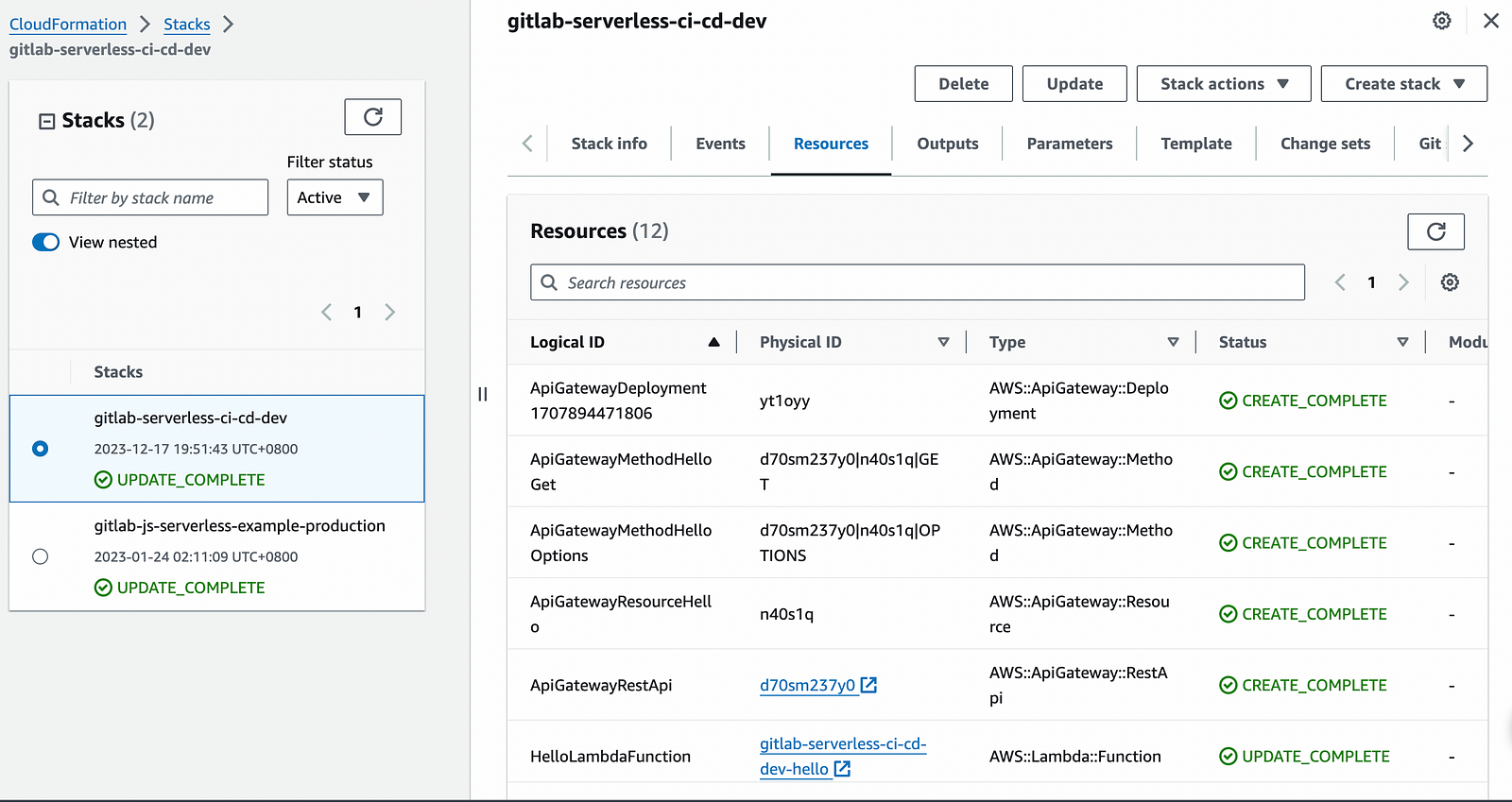
範例: https://gitlab.com/hjoruhjoru/aws-serverless-ci-cd
