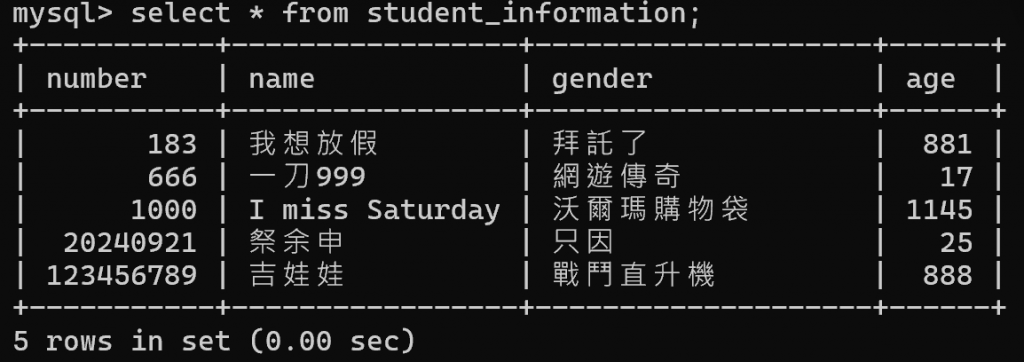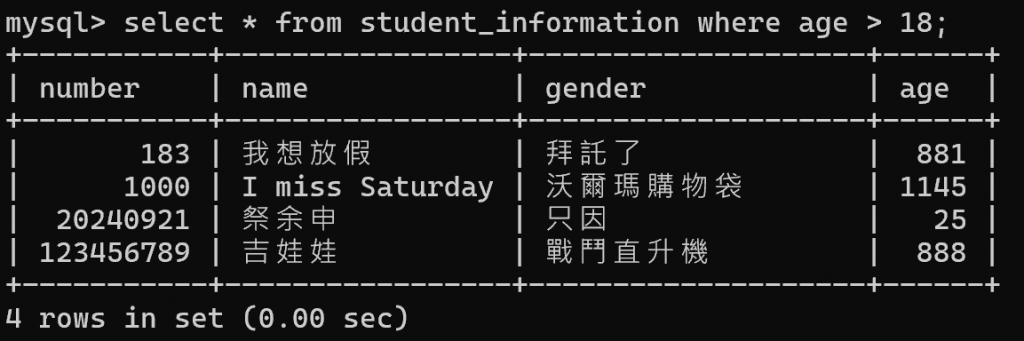今天要來分享如何把數據寫進MySQL的資料庫~
先找到我們的table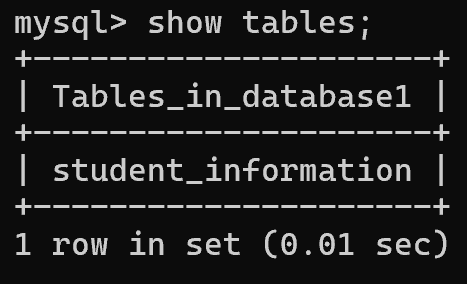
要把資料寫進去table需要用到這個語法
insert into;
但是在寫入table之前,我們需要知道這個table有什麼欄位,還有每個欄位的屬性,於是就要用到
describe;
這個語法可以可以快速查看表格中的每一個欄位的名稱、資料類型、是否允許NULL、鍵值資訊等,用昨天創建的student_information示範一次,這是昨天創建用到的語法
create table student_information (number int primary key, name varchar(50), gender varchar(50), age int);
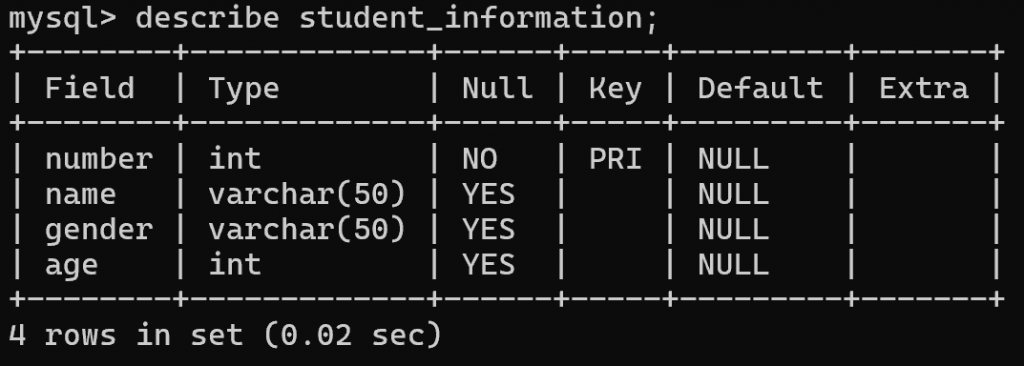
可以看到,describe student_information; 把我們創建時所設定的一些屬性顯示出來了,接下來就可以開始寫入資料了(我隨便亂填的
insert into student_information (number, name, gender, age) values(20240921, '祭余申', '只因', 25);
也可以一次寫入多筆資料,如
insert into student_information (number, name, gender, age) values(1000, 'I miss Saturday', '沃爾瑪購物袋', 1145),(183, '我想放假', '拜託了', 881) ;
用","隔開之後能輸入另一筆資料
寫入之後使用這個語法來查看table內的資料
select * from student_information;
"米字號"代表全部的欄位,若是只想查看個別欄位也可以把"米字號"改成欄位名稱,如"number",或是"age, gender" 分別可以查看number欄,或是age、gender欄,也可以對查詢設定一些限制,在最後加上where age > 18,就不會出現一些不想看到的資料了:D