昨天安裝好了intellij Utimate,今天要來設定一些資料庫的東西~
記得要去MySQL Configurator啟動我們的資料庫,然後先創建一個新的database,可以用
show databases;
來查看目前我們有的資料庫,並使用
create database database1;
來創建一個名為"database1"的資料庫,之後檢查一下有沒有創建成功。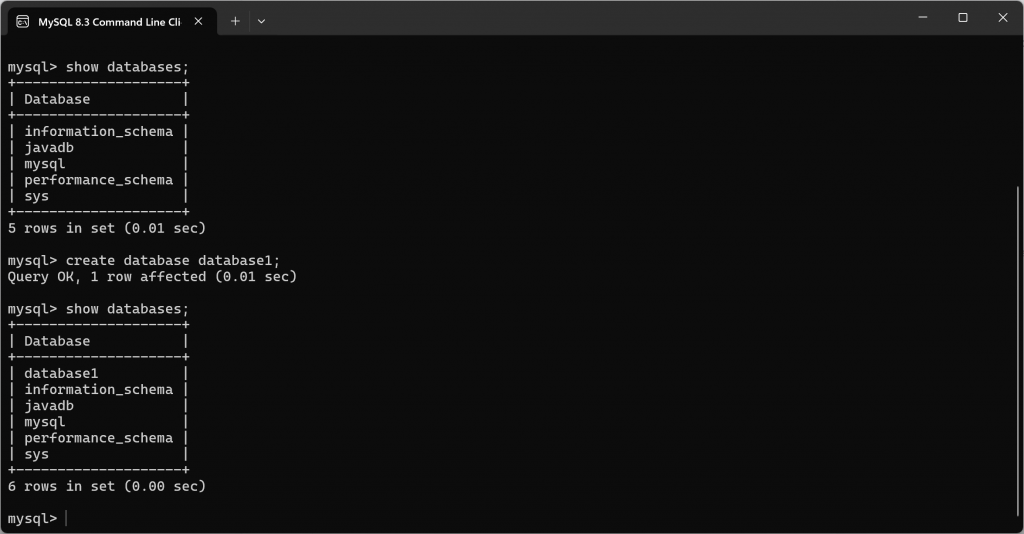
看到多了一個database1就是成功囉!
創建成功之後要啟用資料庫,使用以下程式碼
use database1;
我們要創建一個table來存放資料,首先使用這段程式碼來看我們有的table
show tables;
因為我們還沒創建,所以table列表是空的
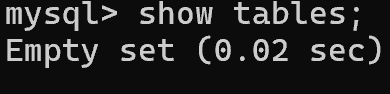
使用這段程式碼來創建一個table
create table student_information (number int primary key, name varchar(50), gender varchar(50), age int);
這個table總共有4項資料,分別是學號、姓名、性別、年齡,int只能輸入數字,varchar(50)是代表能夠輸入包括中文字的50個字元,創建完之後一樣使用
show tables;
來查看tables。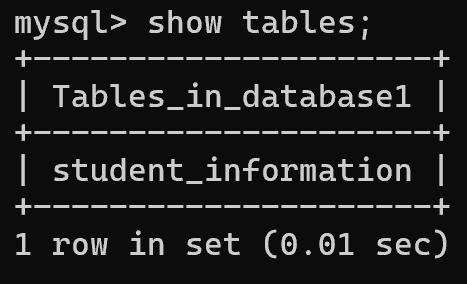
這樣就出現啦!
明天會來分享如何把資料寫入table中~~
