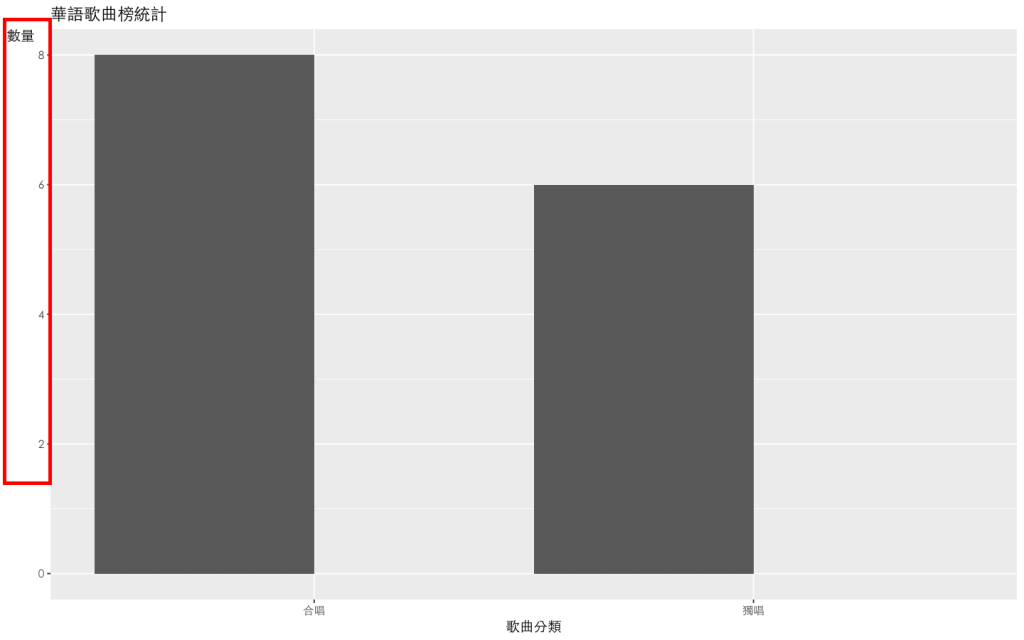點我下載:song_rank3.csv
setwd('/Users/carplee/Desktop/files/IT python')
p = read.csv('data/song_rank3.csv')

a2 = p$art2!=""

p[a2, ]
Rank Hits Song Co art1 art2
2 2 74629 勇氣 是 魏嘉瑩 魏如昀
3 3 62531 沒什麼大不了 是 陳芳語 茄子蛋
4 4 38971 我 是 蕭敬騰 馬佳
6 6 7023 愛情限時批 是 琳誼 Ring 許富凱
13 13 2222 力量 是 魏嘉瑩 魏如昀
14 14 1083 很重要 是 陳芳語 茄子蛋
Artist Date
2 魏嘉瑩, 魏如昀 2021-07-27
3 陳芳語 , 茄子蛋 2021-08-06
4 蕭敬騰, 馬佳 2021-08-06
6 琳誼 Ring, 許富凱 2021-08-01
13 魏嘉瑩, 魏如昀 2021-07-12
14 陳芳語 , 茄子蛋 2021-08-09
Url
2 https://www.kkbox.com/tw/tc/song/PLQ004POLLr78J1P78J1P0XL-index.html
3 https://www.kkbox.com/tw/tc/song/uX800A9O0.rHGjNHHGjNH0XL-index.html
4 https://www.kkbox.com/tw/tc/song/kZd00W8WP.rkDPo9kDPo90XL-index.html
6 https://www.kkbox.com/tw/tc/song/Gpb00L-OOTrXdqOPXdqOP0XL-index.html
13 https://www.kkbox.com/tw/tc/song/PLQ004POLLr78J1P78J1P0XL-index.html
14 https://www.kkbox.com/tw/tc/song/uX800A9O0.rHGjNHHGjNH0XL-index.html
Artist2
2 0
3 0
4 0
6 0
13 0
14 0
library(dplyr)
count(p[a2,])
n
1 6
count(p[!a2,])
n
1 8
single = as.numeric(count(p[a2,]))
co = as.numeric(count(p[!a2,]))
single 6
co 8
library(ggplot2)
x = c("獨唱","合唱")
y = c(single, co)
df = data.frame(type=x, cnt=y)
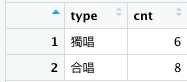
ggplot(df, aes(type,cnt))+geom_col()
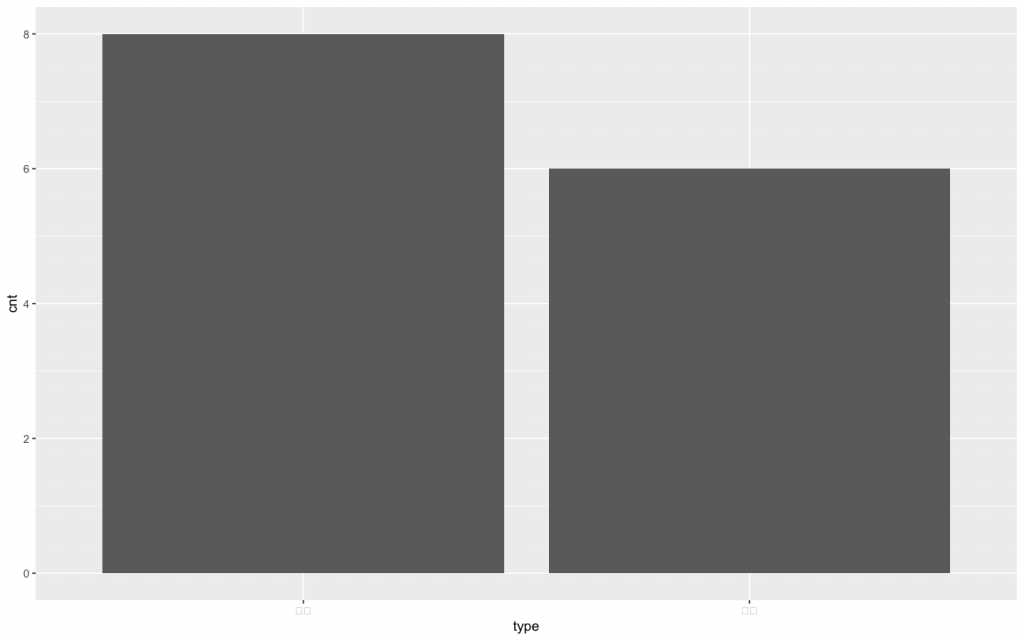
ggplot(df, aes(type, cnt))+geom_bar(stat = 'identity')
ggplot(df, aes(type,cnt))+
geom_col()+
theme(text = element_text(family = "Heiti TC"))

ggplot(df, aes(type,cnt))+
geom_col(width=0.5)+
theme(text = element_text(family = "Heiti TC"))
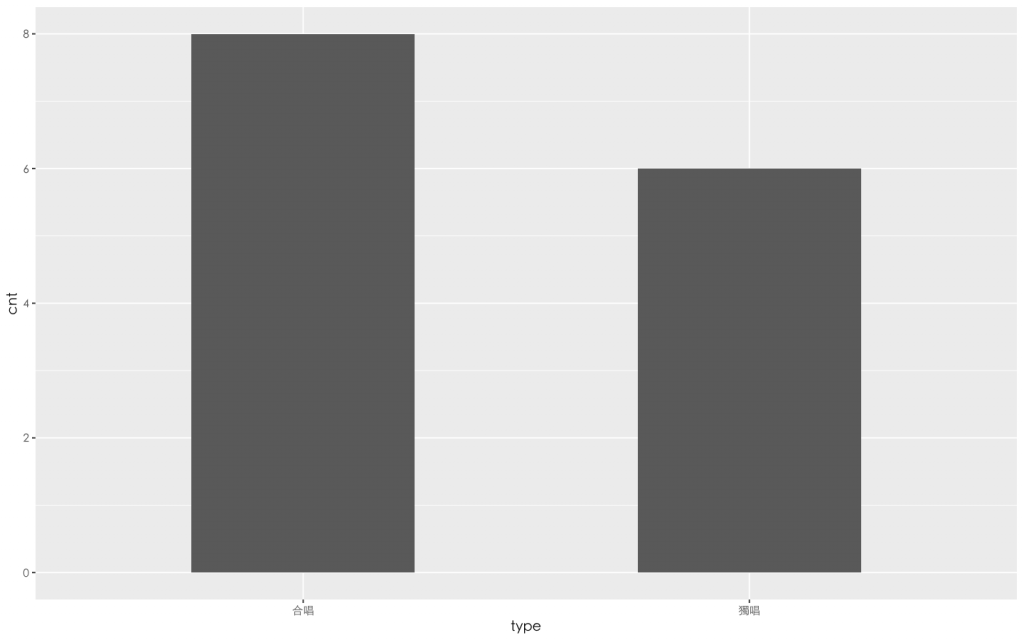
ggplot(df, aes(type,cnt))+
geom_col(width=0.5, just = 1)+
theme(text = element_text(family = "Heiti TC"))
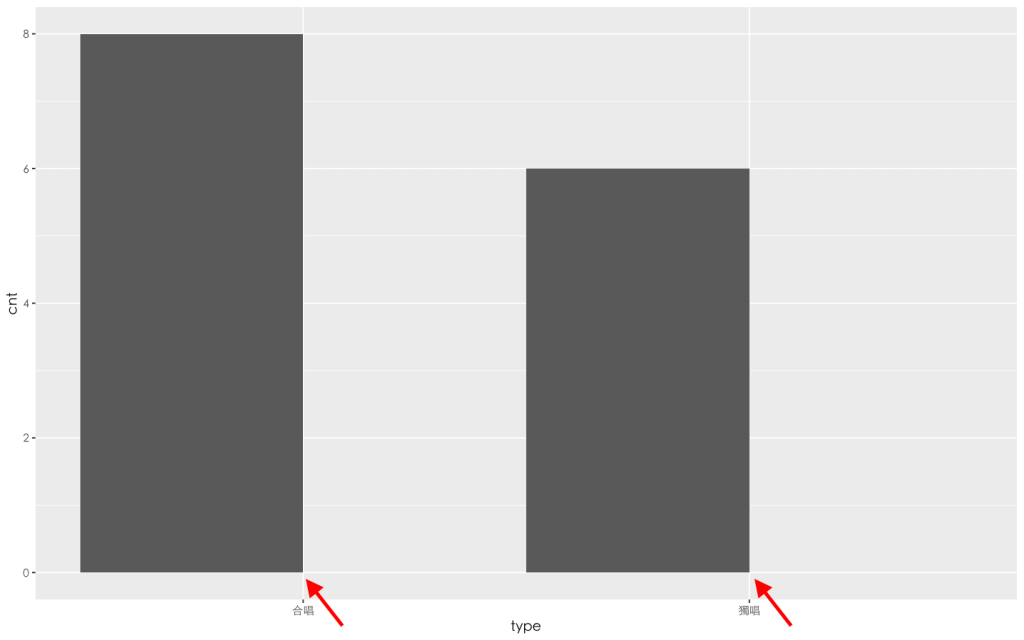
ggplot(df, aes(type,cnt))+
geom_col(width=0.5, just = 1)+
ggtitle(label = "華語歌曲榜統計")+
theme(text = element_text(family = "Heiti TC"))
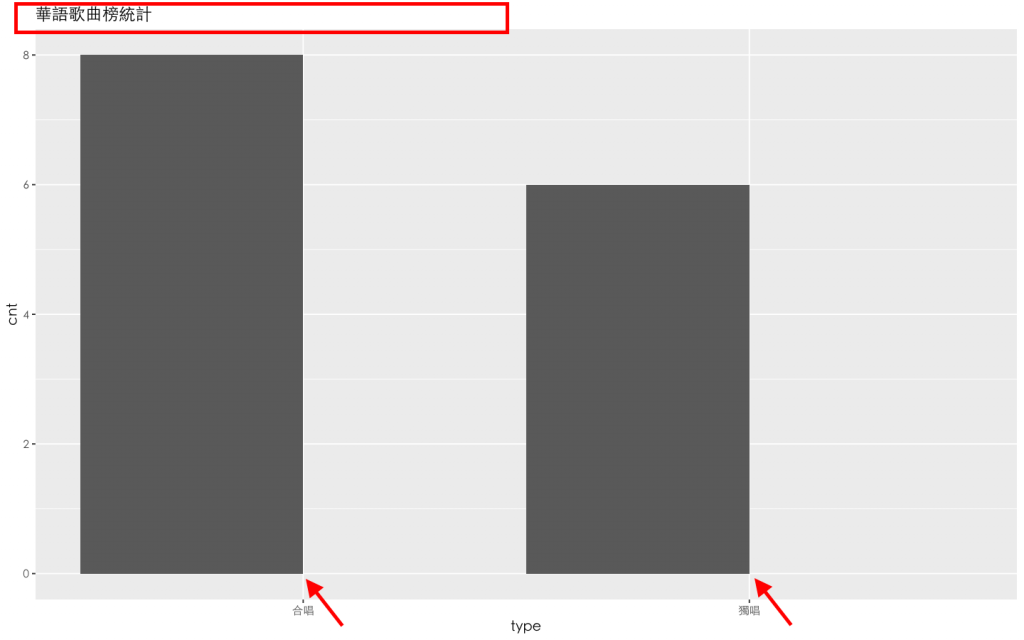
ggplot(df, aes(type,cnt))+
geom_col(width=0.5, just = 1)+
ggtitle(label = "華語歌曲榜統計")+
xlab('歌曲分類') +
theme(text = element_text(family = "Heiti TC"))
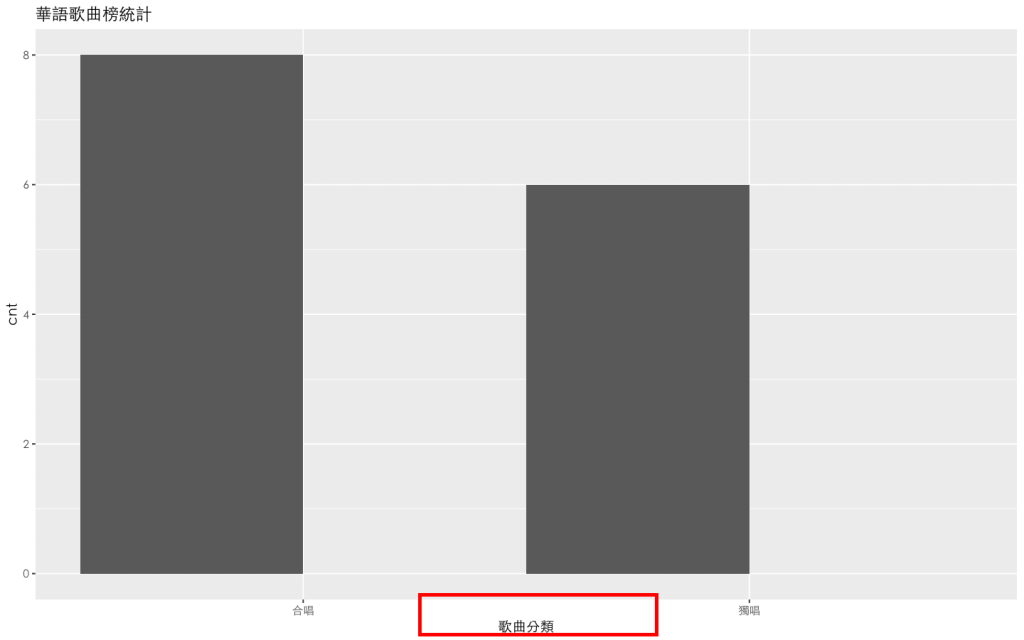
ggplot(df, aes(type,cnt))+
geom_col(width=0.5, just = 1)+
ggtitle(label = "華語歌曲榜統計")+
xlab('歌曲分類') +
ylab('數量') +
theme(text = element_text(family = "Heiti TC"))
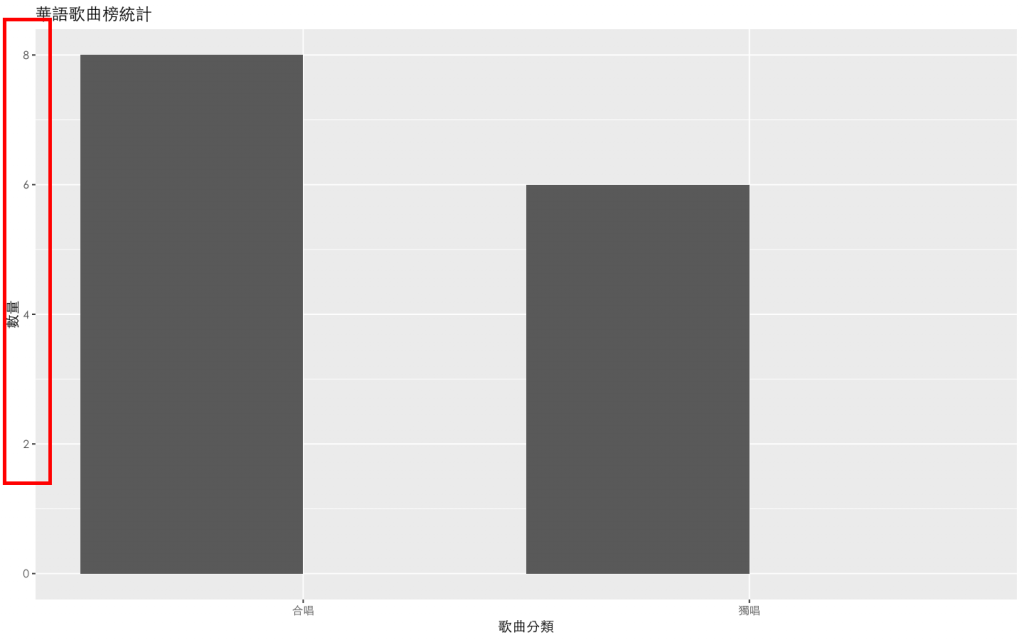
ggplot(df, aes(type,cnt))+
geom_col(width=0.5, just = 1)+
ggtitle(label = "華語歌曲榜統計")+
xlab('歌曲分類') +
ylab('數量') +
theme(text = element_text(family = "Heiti TC"),
axis.title.y = element_text(angle=0))